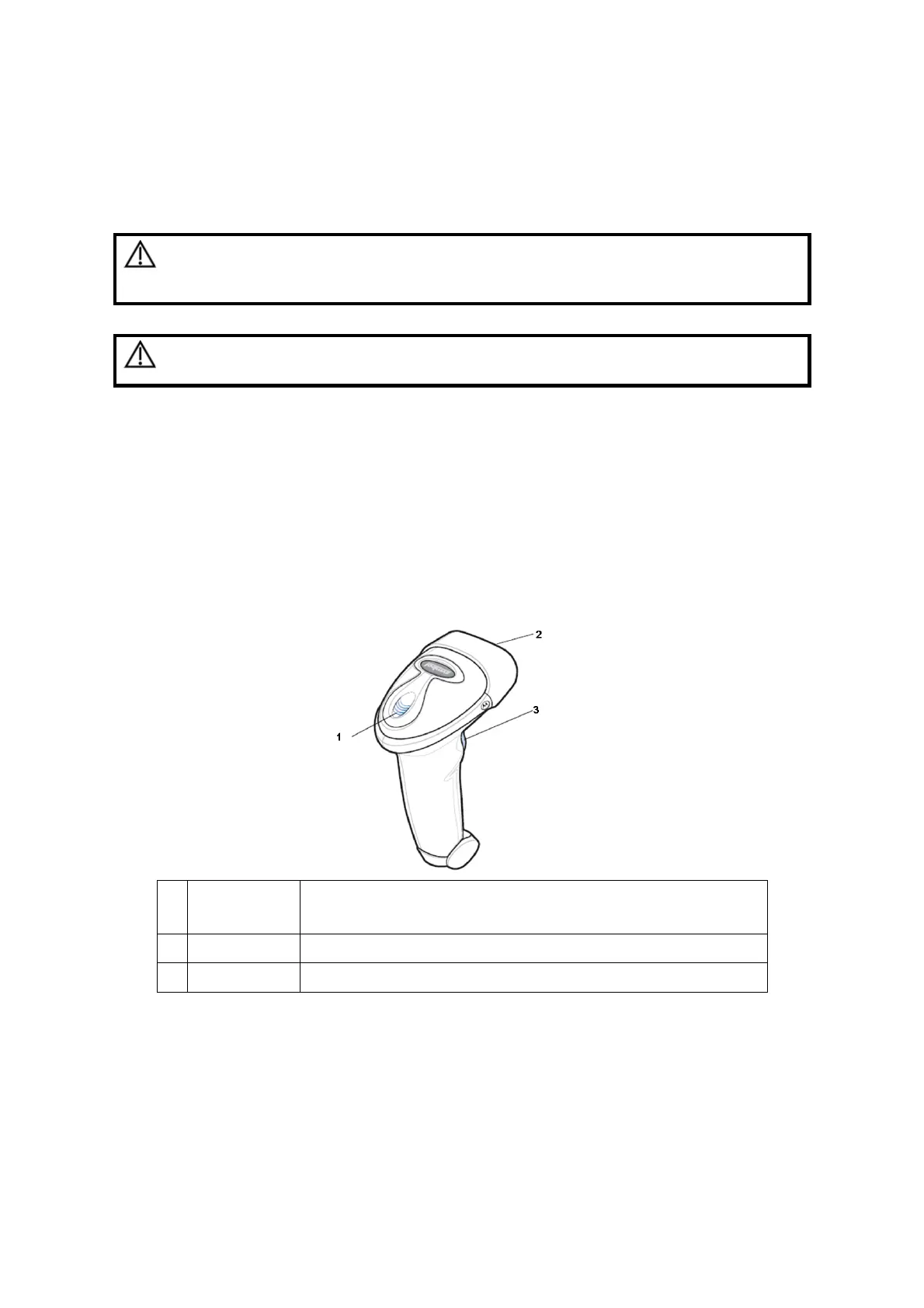Barcode Reader A-1
Appendix A Barcode Reader
The product supports readers for logging data as patient ID: 1-D barcode reader (SYMBOL
LS2208) . The laser transmitted by the reader is Class 2 laser.
WARNING:
Class 2 laser adopts low power, visible LED. DO NOT stare into
beam because of unknown hazards of transient radiation
provided by class 2 laser.
CAUTION:
Ensure the information acquired by barcode reader is consistent
with the actual information.
There are 2 operation modes:
Hand-held mode: press the trigger to decode.
Hands-free mode: seat the reader in the stand to enter the mode, the reader decodes
automatically.
Note: the reader does not support decoding of Multilanguage.
A.1 1-D Barcode Reader
A.1.1 Overview
1. LED Green: A barcode was successfully decoded.
Red: A data transmission error or reader malfunction occurred.
2. Scan window Scan the barcode.
3. Trigger Press to decode
A.1.2 Setting Up the Reader (Take LS2208 as an
example)
1. Plug the interface cable modular connector into the cable interface port on the bottom of
the reader handle, and ensure the connector is properly secured.
2. Connect the other end of the interface cable to the host.
