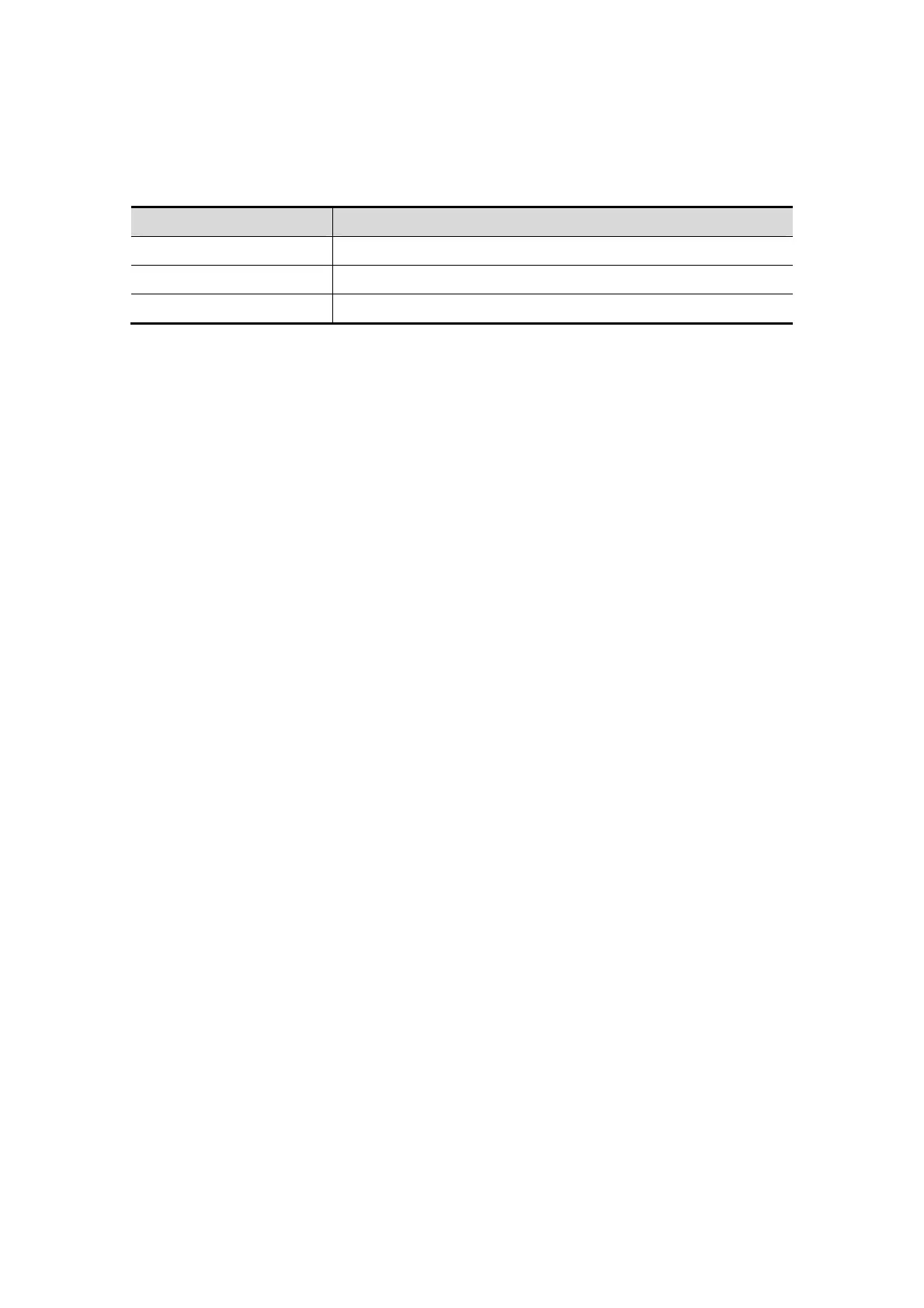Setup 12-7
Footswitch function setting
You can assign a function to the left/mid/right key of footswitch. Setting method is
similar to key function setting, please refer to the above steps for setting.
Other Settings
Item Description
Key Brightness To set the brightness for the keys.
Key Volume To set the key volume, 0 means no sound.
Trackball Speed To set the trackball speed when moving the trackball.
12.1.7 Admin
Open the page via “[Setup] Æ [System Preset] Æ [Admin].
For details of access control, please refer to “10.9 Administration”.
