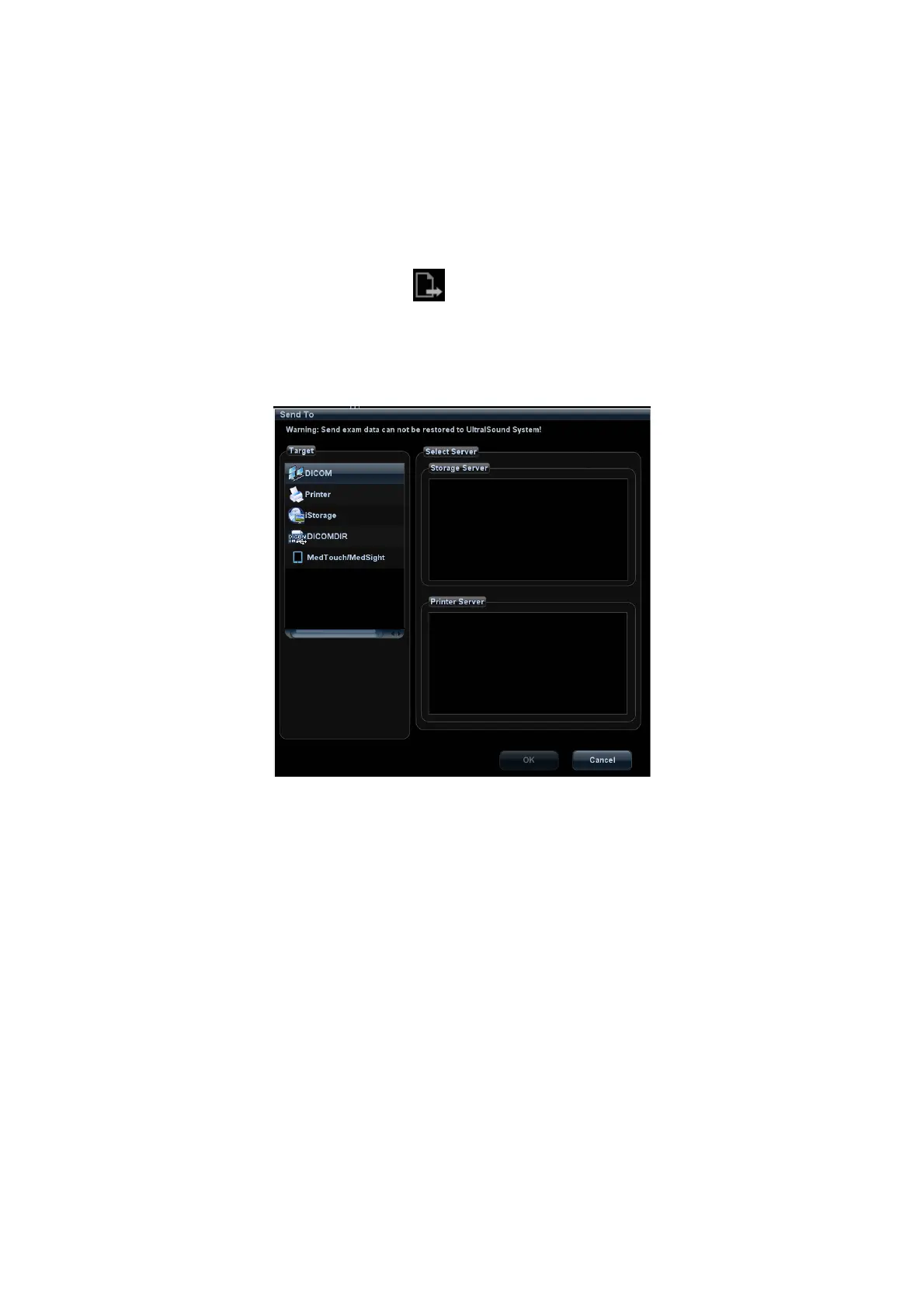10-8 Patient Data Management
Option of Demo
You can choose whether to repeat the demonstration or exit after a demonstration is
completed.
10.2.9 Sending Image File
On the image screen, select a stored image thumbnail (press <Shift> to select more
than one at the same time), click
(Send To) on the lower right corner of the
screen, the image can be sent to the external devices.
In the iStation or Review screen, click [Send To] to send the selected image to the
external devices.
See the figure below.
z
For external memory devices (e.g. USB memory devices, DVD-RW or network
storage server):
a) PC format transfer: JPG/ AVI, BMP/ AVI, TIFF/ AVI. Where a single-frame
image is exported as JPG, TIFF or BMP, and the cine file exported as AVI.
b) DCM format transfer: DCM (including single-frame DCM and multi-frame
DCM).
c) You can also select to export report format.
d) Select the cine zoom mode.
z For DICOM Storage or Print server, select the DICOM Storage or Print server.
z For a video printer, send images to the video printer connected with the system.
For a graph/ text printer, send the images to the default graph/ text printer.
z For MedTouch/MedSight devices, single-frame image will be saved in PNG
format, and multi-frame image will be saved in AVI format.
