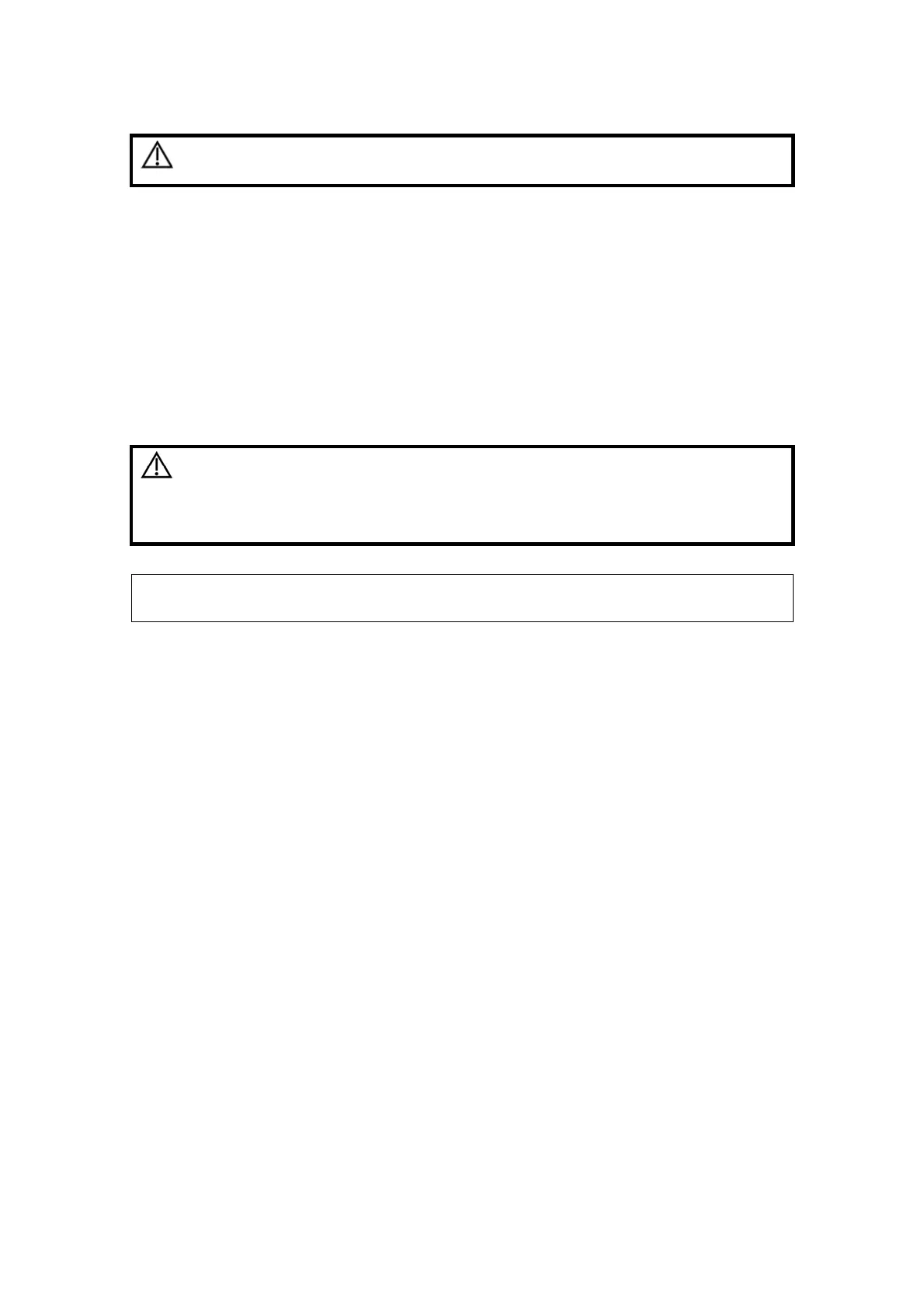13-26 Probes and Biopsy
CAUTION:
Ensure that all guide parts are seated properly prior to
performing a biopsy.
13.2.4 Verifying the Biopsy Guide Line
Adjusting the needle mark is necessary before every biopsy procedure.
1. Confirm that the needle-guided bracket has been installed securely in the correct
position.
2. Prepare a container filled with sterile water.
3. Place the head of the probe in the sterile water, and get a biopsy needle into the
needle guide.
4. When the biopsy needle appears on the image, confirm that the biopsy needle is
displayed at almost the same position as the selected needle mark.
WARNING:
1. Prior to each biopsy procedure, be sure to verify the
guide line.
2. If the needle is not consistent with the guide line, DO
NOT perform the biopsy procedure.
NOTE: You can perform guide line verification on a single live B/C image, and all
biopsy-irrelevant operations are forbidden.
Biopsy Guideline
Press <F11 Biopsy> to enter Biopsy or tap [Biopsy] on the touch screen.
Select the biopsy bracket angle/guide line
If the needle-guided bracket supports more than one biopsy angle, select the
angle/guideline by touching the [Bracket] on the touch screen (last two letters are
angle or the guide line).
Select the guide line dot size
Tap [Dot Size] to select the dot size from Small, Medium and Large.
Tip:
z The guide line is a dotted line which consists of two kinds of dots. The distance
between two dots is depth-dependent. Move the cursor over the big dot and a
numeral, representing the biopsy depth, is displayed.
z The biopsy guidezone adjusts along with image adjustments, such as image
inversion/rotations, zoom and depth changes.
z When the imaging depth and area are changed, the guide line is adjusted.
Exit
z Tap [Bracket] to be OFF or press <F11 Biopsy>.
Tips: in real-time status, press <F11 Biopsy> to exit biopsy status; in frozen status,
press <F11 Biopsy> to hide/show the guide line if biopsy function is enabled.
Verification
Tap [Verify] to open the Biopsy Verify menu.
