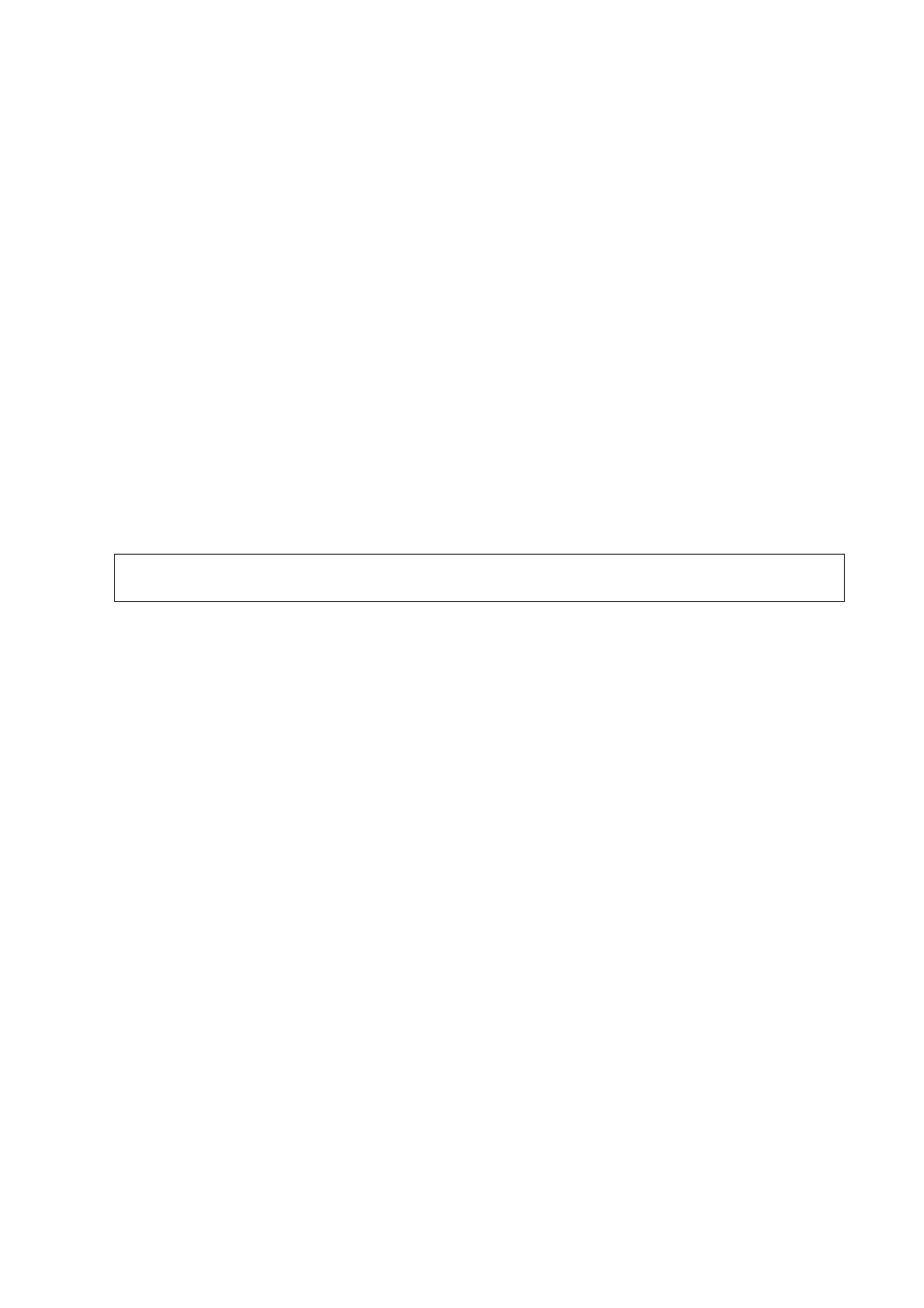7-6 Vascular
The ROI box is green while you can:
z Adjust the size of the ROI box.
z Erase the trace lines inside the box by pressing <Clear>. (Long press <Clear>: to clear all
measurement calipers on the screen.)
z Trace manually
a) Move the cursor to a trace line. The trace line turns yellow. Press <Set>.
b) Move the cursor along the interface of vessel. Press <Set> to confirm the trace after
re-adjusting.
6. Press <Set> outside the box to confirm the adjustment result after the manual-trace is
completed. The results are recorded in IMT report.
The system calculates:
h IMT Max
h IMT Min
h IMT Mean
h IMT SD
h IMT ROI Length
h IMT Measure Length
h IMT Quality Index
Quality Index indicates the reliability of one measurement, the manual trace or re-scan an
image with clear endocardium edges are recommended if the Quality Index value is small.
Tips: To achieve a good tracing result, try to place the ROI box parallel with vessel and adjust
the box size to reduce unwanted interferences.
For multiple measurements in the same side, vessel and angle, the system calculates the
following parameters in report:
h Average Mean IMT
h Average Max IMT
h Standard deviation
Also it provides Composite Mean IMT, which is an overall mean value of all IMT mean values
derived from the measured items.
ABI
Function: Calculates Ankle Brachial Index (ABI) by measuring Ankle Systolic Pressure (ASP) and
Brachial Systolic Pressure (BSP) on Doppler image.
ABI = ASP/BSP
NOTE: Need to be measured in left and right side respectively.
Select [ABI] in the measurement menu.
1. Click [ASP] from the [ABI] menu and type in the value.
2. Click [BSP] from the [ABI] menu and type in the value.
The ABI is calculated by the system automatically.
7.5 Vascular Exam Report
During or after a measurement, press <Report> on the Control Panel to browse the report.
For details about report browsing, printing and exporting etc, see "1.7 Report".
