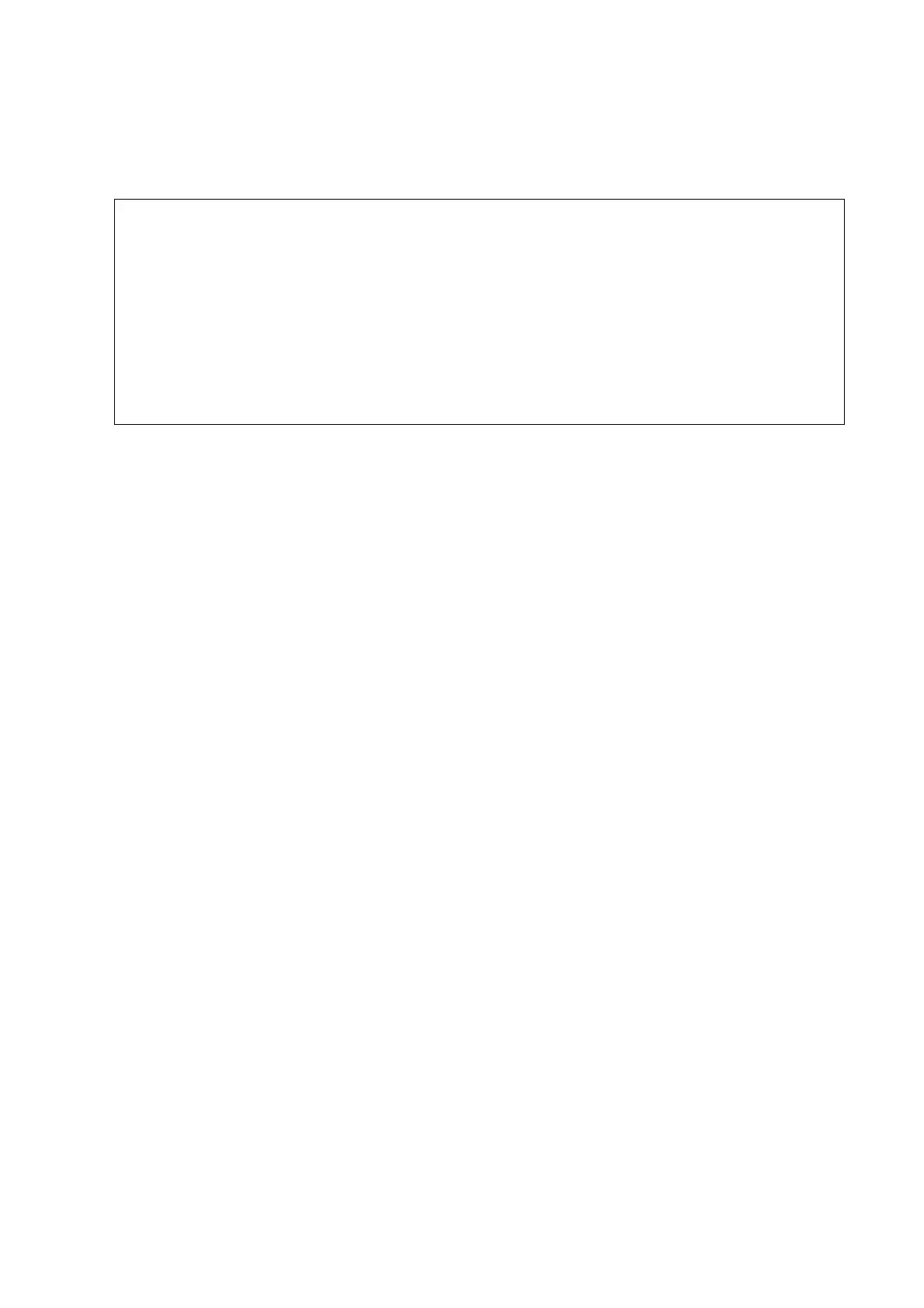Gynecology 8-3
8.4 Gynecology Measurement Operations
Tips: 1. See the table in "8.3 Gynecology Measurement Tools" above for measurement
tools and methods.
2. For the definitions of measurement, calculation and study, refer to "1.3
Measurement, Calculation and Study".
3. The order of the measurement items is presettable, see "2.4.2 Application
Measurement Preset" for details.
4. A measurement tool can be activated by clicking the item either in the
measurement menu or touch screen menu, it is described as
"Select/Click ...(certain item) in the measurement menu" in the following
procedures.
8.4.1 Measurement Tool Operations
All items are measured by Distance method except for UT L and Cervix L which support the
Distance, Trance and Spline methods.
8.4.2 Calculation Tool Operations
Ovary Vol
Function: measures Ovary L, Ovary H and Ovary W, calculates Ovary Vol.
NOTE: Need to be measured in left and right side respectively.
1. Select [Ovary Vol] in the measurement menu.
2. Use the Distance method in 2D General Measurements to measure Ovary L, Ovary H and
Ovary W. The Ovary Vol is calculated automatically.
UT Vol
Function: measures UT L, UT H and UT W, calculates UT Vol.
1. Select [UT Vol] in the measurement menu.
2. Use the Distance method in 2D General Measurements to measure UT L, UT H and UT W. UT
Vol is calculated automatically.
UT Sum
Function: measures UT L, UT H and UT W, calculates the Uterus Sum.
Uterus Sum (cm) = UT L (cm) + UT H (cm) + UT W (cm)
1. Select [Uterus Sum] in the measurement menu.
2. Use the Distance method in 2D General Measurements to measure UT L, UT H and UT W. UT
Vol is calculated automatically.
UT-L/ CX-L
Function: measures UT L and Cervix L, calculates their ratio UT-L/CX-L.
UT-L/CX-L (No unit) = UT L (cm) / Cervix L (cm)
1. Select [UT-L/CX-L] in the measurement menu.
