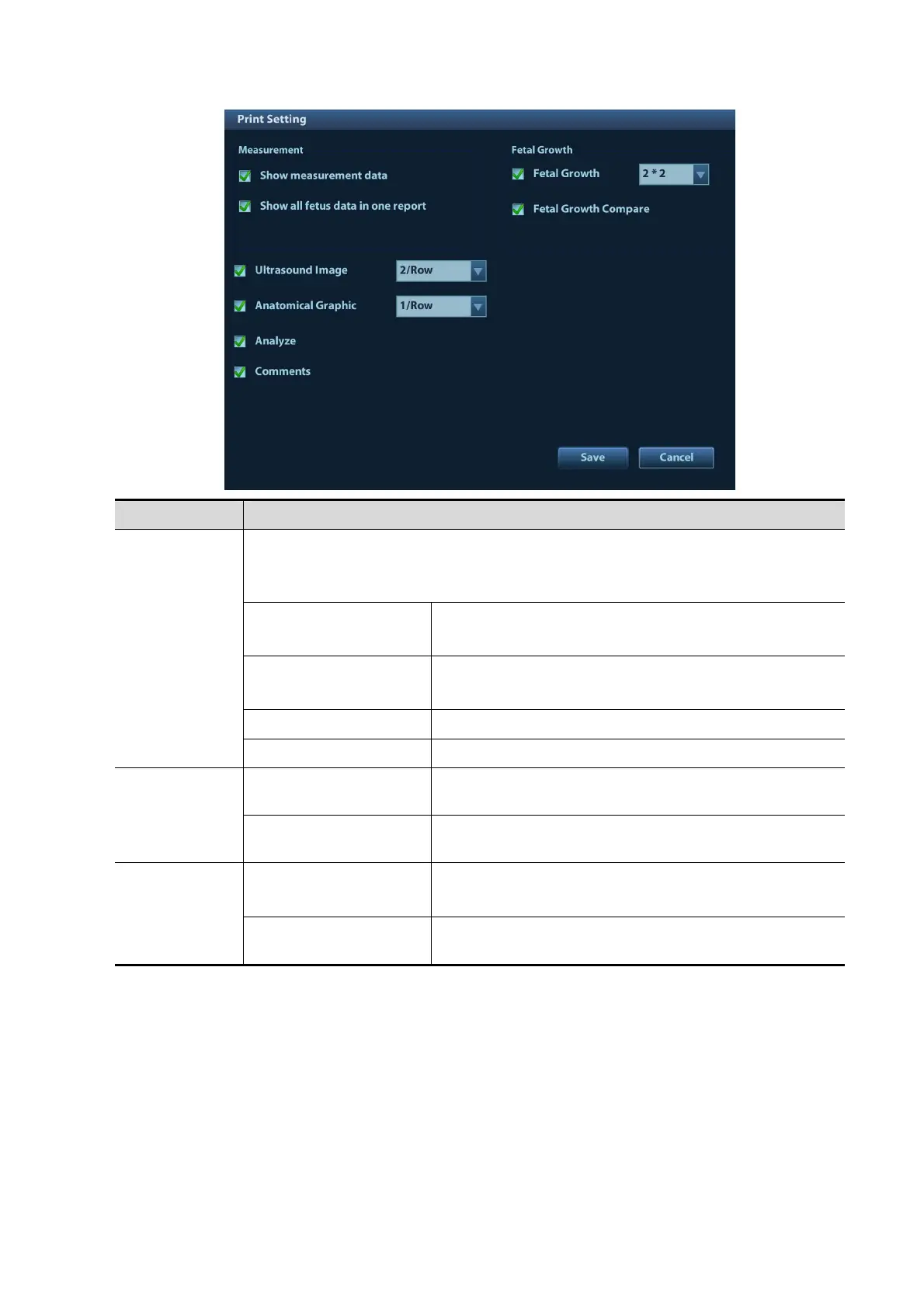1-14 Overview
Type Description
Print
information
and layout
Choose the item (s) to be displayed on the report: ultrasound image, anatomical
graphic, analysis and comments.
Set the layout for ultrasound image and anatomical graphic for printing.
Ultrasound Image
Select the ultrasound image to be printed.
Then, set the image layout for printing.
Anatomical Graphic
Select the anatomical graphic to be printed.
Then, set the graphic layout for printing.
Analyze Select to print the added analysis.
Comments Select to print the comment column.
Measurement
Show all measurement
results
Display all measurement results of each item for
printing.
Show all fetus data in
one report
After clicking it, the report chooses and prints the multi-
fetus data simultaneously.
Fetal Growth
Fetal growth
Select to print fetal growth result.
Then set the layout in the report.
Fetal growth compare
Select the result of fetal growth comparison to be
printed.
1.7.6 Fetal Growth Curve
If [Obstetric] in the [Patient Info] is selected in the report template (see "5.7.4 Fetal Growth Curve"),
you can view the fetal growth curve by clicking the [Growth] button in the report page. See “5.7.4
Fetal Growth Curve” for details.
