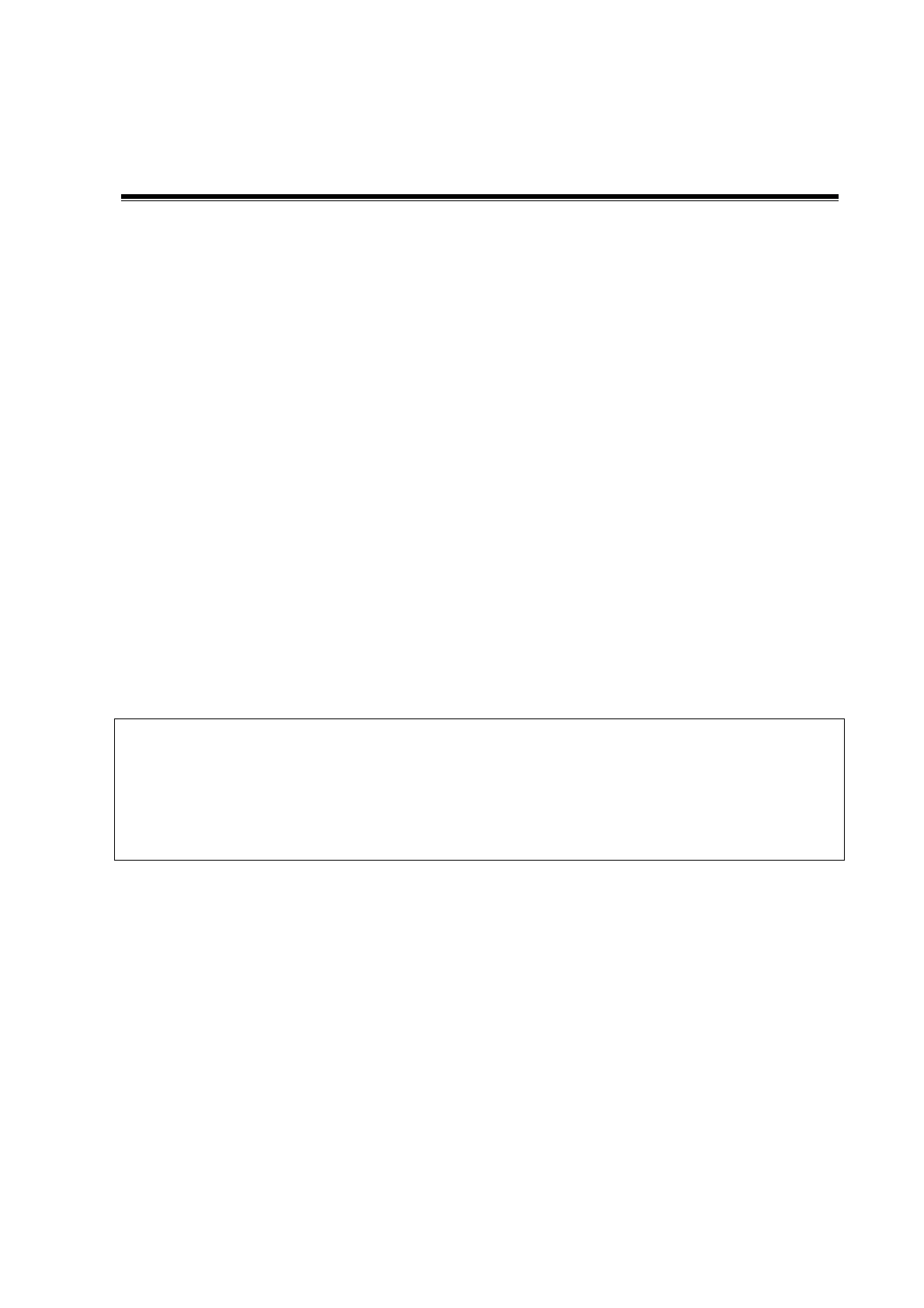Emergency 12-1
12 Emergency
The following optional emergency exam modes are available in current system:
EM ABD
EM FAST
EM OB
EM Vascular
EM Superficial
12.1 Basic Measurement Procedures
1. Press <Patient>, register patient information in proper page under [Patient Info] screen.
2. Scan the desired ultrasonic views and save image(s).
3. Press <Measure> to enter the Application Measurements.
4. Select the item/tool to start the measurement.
5. Press <Report> to view and output measurement report.
12.2 EM Measurement Tools
The commonly used measurement tools are contained in the EM package corresponding to each
EM exam mode.
NOTE: 1. Measurement tools in each EM package depend on the specific measurement data
preset for each ultrasound system.
2. For detailed descriptions of the measurement item, please refer to the corresponding
application chapter.
3. For more information about package preset, see "2.4.2.2 Application Measurement
Preset".
12.3 EM Exam Report
During or after a measurement, press <Report> on the Control Panel to browse the report.
Each EM exam mode has its corresponding EM report. Similar to other reports, the following
functions are available in the EM report:
Selecting anatomic diagnosis
Editing report data and adding remarks
Adding/ deleting ultrasound image(s)
Changing report type
Printing/ previewing the report
Exporting Report
For details about report browsing, printing and exporting etc., see "1.7 Report".
