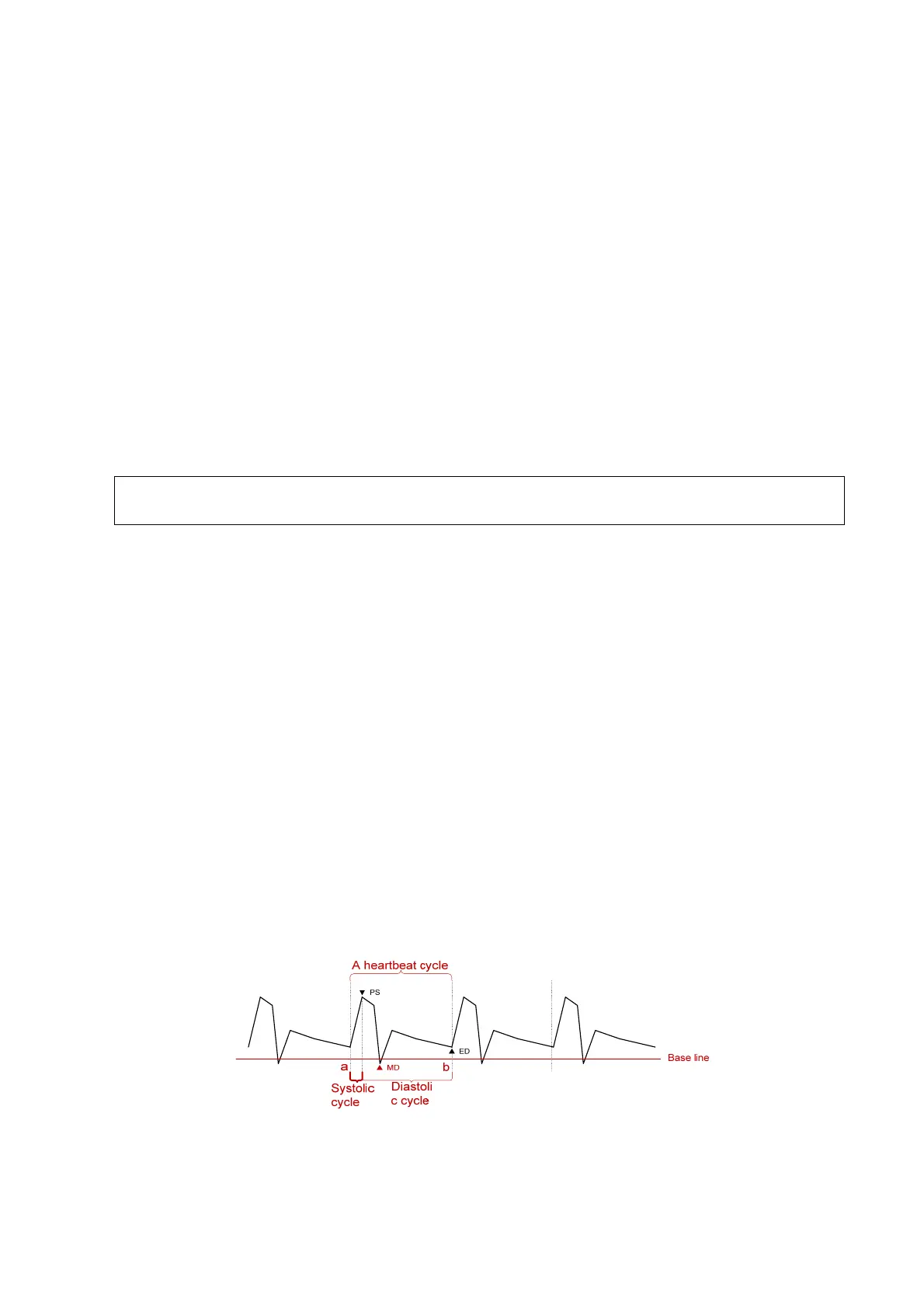General Measurement 3-11
3.4 Doppler General Measurements
3.4.1 Time
Function: Measures the time interval between two points on the Doppler image.
The operations are similar to the Time measurement in M Mode. See "3.3.2 Time" for details.
3.4.2 HR
Function: measures the time interval between n (n≤8) cardiac cycles on the M Mode image and
calculates the number of heart beats per minute (BPM).
The operations are similar to the Heart Rate measurement in M Mode. See "3.3.5 HR" for details.
3.4.3 D Vel
Function: measures the velocity, pressure gradient and correction angle of a certain point on the
Doppler spectrum.
Tips: The real-time velocity displays in the result window only before the <Set> key is pressed
to fix the starting point. History value of the velocity is not displayed in the result window.
1. Click [D Vel] in the measurement menu, and the cursor appears on the screen.
2. Move the cursor to the point to be measured for velocity.
3. Press <Set> and the result displays in the result window.
3.4.4 Acceleration
Function: Measures the velocities of two points and their time interval on the Doppler image, and
calculates the acceleration, pressure gradient, velocity difference and correction angle.
1. Click [Acceleration] in the measurement menu, and the cursor appears on the screen.
2. Move the cursor to the first point to be measured for velocity.
3. Press <Set> to fix the first point.
4. Move the cursor to the second point to be measured for velocity.
5. Press <Set> to fix the second point. The results displays in the result window.
3.4.5 D Trace
Function: measures clinical indices through tracing Doppler spectrum. Measurement methods
available are Trace, Auto, Vel (Velocity) and 2 PT (Two Points).
The sketch map of Doppler spectrum is shown as below:
