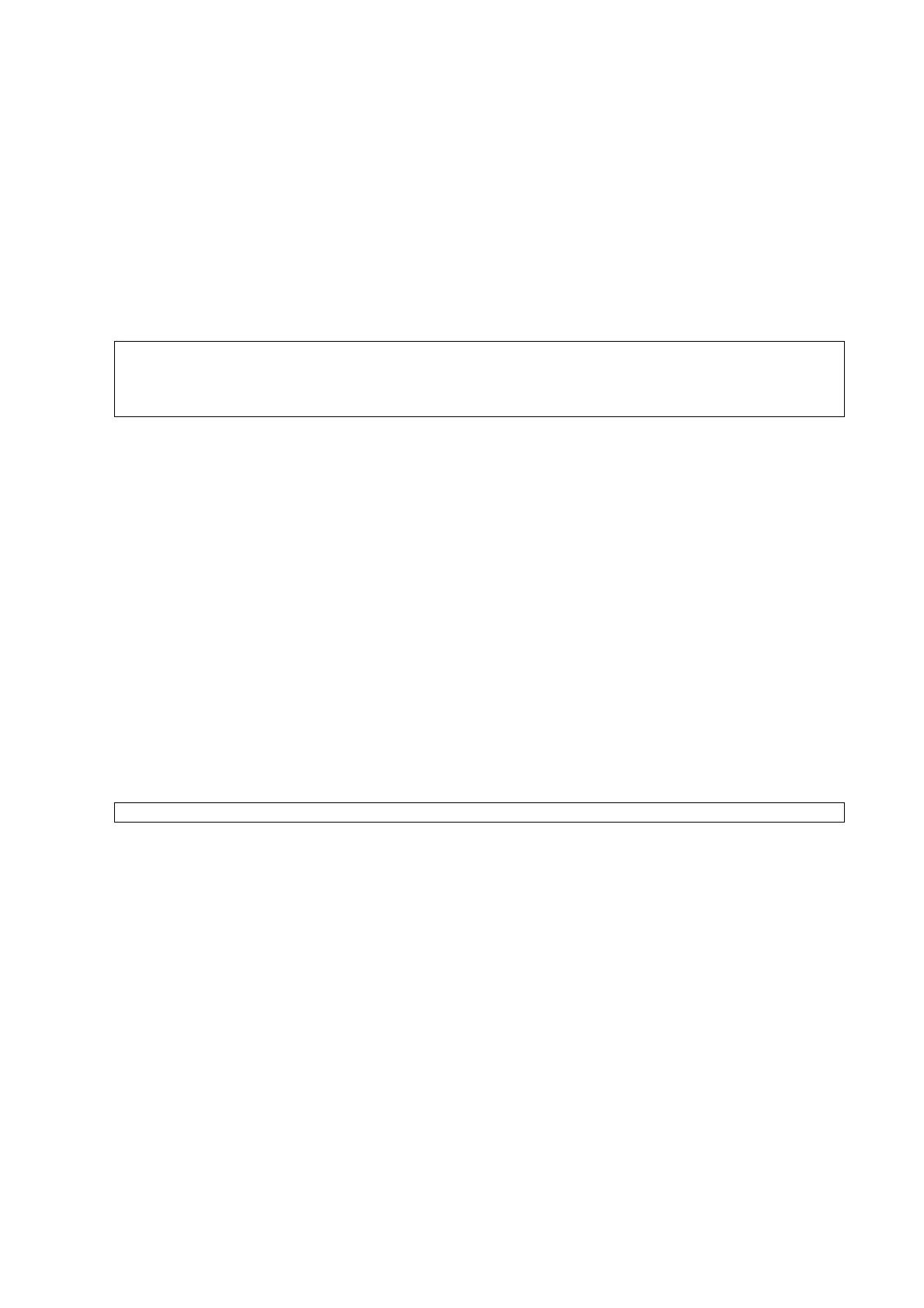General Measurement 3-7
Ellipse
See "Ellipse" in the "3.2.4 Area" for detailed procedures.
Trace
See "Trace" in the "3.2.4 Area" for detailed procedures.
Spline
See "Spline" in the "3.2.4 Area" for detailed procedures.
3.2.12 Color Vel
Tips: 1. This measurement item is meant for a general estimation, not for accurate
measurement.
2. The following operations are performed on Freeze images by default.
Function: measures the velocity of blood flow on the Color Mode image.
1. Click [Color Vel] in the measurement menu, and the cursor appears on the screen.
2. Move the cursor to the point to be measured for blood flow velocity.
3. Press <Set> to fix the point, a floating line is displayed in the direction parallel to the ultrasonic
wave beam at that point.
The compensation angle is 0° at the moment; you can change the angle (0°-80°) by rotating
the <Angle> Knob to align the floating line in the direction same to that of blood flow at the
point to be measured.
4. Press <Set> to set the direction of the blood flow, and the result displays in the result window.
3.2.13 Volume Flow
Function: measures blood flow through some vascular cross section per unit time.
For details, please refer to “3.4.7 Volume Flow”.
3.2.14 IMT
Tips: The IMT should be performed on Freeze images by default.
IMT (Intima-Media Thickness) measures the distance between LI (Lumen-Intima) and MA (Media-
Adventia). For details, please refer to “7.4.3 Study Tool Operations IMT”.
3.2.15 Strain Ratio
Function: measures strain ratio in the image, strain ratio= strain (normal tissue)/strain (lesion).
Tips: only elastography imaging supports this function, and for details please refer to [Basic
Volume].
In the image, region selected from lesions is defined as A, and region selected from normal tissue
is defined as B; while A’ is the region extended from lesions, and shell thick refers to the thickness
of the mass shell.
Tissue strain is related to forces on the probe and tissue depth, we recommend using regions of
same depth and same area for comparison.
1. Click [Strain Ratio (Ellipse)] or [Strain Ratio (Trace)] in the measurement menu.
2. Set the shell thick and select if to turn on the shadow function.
