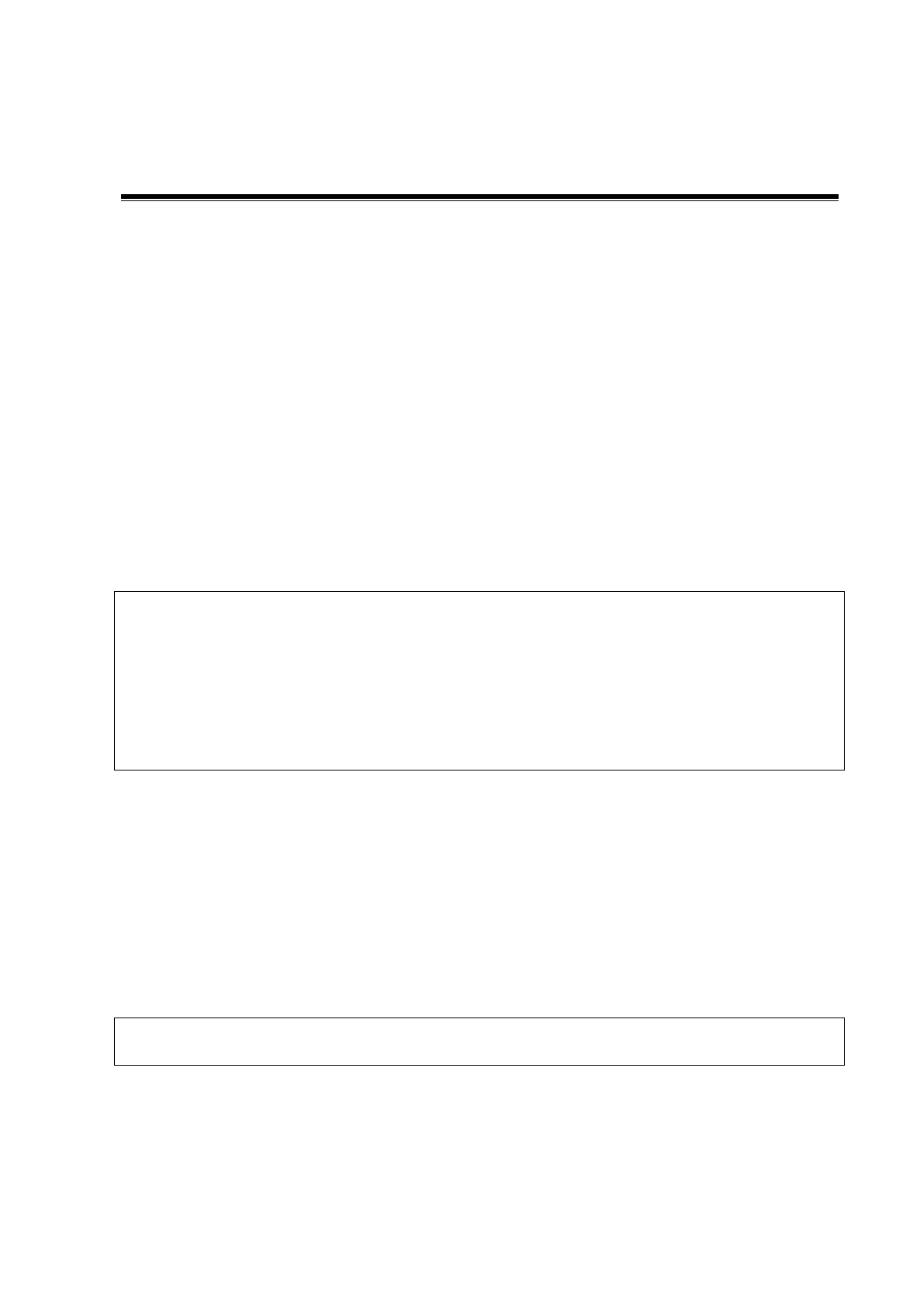General Measurement 3-1
3 General Measurement
General Measurement Tools:
2D (B/ Color/ Power/ DirPower) Mode
M General Measurements
Doppler(PW/ CW) Mode
3.1 Basic Procedures of General
Measurement
1. Start the exam.
2. Select the imaging mode (B/M/Doppler), then scan the image.
3. Press <Caliper> to enter the 2D/M/Doppler general measurement menu.
4. Select an item from the general measurement menu (or touch screen) to start the
measurement.
Tips: 1. The order of the measurement items is presettable, see "2.4.1 General
Measurement Preset" for details.
2. A measurement tool can be activated by clicking the item either in the
measurement menu or touch screen menu, it is described as
"Select/Click ...(certain item) in the measurement menu" in the following
procedures.
3. Under B+M or B+PW mode, when moving the cursor to the B image, the system
will start B mode distance measurement automatically.
3.2 2D General Measurements
3.2.1 Depth
Function:
z Sectorial surface probe: The depth is the distance from the center of sector to the cursor.
z Convex array or linear array probe: The depth is the distance from the transducer surface
to the measuring cursor in the direction of ultrasonic wave.
Tips: The real-time depth displays in the result window only before the <Set> key is pressed to
fix the starting point. History value of the depth is not displayed in the result window.
1. Click [Depth] in the measurement menu, and the cursor appears on the screen.
2. Use the trackball to move the cursor to the desired point.
3. Press <Set> to set the measurement point and the result displays in the result window.
