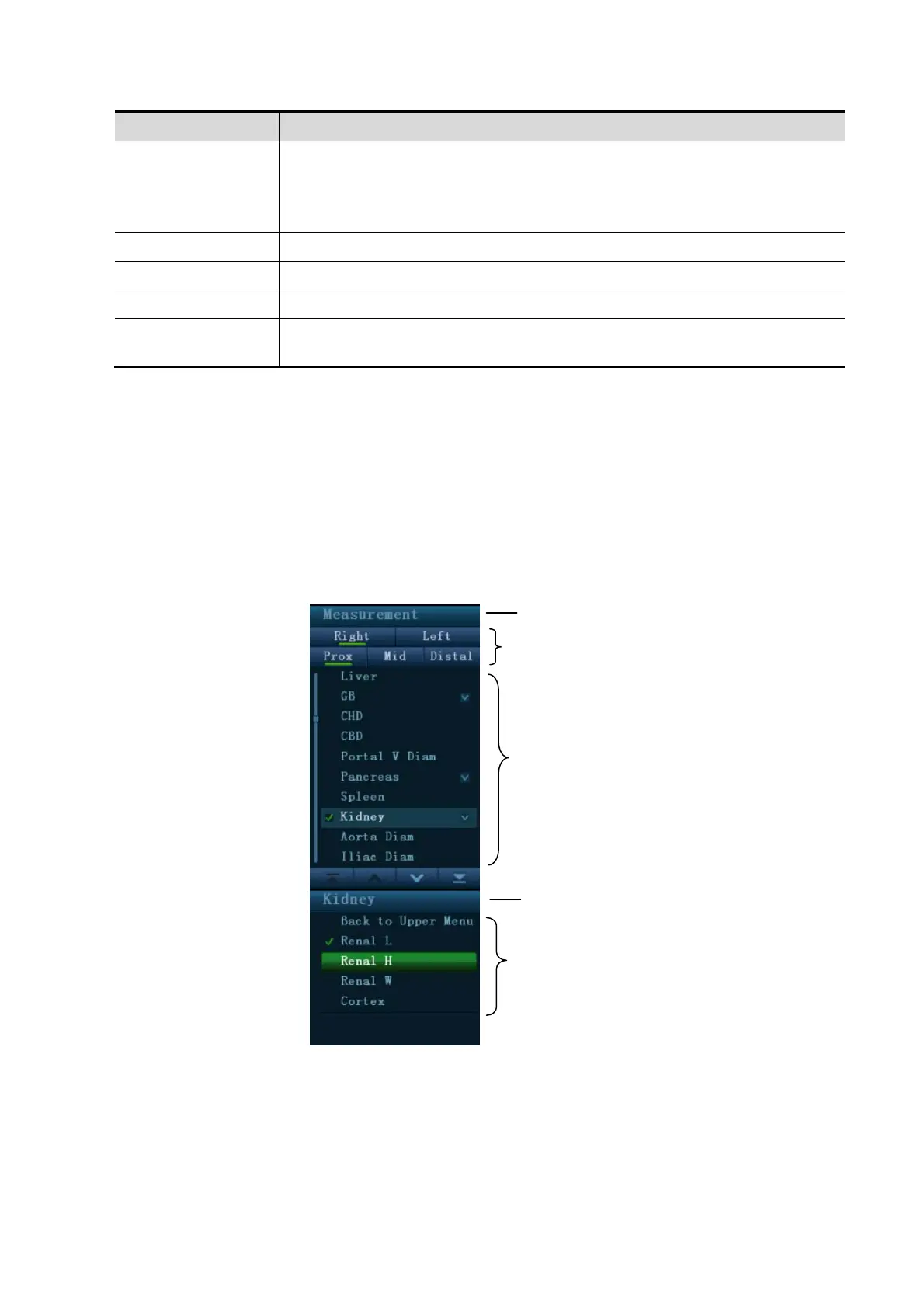1-2 Overview
Keys Basic Operations
Clear
Short press: to return to the previous measurement step, or delete the
caliper backwards.
Long press: to clear all measurement calipers on the screen and data in the
result window.
Report To enter/ exit the report page.
Cursor To show the cursor.
Trackball Move the cursor.
Multifunctional
knob(Nav.)
To enable the commonly used measure function or used for selecting
measurement item by rotating.
For details on key functions, see “System Overview” in the Operator's Manual [Basic Volume].
1.2 Measurement Menu
Menus of General and Application measurement are different. For more information on
measurement menu, refer to "3 General Measurement" and the specified application measurement
chapter.
Measurement menu and the corresponding touch screen are as follows:
Menu title
Tools (main menu)
Location
Tools (submenu)
Menu title
submenu
