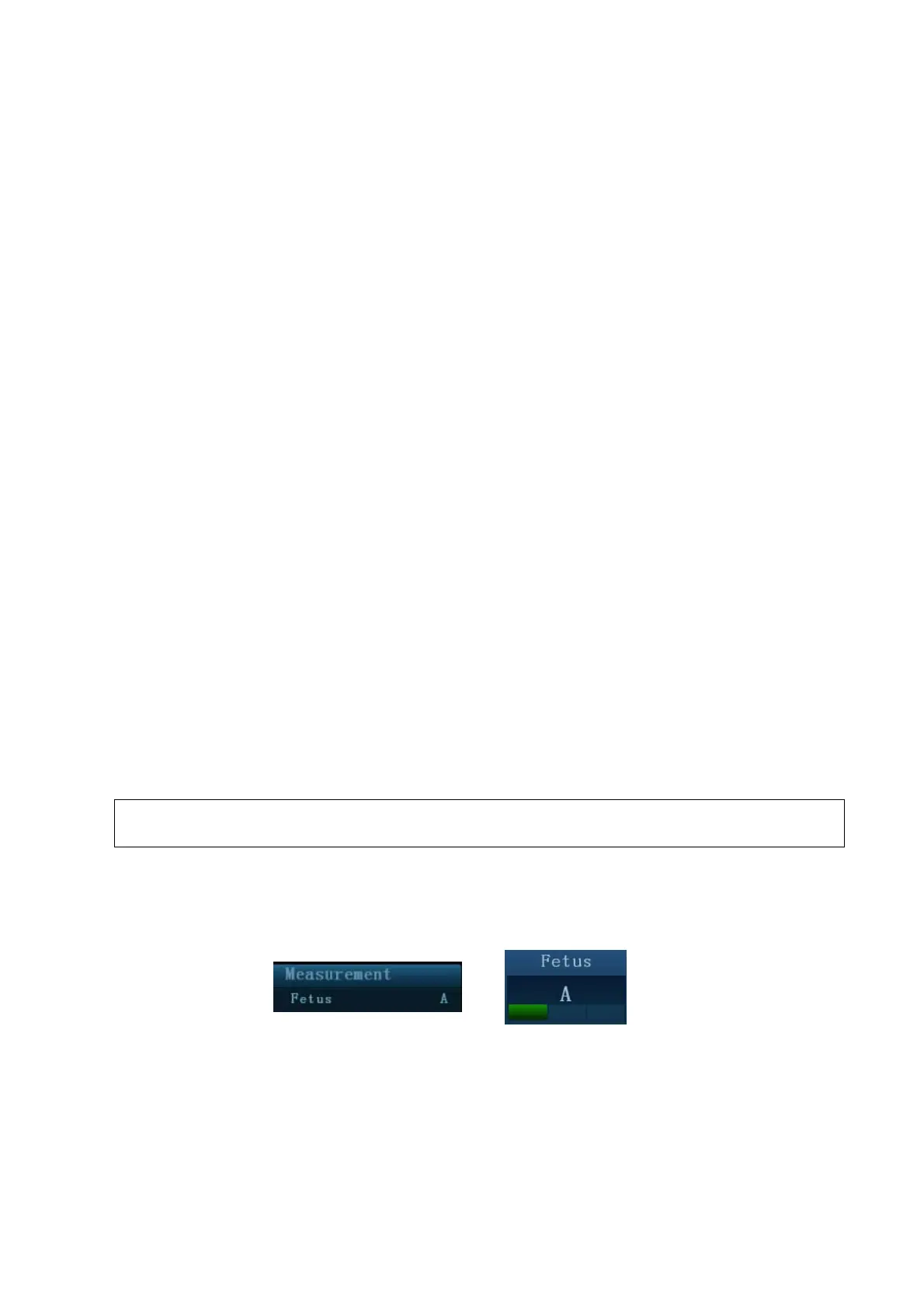5-10 Obstetrics
Auto OB Measurement (Smart OB)
There is an auto measurement method for commonly-used OB measurement items. The
procedures are as follows:
1. Scan the proper image.
2. Select the OB measurement item from the menu, and select the [Auto] method.
3. The measurement caliper is drawn on the image automatically.
You can rotate the track ball to modify the caliper if the result of auto measurement does not
match the image exactly.
4. Press <Set> to confirm the measurement.
Or, press <Update>/ <Clear> to modify the caliper for a more accurate result.
5.5.2 Calculation Tool Operations
Take the HC/AC measurement as an example.
1. Select the [HC/AC] item/tool in the measurement menu.
2. Measure the HC and AC according to the Area method in 2D General Measurements.
The second measurement is activated automatically when the first one is completed. The
results display in the result window after measurement.
5.5.3 Study Tool Operations
The operation of AFI measurement is as follows.
1. Select [AFI] in the measurement menu. Enter the submenu.
2. Measure the maximum AFs of the four amniotic fluid pockets of pregnant woman, and AFI is
calculated automatically.
5.6 Multi-fetus Exam
The system allows multi-fetus (4 at most) examination.
NOTE: Ensure that the Fetus displayed in the multi-fetus measurement menu is the one on
which you are intended to perform the measurements.
Similar to the OB measurement,
1. Set the number of fetuses in [Gestations] via [Patient Info] -> [OB].
If the [Gestations] is set to be more than 1, the [Fetus] widget displays in the OB measurement
menu (and touch screen), as shown in the figure below.
(on menu) (on touch screen)
You can switch among [Fetus A], [Fetus B], [Fetus C] or [Fetus D] via the widget (or the [Fetus]
button on touch screen).
2. Perform measurement to the fetus respectively.
The measurement results in the result window are marked with fetus label A, B or C.
