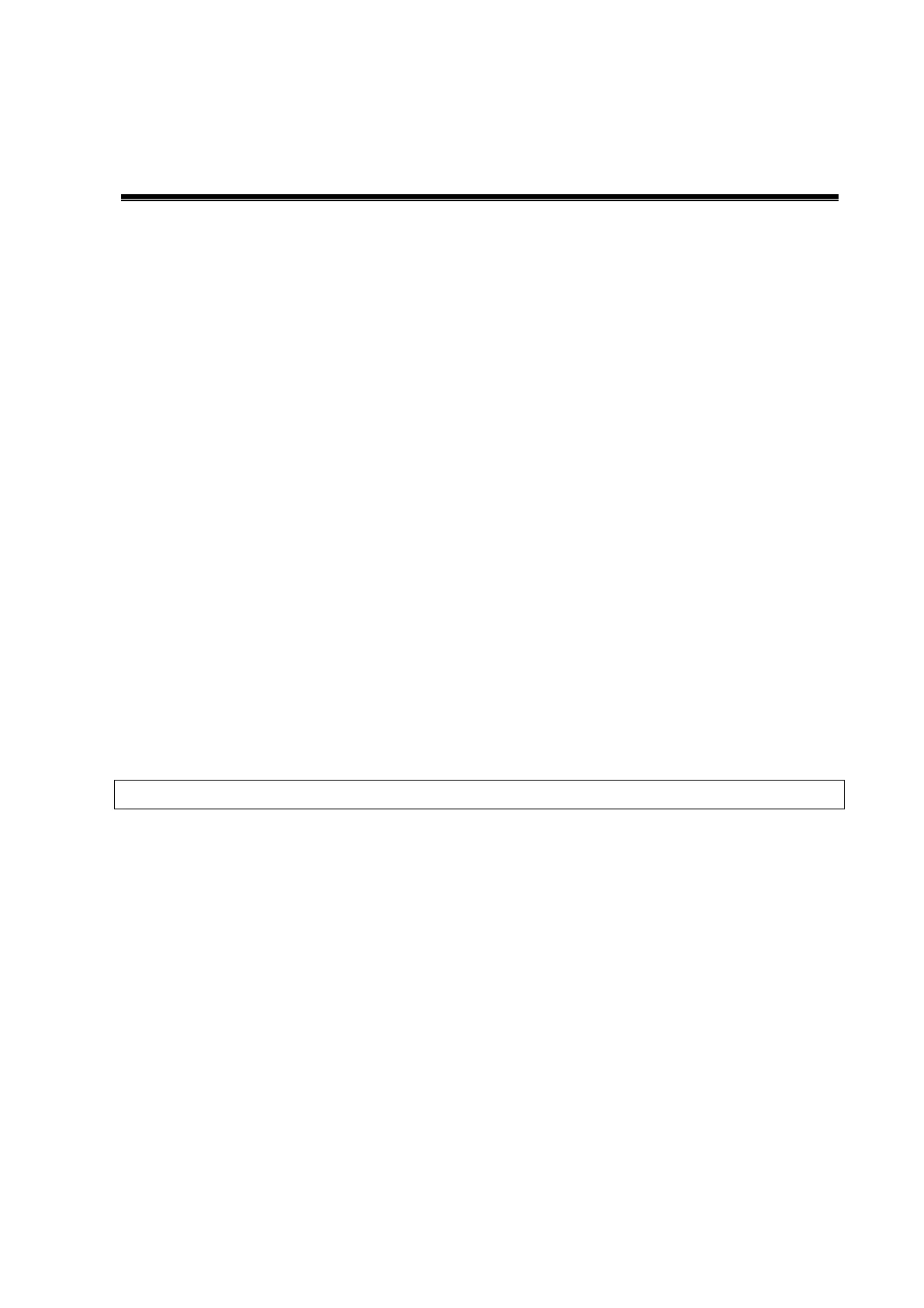Measure Preset 2-1
2 Measure Preset
Before measuring, preset the following parameters:
z Measurement Parameters Preset
z Obstetric Preset
z General Measurement Preset
z Application Measurement Preset
z Report Preset
2.1 Basic Preset Procedures
The basic measure preset procedures are as follows:
1. Press <F10> to enter the Preset:
2. Preset the measurement parameters.
Enter [Setup] -> [System Preset] -> [Application] to preset the Measure ruler, etc. See "2.2
Measurement Parameters Preset" for details.
3. Preset the Obstetric formula.
Enter [Setup] -> [System Preset] -> [OB].
Preset the GA (Fetal Gestational Age), FG (Fetal Growth) and the Fetal Weight. See "2.3
Obstetric Preset" for details.
4. Measure preset.
Enter [Setup] -> [Measure Preset] -> [Caliper] and [Measure] to preset the measurement menu
and items. See "2.4 Measure Preset" for details.
5. Return from the setup to make the settings taking effect.
Select [Save] on the [Setup] menu (or touch screen) to return from the setup.
NOTE: The settings take effect only by clicking [Save] to exit the [Setup] menu.
2.2 Measurement Parameters Preset
Basic operation steps are as follows:
1. Press <F10> to show the [Setup] menu.
2. Select [Setup] -> [System Preset] -> [Application] to preset the following parameters:
z Measurement Ruler
z Left ventricular study
z Follicle
z Comment
z Clear the measurement ruler and the measurement result at the same time
z PW velocity display in absolute value
3. Click [Save] to confirm.
The following are function descriptions of the parameters.
