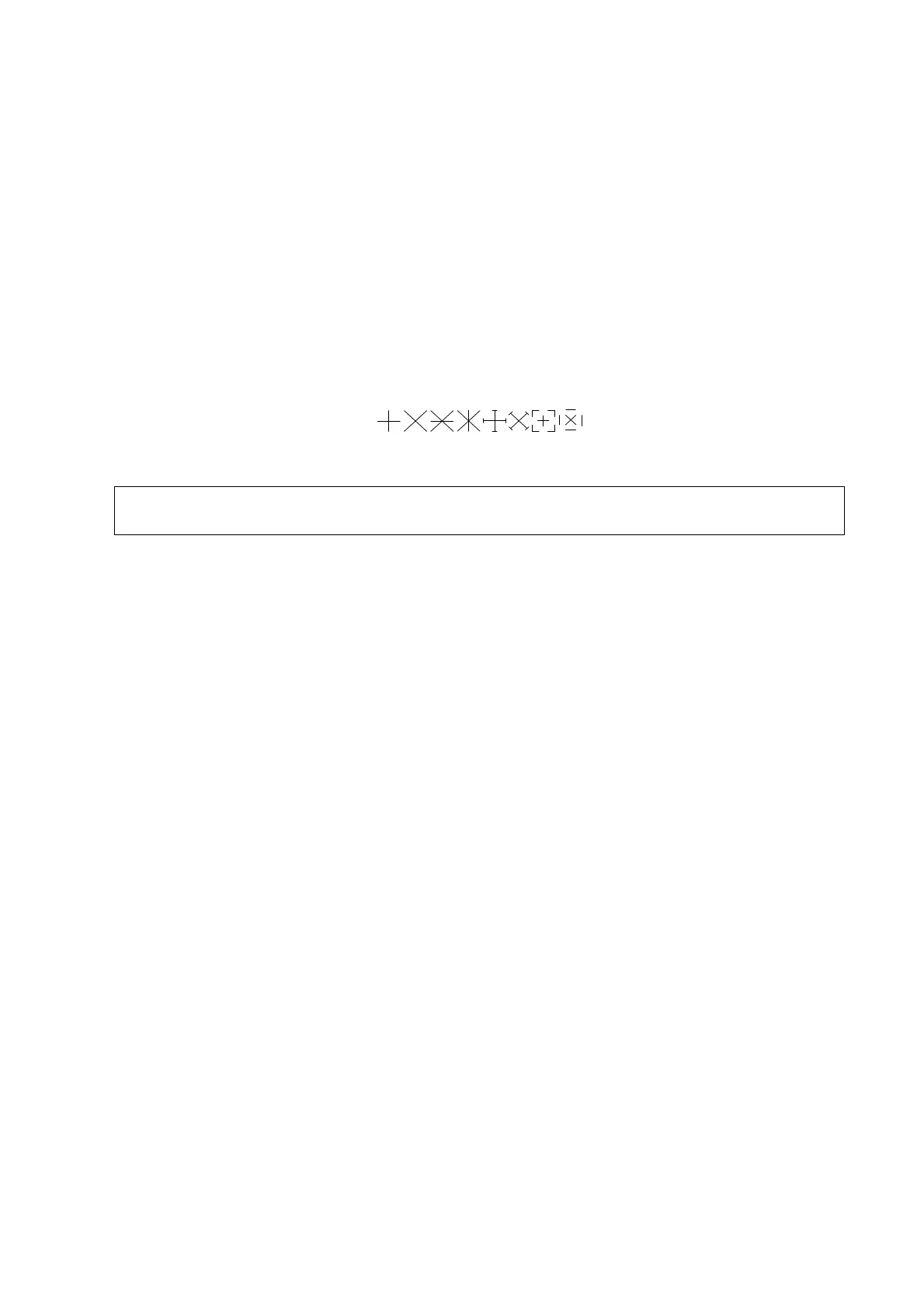1-6 Overview
1.4 Measurement Caliper
A measurement caliper is a graphics consists of several points and straight line or curve drawn on
the ultrasound image.
Fixed/ Active End
The ends of calipers can be active or fixed. The active end is called a Cursor.
Caliper Color
An active caliper appears green while a fixed one appears white in the system default preset.
Symbols of Caliper Ends
8 symbols are used as the caliper ends circularly, as shown in figure below.
These symbols display in calipers as well as in the result window to identify different
measurements.
NOTE: You can preset the cursor type and color in [System Preset] -> [Application], see "2.2
Measurement Parameters Preset" for more information.
1.5 Result Window
Measurement window displays the conducted measurement’s result and the engaging measurement in
real time.
1.5.1 Result Display
Select [Show Result] on the touch screen and the latest results display in result window in time
sequence.
When viewing the results:
If the result window is full, the oldest value will be replaced according to the "first in, first out"
rule.
A maximum of 8 results can display in result window, and a maximum of 2 graphical result
windows can display in the screen.
To identify the measurement results, symbols or numbers are used in the numerical result
window while "No:1" or "No:2" is used in the graphical result window.
The results can display in the following type:
No result displays when a measurement item/tool is activated but without the start point fixed.
The result displays as numbers when the value obtained is within the clinical range.
The result displays as "?" when it is out of the ultrasonic range.
1.5.2 Moving Result Window
To move the result window,
1. Place the cursor on the result window title and press <Set>.
2. Rotate the trackball to place the result window in a desired position.
3. Press <Set> to fix the result window.
