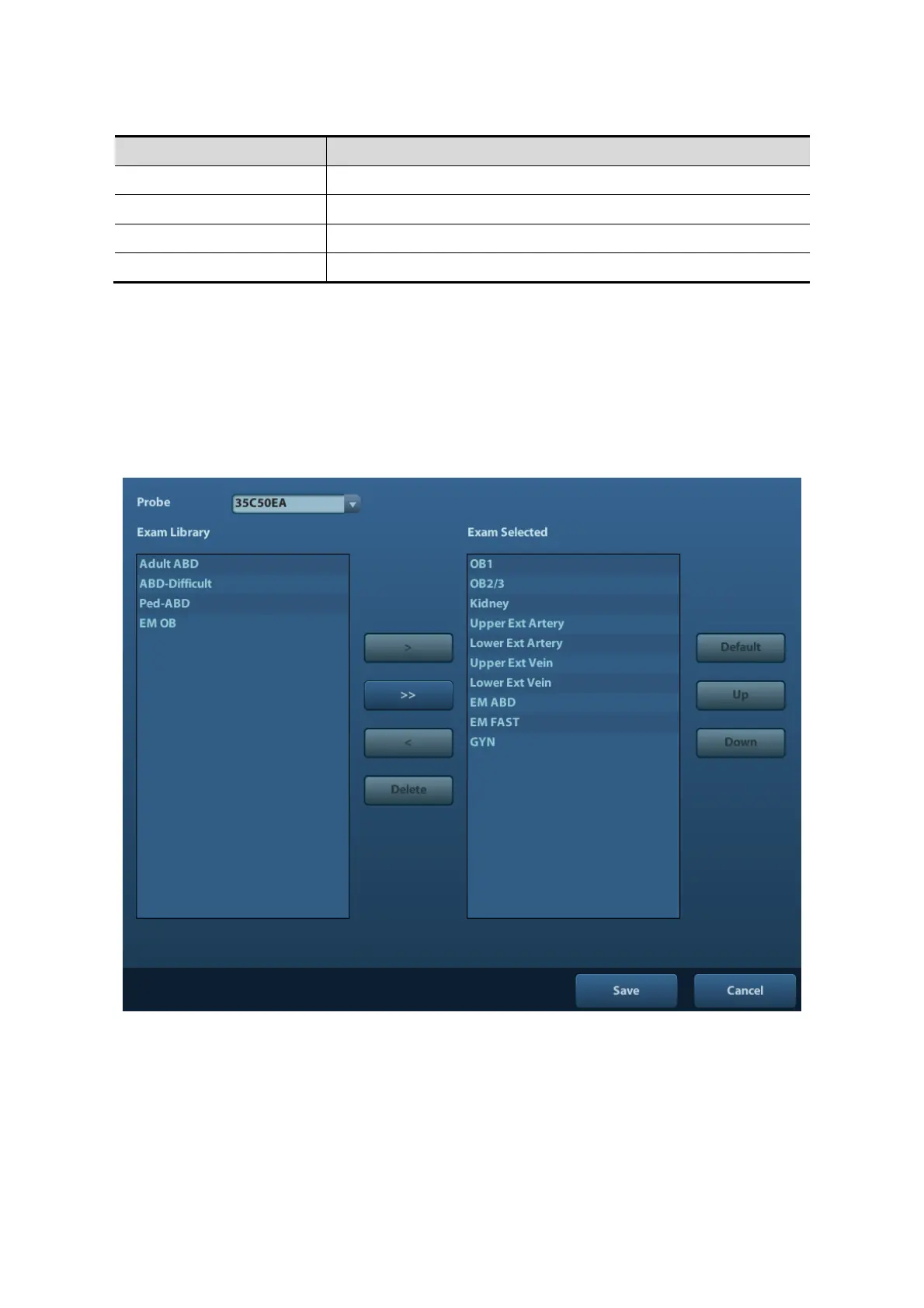11-6 Setup
Other Settings
To set the lightness for the keys.
To set the key volum. Zero means no sound.
To set the trackball speed when move the trackball.
To set the color for the trackball.
11.1.7 Admin
Open the Admin page via [Setup]-> [System Preset]-> [Admin].
For details of access control, please refer to “9.7 Access Control”.
11.2 Exam Preset
Open [Setup]-> [Exam Preset] to enter Exam Preset screen.
Procedures:
1. To select a probe:
Move the cursor to [Probe], and select a probe from the drop-down list.
2. Selecting/delete exam modes
On the right side of the screen, you can view the exam types supported by the current
probe. On the left side, you can view all the exam modes supported by the system, i.e.,
Exam Library.
