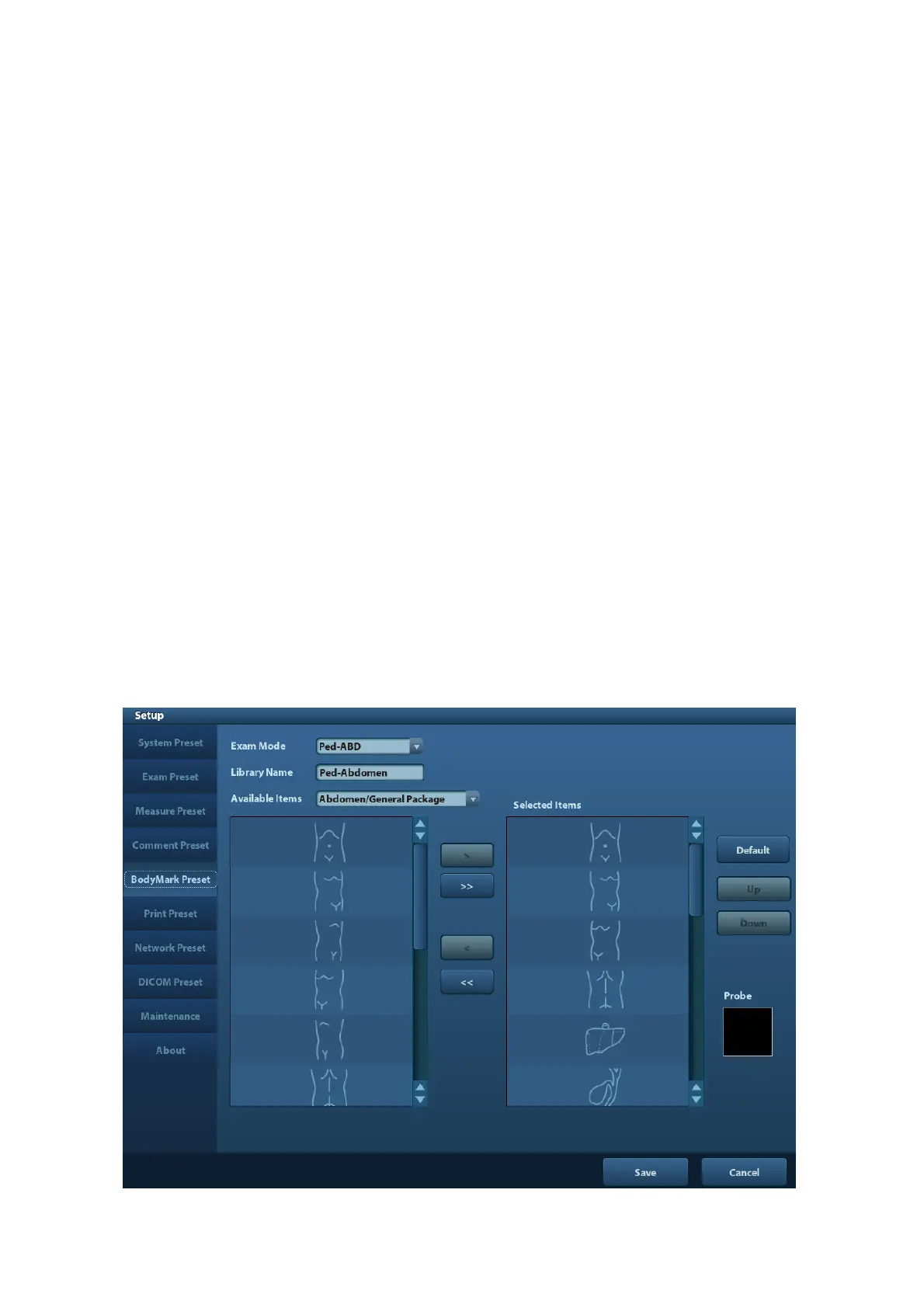11-8 Setup
Select Available Items: First select a comment library in the drop-down list beside
“Available Items”, and then click [Set] on one item displayed below “Available Items”.
Click [>] to add the item in Available Items on the left into Selected Items on the
right.
Click [>>] to add all items in Available Items on the left into Selected Items on the
right.
5. Change position of the selected items: select an item on the right side box and click [Up],
[Down], [Left] or [Right] button to change the position of the item.
6. Delete comments:
Remove item (from the library or user-defined) in the Selected Items list:
Select an item in Selected Items list, and click [<] to remove it to the Available Items
list.
Click [<<] to remove all items in Selected Items.
Delete a user-defined item in the Available Items box. You can only delete the user-
defined items rather than the items in the system library. After a user-defined item is
deleted, it will not be available.
Select a user-defined item in the Available Items box, and click [Delete]. After the
user-defined item in the Available Items box is deleted, the same item in the Selected
Items box on the right will disappear as well.
7. After you customize comments, click [Save] to confirm and exit the [Comment Preset]
screen.
11.5 Bodymark Preset
In order to accommodate your workflow – numerous preferential settings can be captured in
Body Mark Preset. This function is to preset, body marks in each exam type, or user-defined
body marks.
Enter [Setup]-> [Bodymark Preset] (as shown in the figure below).
