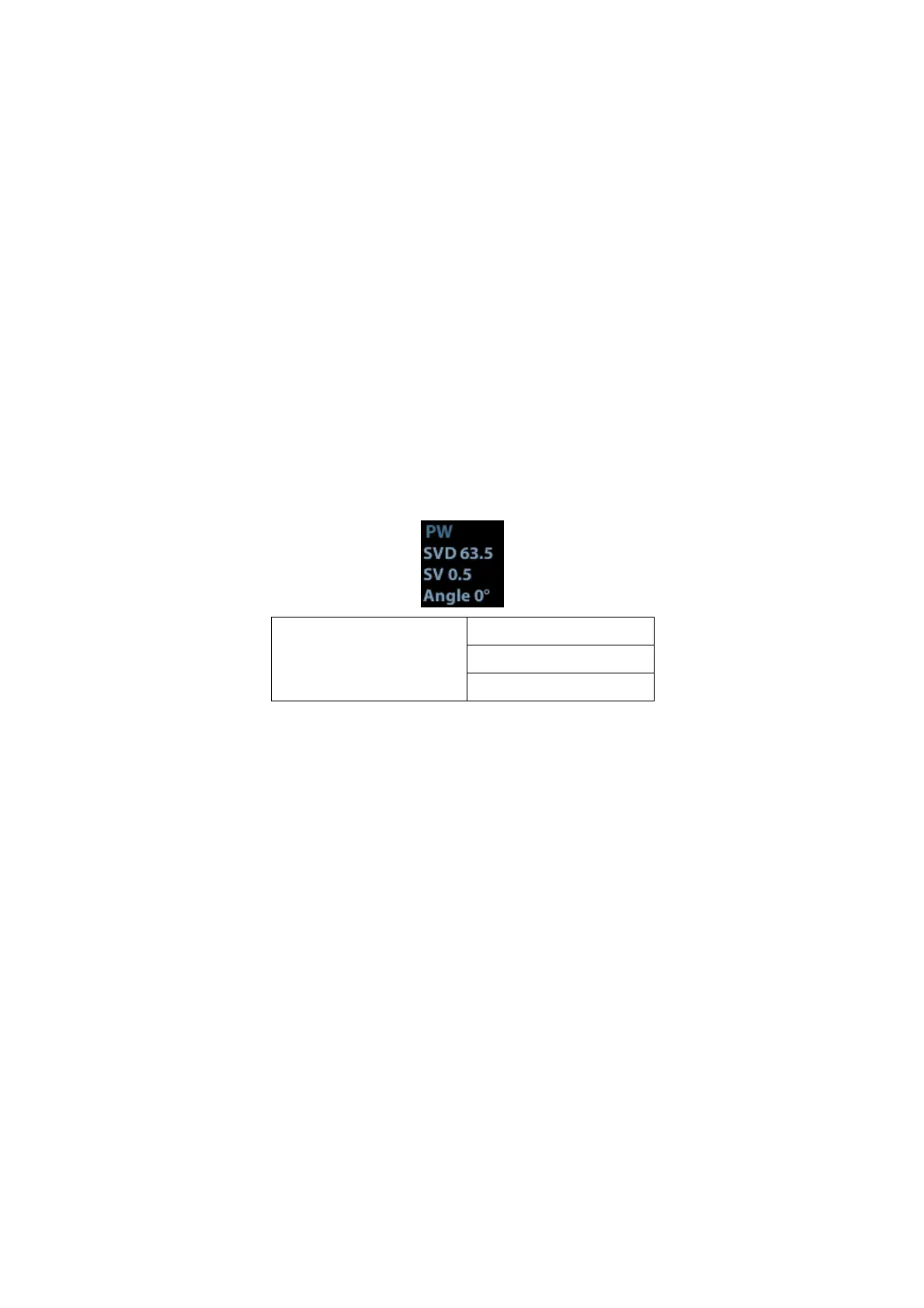Image Optimization 5-15
Increasing dynamic range will lead to higher sensitivity to low-power signals,
thus enhances the range of signals to display.
5.8 PW Doppler Mode
PW (Pulsed Wave Doppler) mode is used to provide blood flow velocity and direction utilizing
a real-time spectral display. The horizontal axis represents time, while the vertical axis
represents Doppler frequency shift.
PW mode provides a function to examine flow at one specific site for its velocity, direction and
features.
5.8.1 Basic Procedures for PW Mode Exam
1. Select a high-quality image during B mode or B + Color (Power) mode scanning, and
adjust to place the area of interest in the center of the image.
2. Press <PW> to adjust the sampling line,
The sampling status will be displayed in the image parameter area in the upper right
corner of the screen as follows:
PW Sampling Line
Adjustment
3. Set the position of the sample line by moving the trackball left and right, and set the SVD
by moving the trackball up and down, adjust the angle and SV size according to the
actual situation.
4. Press <PW> or <Update> to enter PW mode again and perform the examination. You can
also adjust the SV size, angle and depth in real-time scanning.
5. Adjust the image parameters during PW mode scanning to obtain optimized image.
6. Perform other operations (e.g. measurement and calculation) if necessary.
