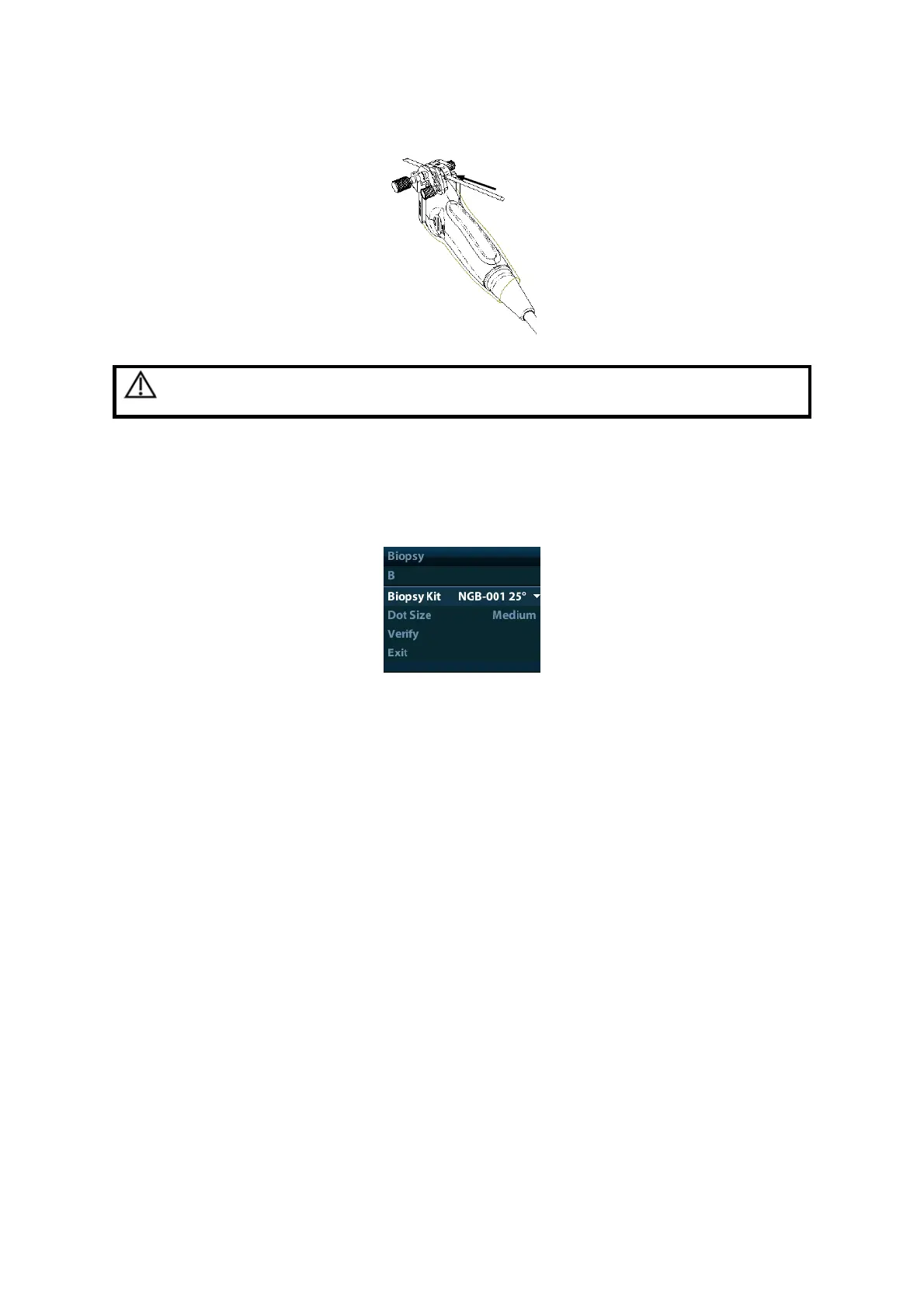Probes and Biopsy 12-19
6. Insert a biopsy needle with the same specification as that of the guiding block into the
hole of the guiding block.
Ensure that all guide parts are seated properly prior to performing
a biopsy.
12.2.4 Biopsy Menu
Press <Biopsy> to show the biopsy menu.
Select biopsy bracket angle
If the needle-guided bracket supports more than one biopsy angle, you can select the
angle from the drop-down list.
Select Dot size
Move the cursor onto [Dot Size], press <Set> to select the dot size among Small, Medium
and Big.
Tips:
The guide line is a dot line which consists of two kinds of dots, the distance between
two dots is depth dependent. Move the cursor onto the big dot, a numeral, which
represents the biopsy depth, is displayed.
The biopsy guidezone adjusts along with image adjustments, such as image
inversion/rotations, zoom and depth changes.
When the imaging depth and area are changed, the guide line will be adjusted.
Display or hide the guide line
Set [Biopsy Kit] on the menu to “Off” to hide the guide line.
Or, press <Biopsy> on the control panel to display or hide the guide line.
In B mode image menu, you can also display, hide or select the needle-guide bracket via
[Biopsy Kit] item.
12.2.5 iNeedle (Needle Visualization Enhancement )
In the course of biopsy, the metal needle attached to the probe is punctured into the tissue
with a certain angle; because of the needle acoustic impedance, the ultrasonic beam cannot
