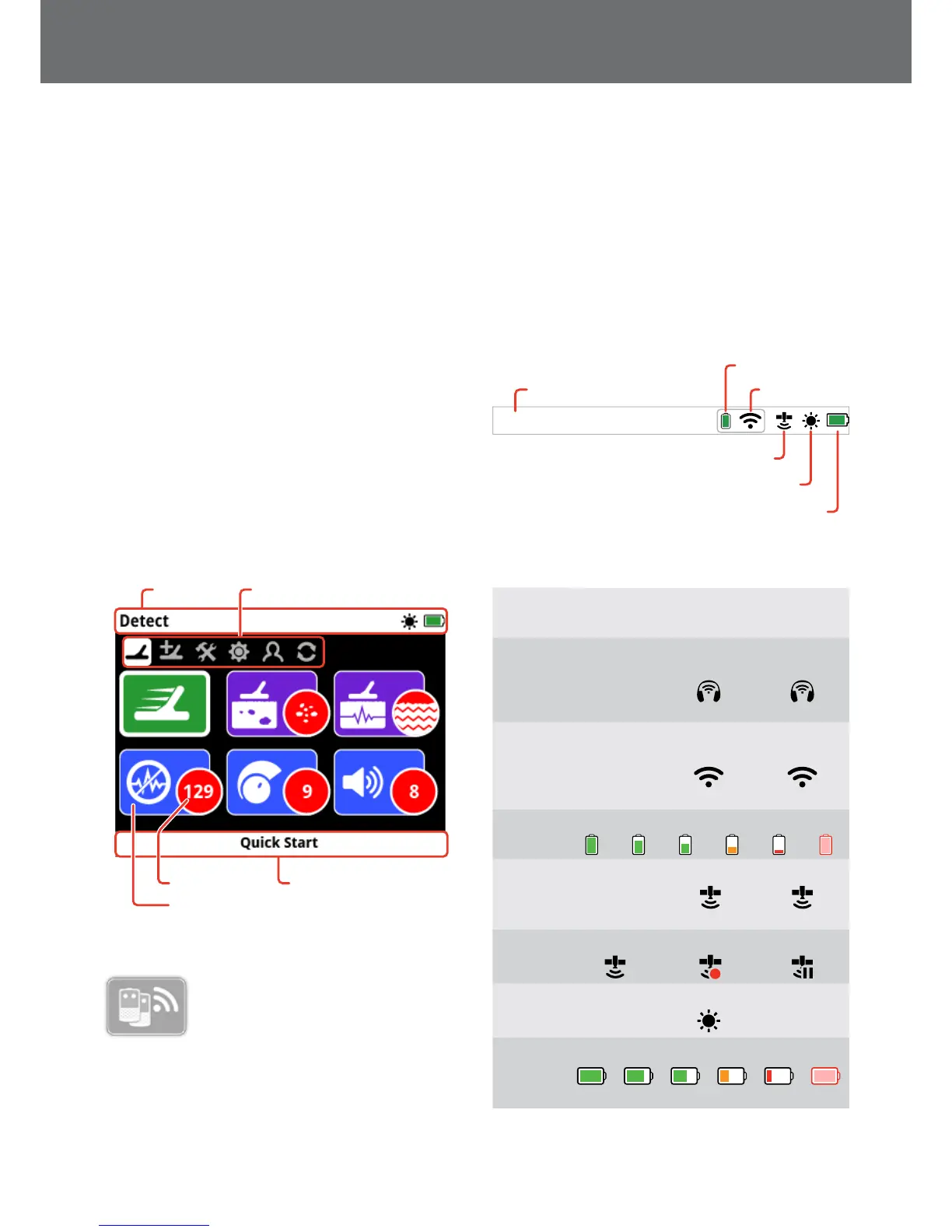GPZ7000 Control Panel
Screen Elements
The GPZ 7000 graphical user interface on the control
panel displays all detection information and detector
settings options.
A typical screen contains the following:
• Status Bar – See Status Bar Elements for detailed
information.
• Page Icons – A row of icons directly below the Status
Bar represent pages within a menu. A white box
appears around the current Page.
• Functions – A green, purple, blue or grey rectangle
containing a white icon. Each one represents a detector
function.
• Function Status – A red circle containing a white icon
displays the current setting/selection for the function it
represents.
• Function Description – A text description of the
current highlighted function.
Function
Page icons
Status Bar
Function status Function description
The elements of a typical GPZ 7000 page screen.
If a function is not currently available for
selection, it will appear greyed-out as
shown.
Status Bar Elements
The Status Bar is displayed at the top of all screens and
provides status information for WM 12 connectivity, GPS,
GeoHunt, Backlight, and detector and WM 12 battery
levels. It also displays the name of the Page currently
being viewed.
Each function is represented by an icon. The icon can vary
or may disappear as the state of each function changes.
For further details on the status bar icons and their various
states refer to the ‘Summary of Status Bar Icons’ table.
Detect
Wireless
GPS / GeoHunt
Backlight
GPZ 7000 battery
Current page name
Status Bar elements example
Summary of Status Bar Icons
Headphones
Connected
to GPZ7000
Not Connected Connected
No Icon No Icon
Headphones
Connected
to WM 12
Not Connected Connected
Connection
Lost
No Icon
(Flashing)
Wireless
Off
On, Not
Connected
On and
Connected
No Icon
(Flashing)
WM 12
Battery
100% 80% 60% 40% 20% Empty
GPS
Off On, No Fix On and Fixed
No Icon
(flashing)
GeoHunt
No GeoHunt Recording Paused
Backlight
Off On
No Icon
GPZ7000
Battery
100% 80% 60% 40% 20% Empty
(Flashing)
GPZ 7000 Control Panel
18
