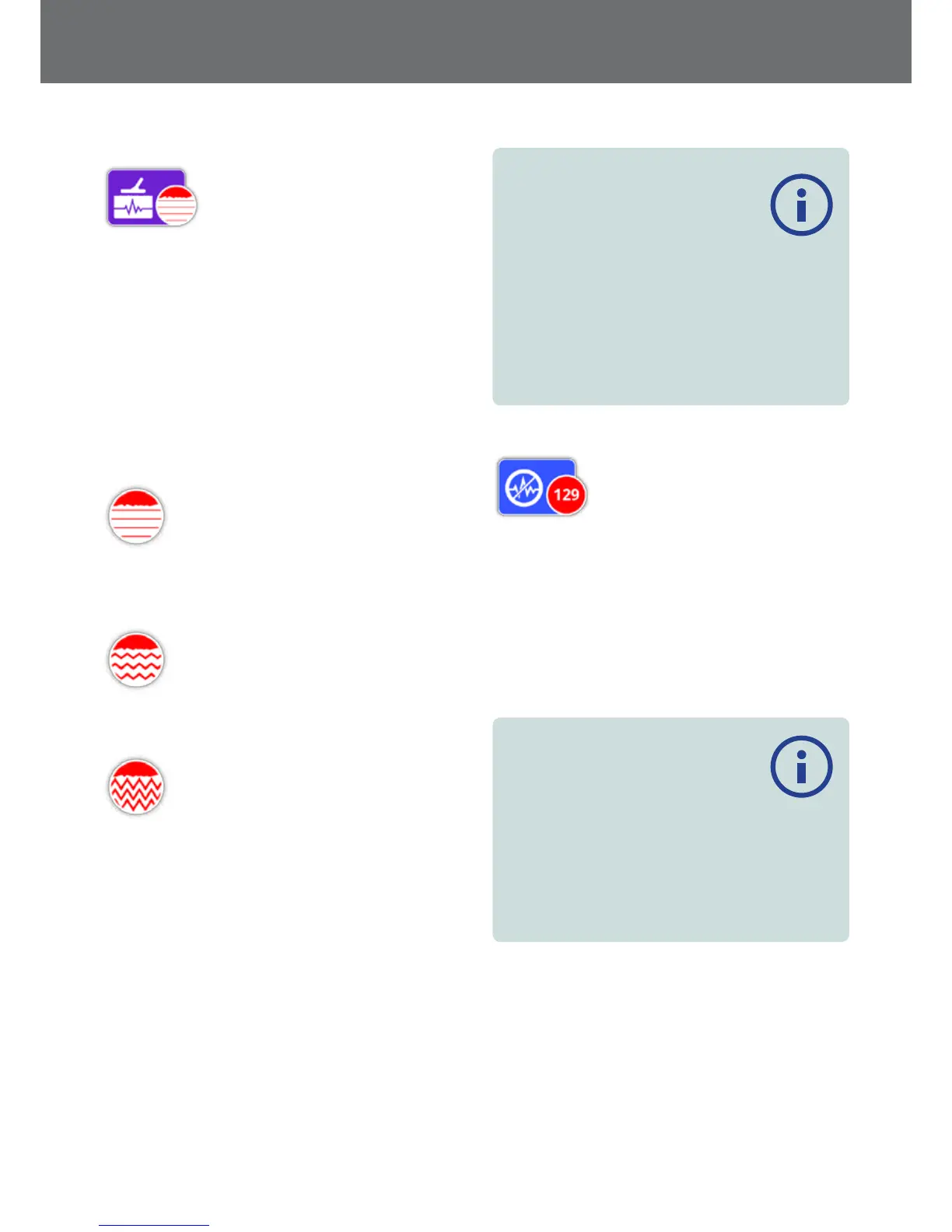Ground Type
When detecting in ground with high
levels of mineralisation, movement of
the detector over the ground can
produce false signals. These unwanted
signals are known as ground noise. The GPZ 7000 has
been designed to minimise unwanted ground noise. The
Ground Type setting controls the amount of unwanted
ground noise that the detector will remove from the
audio.
The available options are:
• Normal
• Difficult (default)
• Severe
Normal
This setting should be used in areas where
the ground is known to be ‘quiet’ ground. If
unwanted ground noise is heard while
operating in the Normal setting, you should
change to the Difficult setting.
Dicult
This setting is recommended as gold is
usually found in areas with high levels of
mineralisation which makes the ground
‘noisy’.
Severe
This setting is intended for use in areas with
extremely high levels of mineralisation. This
setting should only be used in situations
where operating in the Difficult setting
requires you to raise the coil above the
ground to eliminate loud ground noise.
When this setting is selected, the Gold Mode function will
change to High Yield and appear greyed-out. The Gold Mode
function will be inaccessible until the Ground Type is changed
to either Normal or Difficult.
NOTE
When changing the Ground Type setting,
the threshold tone will become silent for
approximately one second once a new
setting is selected.
Perform a Noise Cancel (page 22) and a Quick-Trak
(page 27) each time you change the Ground Type
setting.
It is important to choose the optimal setting for both the
Ground Type and the Gold Mode functions, to ensure you
do not miss any gold.
Noise Cancel Channel
The GPZ 7000 may become noisy due
to electrical interference from power
lines, electrical equipment or other
detectors operating close by. The
detector interprets this interference as inconsistent, erratic
detections.
The Noise Cancel Channel function allows you to
eliminate electromagnetic interference (EMI) or ‘noise’ from
the detector.
The available options are:
• Auto (default)
• Manual
NOTE
It is best to operate the detector only
when outdoors and away from sources of
electromagnetic interference such as power
lines and phone towers. These sources may cause the
detector to perform erratically, giving false signals. There
are also many metallic objects inside a house, such as
nails in the floor, reinforcing in the walls, televisions and
other household appliances, that might interfere with or
overload the electronics of the detector.
Detect
22
