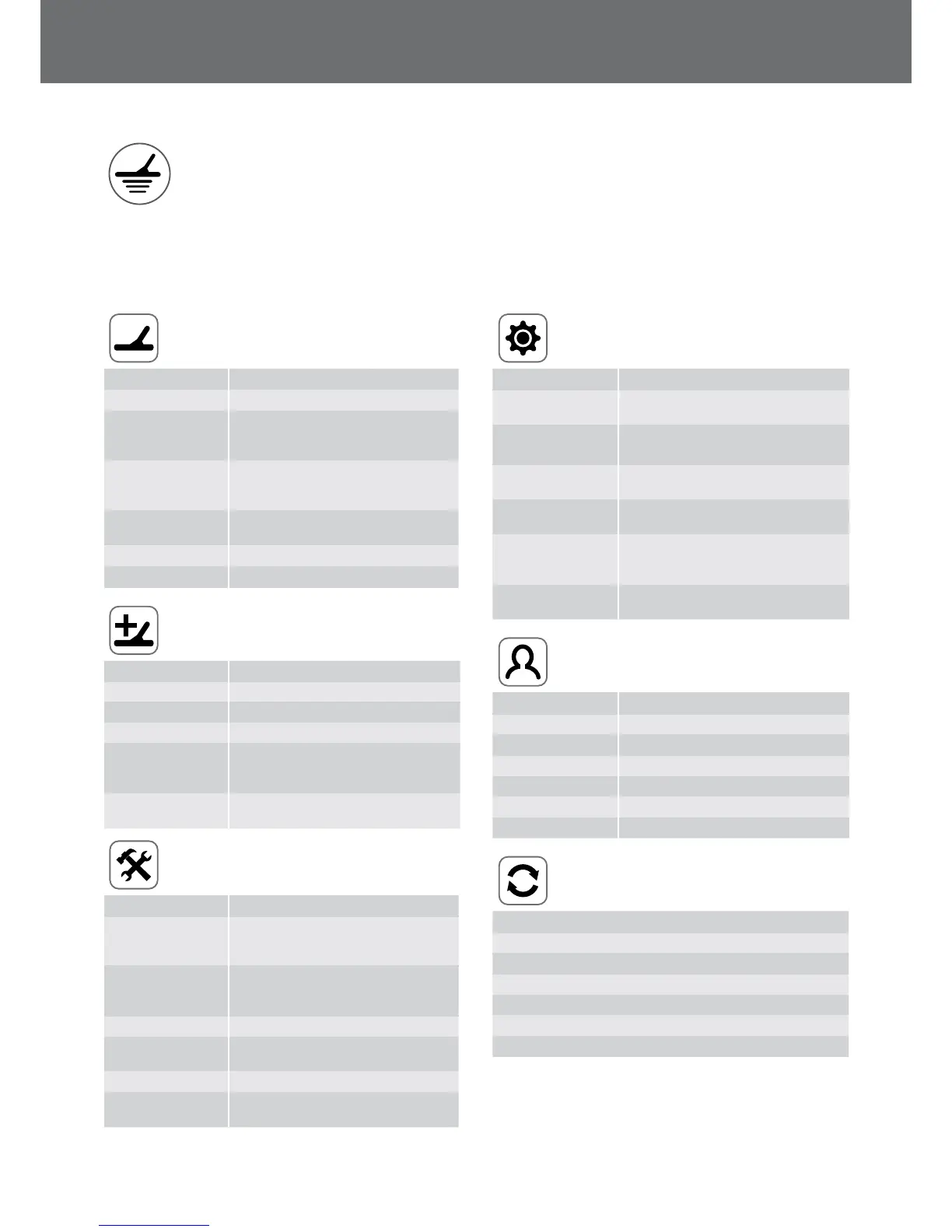Detect Menu Reference Tables
The following tables provide a quick reference guide to the functions on each page in the Detect menu. The GPZ 7000
is delivered in its factory preset state, the factory presets (where applicable) are shown in red. The factory preset detector
functions are optimised for ease of use, to start detecting successfully with minimal adjustment.
More detailed information on Detect Menu functions is provided from page 21 to page 33.
Detect Page
Function Options
Quick Start Starts Guide sequence
Gold Mode
High Yield
General
Extra Deep
Ground Type
Normal
Difficult
Severe
Noise Cancel Channel
Auto 1 to 256 (Preset 129)
Manual 1 to 256
Sensitivity 1 to 20 (Preset 9)
Volume 1 to 20 (Preset 8)
Detect Plus Page
Function Options
Threshold Level 1 to 50 (Preset 27)
Threshold Pitch 1 to 100 (Preset 53)
Volume Limit 1 to 20 (Preset 12)
Audio Smoothing
Off
Low
High
Ground Balance Mode
Auto
Manual
Settings Page
Function Options
GPS
Off
On
Enhanced
Backlight
Off
On
Auto (20 sec)
Backlight Brightness 1 to 10 (Preset 10)
Wireless
Off
On
Connect WM 12 Starts Guide sequence
Connect Additional
WM 12
Starts Guide sequence
Preferences Page
Function Options
Time Zone
−12:00 to +14:00 (Preset ±00:00)
(30 minute increments)
Time Format
12 hour
24 hour
Location Format
DMS
DM
Length Units
cm / m
inches / yards
Weight Units
Troy Ounces
Grams
Grains
Guides
On
Off
User Button Page
Function Options
Backlight - (Preset option)
Threshold Level -
Ground Balance Mode -
Noise Cancel - Manual
Sensitivity -
More Select from a list
Reset Page
Function
Reset GeoStore
Reset Settings
Reset All
Language
Product Verification Code
Version Information
Detect Menu Reference Tables
59
