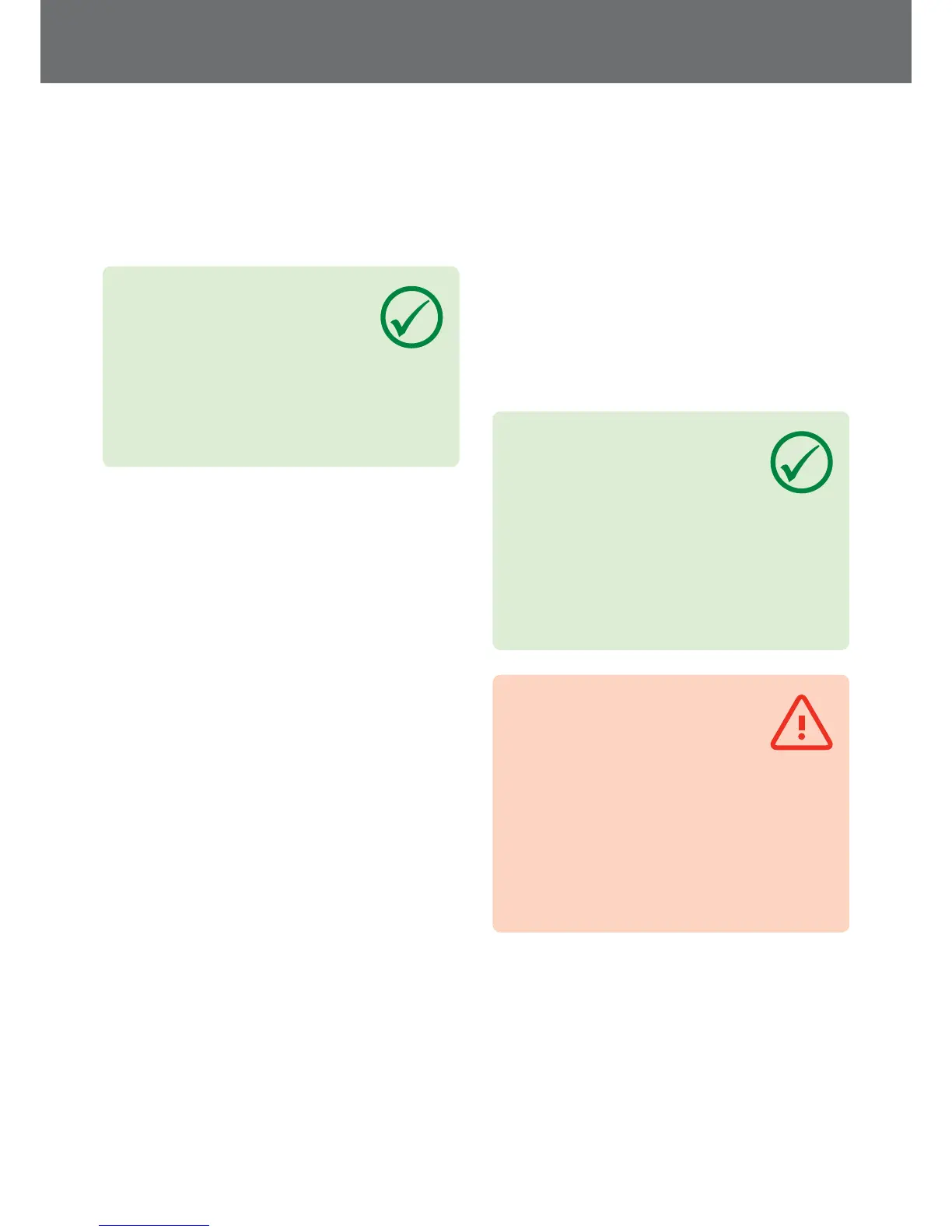Target Recovery
Once you have pinpointed the target, it is time to recover
it. During target recovery, it is important to dig carefully
to prevent damage to the buried object, which could
significantly reduce it’s value.
TIP
It is recommended that you carry at
least one of the following digging tools
with you while detecting:
• A pick with a broad scraping blade (essential)
• A crowbar (for very deep objects in hard ground)
• A small strong digging spade or shovel (for soft soils,
sand, etc.)
Recovering a Target
1. Clear the area of loose surface material and check
that the target signal is still there. If it is not, the
target should be amongst the moved surface
material.
2. Determine if there are other signals close to your
target. This is important so when you dig your hole
you do not heap the loose dirt on top of another
target already in the ground.
3. If the target signal is still present, use your pick to dig
to a depth of approximately 50mm (2").
Note: When digging, avoid sharp edges to the hole as they
can produce false signals, potentially masking the target.
Slope the edges of the hole to avoid any problems.
4. Sweep the coil over the hole to determine if the
target has been removed. If the target signal is not
heard then the target should be in the pile just dug.
Otherwise, dig a little deeper and check again.
5. Start digging approximately 100mm (4") in front
of the target to reduce the chance of damaging it.
Damaging a coin, relic or gold nugget may reduce its
value.
6. If the target signal disappears from the hole sweep
the coil over the loose dirt and pinpoint its exact
position.
7. Take a handful of the dirt and pass it over the coil.
Note: Your hands and wrists must be free of any metallic
jewellery and watches when passing dirt over the coil.
8. If there is no signal, place the handful carefully in a
new pile, pinpoint the position of the target again,
and repeat with another handful of soil.
9. Once the target is in your hand, transfer half of the
dirt to the other hand. Test each handful of dirt
across the coil.
10. If the target is too small to see, drop the dirt onto
the top of the coil and move any possible targets
with your finger. A signal will only be given when the
target is moved.
Note: The GPZ 7000 is a ‘motion’ detector. This means the
coil must be moving over the target, or the target moving
over the coil, in order for the detector to ‘see’ it.
TIP
The GPZ 7000 is very sensitive, therefore
recovering a small target from loose dry
soil takes skill and patience. A plastic scoop
allows you to pass small amounts of soil over
the top of the coil to check if your target is present.
The Minelab PRO-FIND 25 pinpointer is another useful
tool for quickly narrowing down the location of a target.
Carrying a plastic scoop and a PRO-FIND 25 is a great
way to speed up the gold recovery process.
CAUTION
Backll Every Hole You Dig
Always refill any holes, and replace leaves
and surface debris before leaving the area.
This helps restore the area to its original condition, and
also disguises your secret hot-spot! Any rubbish you
recover should be taken away with you and disposed of
properly.
Refilling holes and removing rubbish will help detector
users maintain a good reputation. This should lead to
more areas being readily accessible for prospecting.
Target Recovery
53
