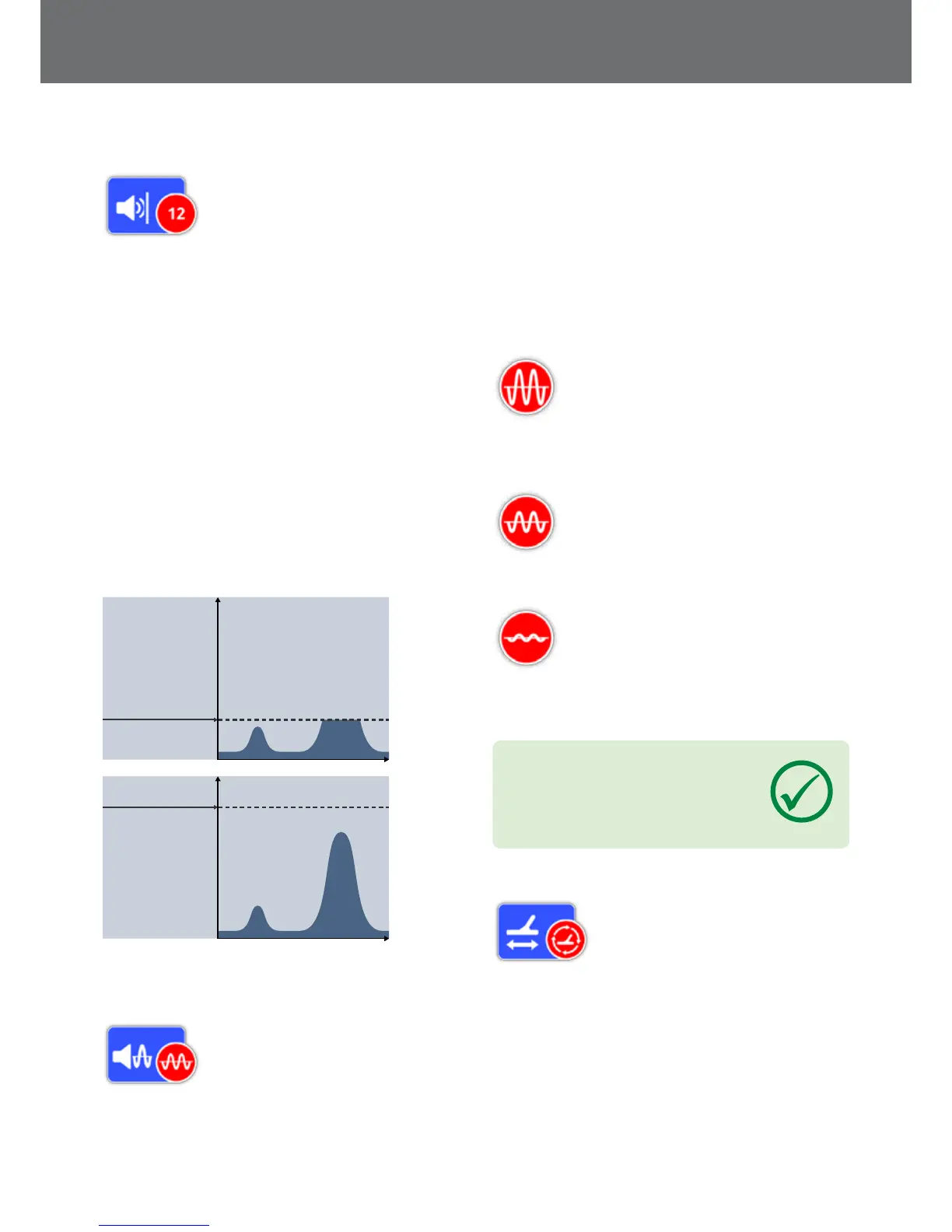Volume Limit
The Volume Limit sets the maximum
volume for target signals. When
detecting, the sound produced by a
target can be very loud. Adjust the
Volume Limit to ensure that loud
targets do not hurt your ears. The Volume Limit has a
range of 1-20, with a preset of 12.
Adjust the Volume Limit
Select the Volume Limit function on the Detect Plus page.
An adjustment bar with a range from 1 to 20 will appear.
Sweep over a large metallic target to cause a loud signal.
Whilst doing this, increase or decrease the Volume Limit
using the left and right Arrow buttons until the loud
response is at a comfortable level.
Press Select when done.
A high Volume Limit will allow a greater difference
between a small and large target.
A low Volume Limit will reduce the volume difference
between a small and large target.
Audio range
that you are
able to hear
Low Volume Limit
Audio range
that you are
able to hear
High Volume Limit
Low
High
Signal audibility with high and low Volume Limit levels
Audio Smoothing
Being able to hear small variations in
the Threshold is important, so no
targets are missed. Some users find the
varying threshold uncomfortable to
listen to, and may wish to smooth out the erratic signals
using the Audio Smoothing function.
Applying Audio Smoothing may cause you to miss
some targets, and as such, it is recommended that you
lower Sensitivity and increase the Threshold Level before
deciding whether it is necessary to add Audio Smoothing.
The available options are:
• Off
• Low (default)
• High
O
The detector audio response will not be
altered.
This is the recommended setting for maximum
sensitivity and performance.
Low
Some audio smoothing is applied. This is the
recommended setting for users who have
difficulty distinguishing between target
sounds and small variations in the threshold.
High
Maximum audio smoothing is applied. This
setting should only be used if the threshold
remains unacceptably noisy when operating
in the Low setting. This setting may be
required when operating in areas with high levels of
electromagnetic interference (EMI).
TIP
Before increasing the level of Audio
Smoothing, try performing an Auto Noise
Cancel to minimise environmental noise.
Ground Balance Mode
Ground Balance Mode allows you to
select the method for ‘balancing out’
unwanted ground noise.
For explanation of Ground Balance and
Tracking, see page 50.
The available options are:
• Auto (default)
• Manual
Detect Plus
26
