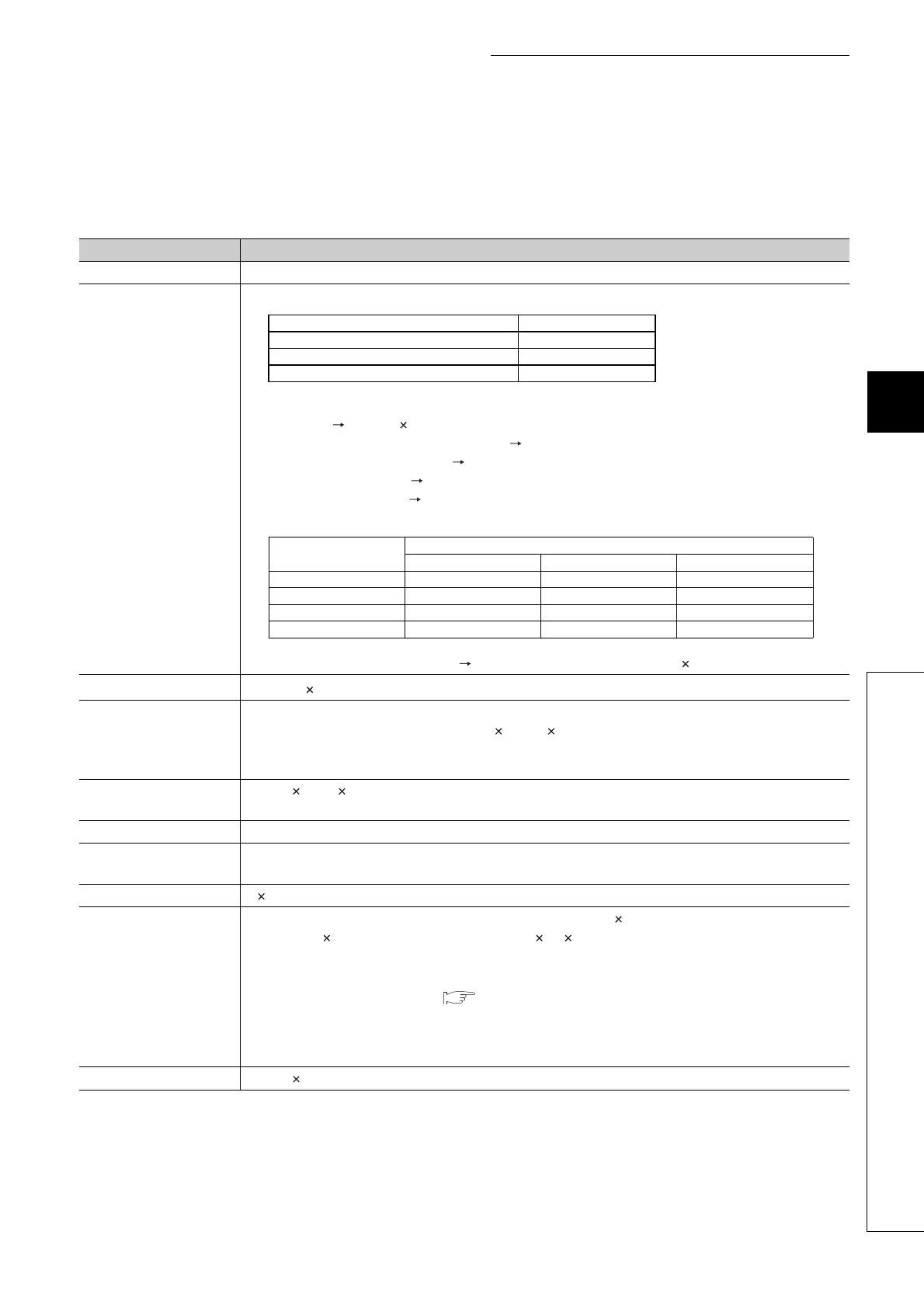5 - 46
CHAPTER5 MEMORIES AND FILES USED FOR CPU MODULE
1
2
3
4
5
6
7
8
5.4 File Operations by GX Developer and Handling Precautions
5.4.3 File size
(2) High Performance model QCPU, Process CPU, and Redundant CPU
When using the program memory, standard RAM, standard ROM, or memory card, calculate the rough size of
each file with reference to Table5.12.
(To the next page)
Table5.12 Calculation of file size (High Performance model QCPU, Process CPU, and Redundant CPU)
Function Rough file size (unit: Byte)
Drive heading 64
Parameter
Default (can be increased by parameter setting.)
Reference
Boot setting 70 + (18 (number of files))
• With CC-Link IE Controller Network setting Increase up to 7214/module
• With the MELSECNET/H setting Increase up to 6180/module
• With the Ethernet setting Increase up to 922/module
• With the CC-Link setting Increase up to the values in the following table (The values indicate an
increment of each module.)
• With the remote password setting 64 + 20 + (number of target modules 10), increase up to 164
Sequence program
136
*1
+ (4 ((number of steps) + (number of steps of reserved area for online change)))
Device comment
74 + (total comment data size of each device)
Comment data size per device = 10 + 10250 a + 40 b
• a: Quotient of ((number of device points)/256)
• b: remainder of ((number of device points/256)
Initial device value
66 + 44 n + 2 (total number of device points set to the initial device value)
• n: number of settings of the initial device value
User setting area Setting value at formatting (0 to 15K)
Online change (multiple
blocks) setting
Setting value at formatting (0/2K/4K)
File register
2 (number of file register points)
Sampling trace file
*6
362 + (number of word device points + number of bit device points) 12 + (N1 + N2 + N3 + number of word
device points 2 + (number of bit device points/16) 2) the number of traces (total number of
executions)
*2
• Apply the following values to N1 to N3 according to the items set in "Trace additional information" of the
Trace condition settings screen. ( Section 6.14(4)(b))
N1: When "Time" is set, apply "4".
N2: When "Step no." is set, apply "10".
N3: When "Program name" is set, apply "8".
Error history data
72 + 54 (number of failures stored)
CPU module File size
High Performance model QCPU 564
Process CPU 558
Redundant CPU 764
CC-Link setting
Mode setting
Ver.1 mode Ver.2 mode Ver.2 additional mode
1st module 550 bytes 572 bytes 624 bytes
2nd to 4th modules 536 bytes 558 bytes 610 bytes
5th module 550 bytes 566 bytes 618 bytes
6th to 8th modules 536 bytes 558 bytes 610 bytes
