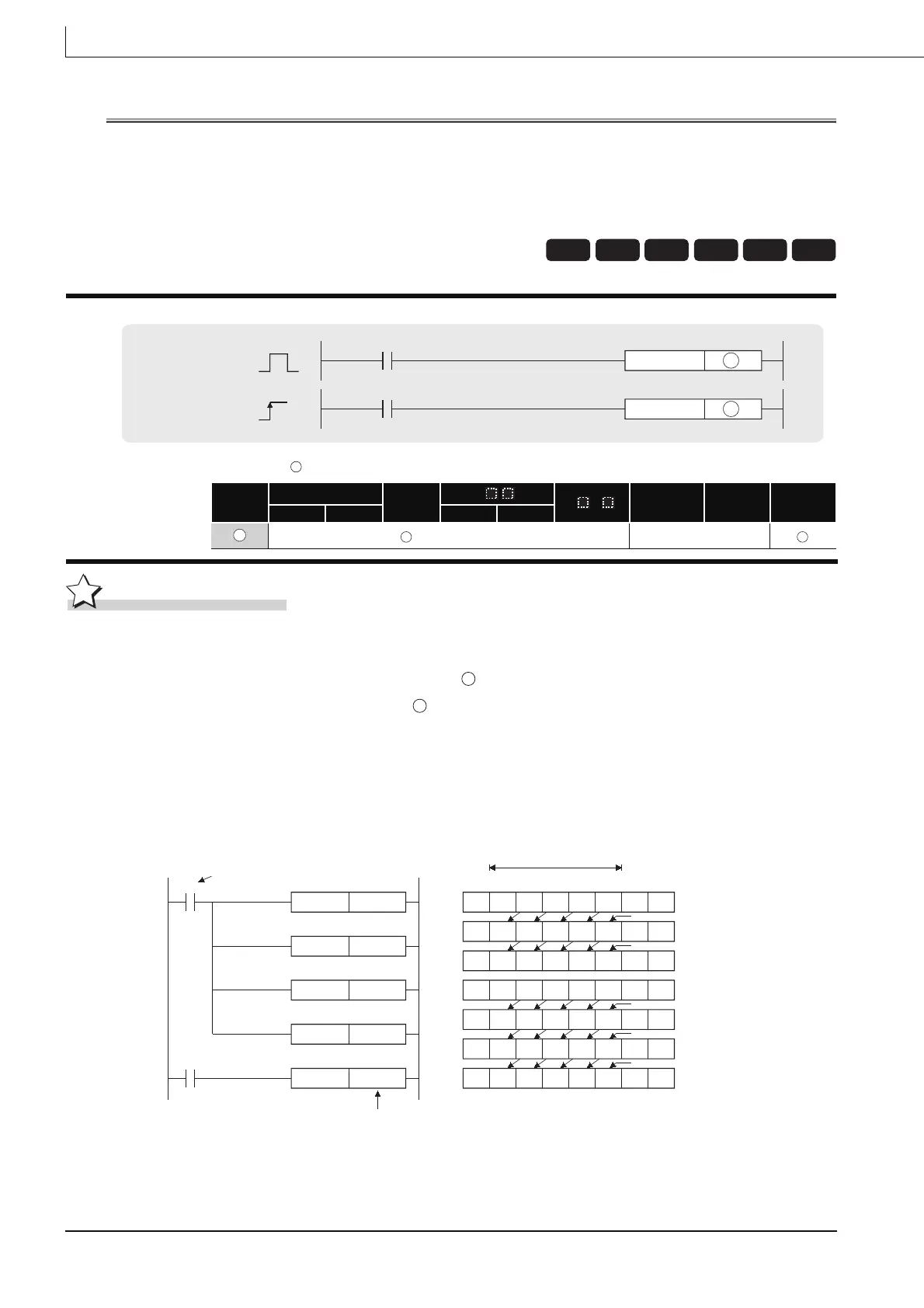5-44
SFT(P)
5.4 Shift Instructions
5.4.1 Bit device shifts (SFT(P))
SFT(P)
Function
(1) When bit device is used
(a) Shifts to a device designated by the ON/OFF status of the device immediately prior
to the one designated by , and turns the prior device OFF.
For example, if M11 has been designated by the SFT instruction, when the SFT
instruction is executed, it will shift the ON/OFF status of M10 to M11, and turn M10 OFF.
(b) Turn the first device to be shifted ON with the SET instruction.
(c) When the SFT and SFTP are to be used consecutively, the program starts from the
device with the larger number.
: Device number to shift (bits)
Setting
Data
Internal Devices
R, ZR
J\
U\G
Zn Constants
Other
DY
Bit Word Bit Word
(Other than T, C)
––
Basic
Process
High
performance
Redundant
Universal
LCPU
Command
Command
SFTP
SFT D
SFT
D
SFTP
D
D
D
D
M0
Shift input
M14
SFTP
Head device to shift
(1)
00
M15
M14
0
M13
0
M12
0
M11
1
M10
1
M9
0
M8
M13
SFTP
M12
SFTP
M11
SFTP
M10
SET
(7)
00 1 0 0 0 1 0
(2)
00 0 0
1
0
1
0
(3)
00 0 1 0 0 1 0
(4)
00 0
1
0
1 1
0
(5)
00 1 0 1 0 1 0
(6)
1
0
0
1
0 0
1
0
Shift range
X02 ON
After the 1st shift input
After the 2nd shift input
X02 ON
After the 3rd shift input
After the 4th shift input
After the 5th shift input
X2
* At M8 to M15, "1" indicates ON and "0" indicates OFF.
0
0
0
0
0
