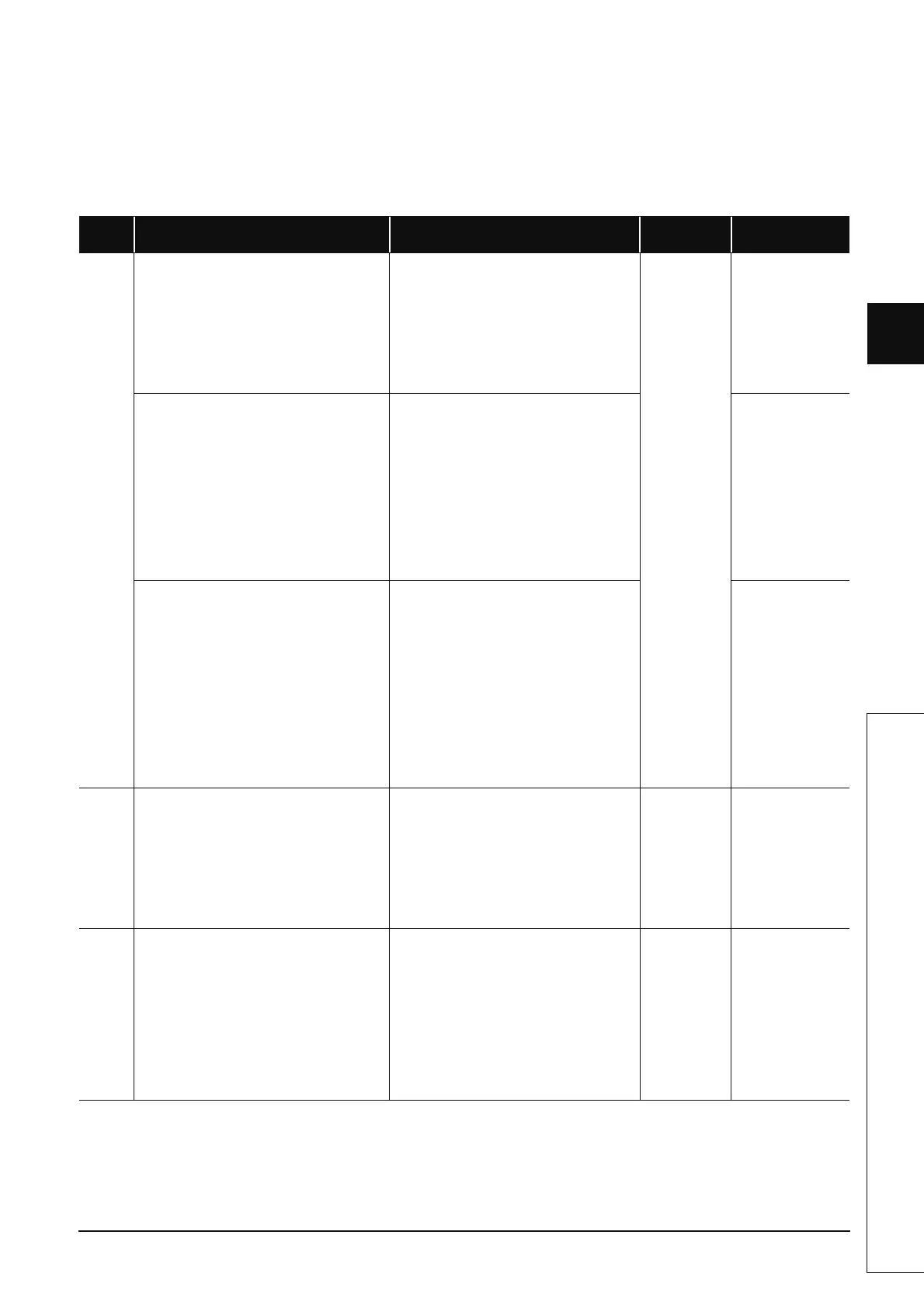12-21
1
2
3
12
6
6
7
8
12.1 Error Code List
12.1.4 Error code list (2000 to 2999)
12.1.4 Error code list (2000 to 2999)
The following shows the error messages from the error code 2000 to 2999, the contents and
causes of the errors, and the corrective actions for the errors.
Error
Code
Error Contents and Cause Corrective Action
LED Status
CPU Status
Corresponding
CPU
2000
[UNIT VERIFY ERR.]
In a multiple CPU system, a CPU module
incompatible with the multiple CPU system is
mounted.
■Collateral information
• Common information: Module No.(Slot No.)
• Individual information:-
■Diagnostic Timing
• When an END instruction executed
Replace the CPU module incompatible with the
multiple CPU system with a CPU module
compatible with the multiple CPU system.
RUN:
Off/On
ERR.:
Flicker/On
CPU Status:
Stop/
Continue
*1
Qn(H)
*8
QnPH
[UNIT VERIFY ERR.]
The I/O module status is different from the I/O
module information at power ON.
• I/O module (or intelligent function module) is not
installed properly or installed on the base unit.
■Collateral information
• Common information: Module No. (Slot No.) [For
Remote I/O network]
• Network No./Station No.
• Individual information:-
■Diagnostic Timing
• When an END instruction executed
• Read common information of the error using
the programming tool to identify the numeric
value (module No.). Check the module
corresponding to the value and replace it as
necessary.
• Monitor SD150 to SD157 using the
programming tool to identify the module whose
data bit it is "1". Then check the module and
replace it as necessary.
Q00J/Q00/Q01
[UNIT VERIFY ERR.]
I/O module information power ON is changed.
• I/O module (or intelligent function module/
special function module) not installed properly or
installed on the base unit.
■Collateral information
• Common information: Module No. (Slot No.)[For
Remote I/O network]Network No./Station No.
• Individual information:-
■Diagnostic Timing
• Always
• Read common information of the error using
the programming tool to identify the numeric
value (module No.). Check the module
corresponding to the value and replace it as
necessary.
• Monitor SD1400 to SD1431 with the
programming tool to identify the module whose
data bit it is "1". Then check the module and
replace it as necessary.
• When a GOT is bus-connected to the main
base unit or extension base unit, check the
connection status of the extension cable and
the grounding status of the GOT.
Qn(H)
QnPH
QnPRH
QnU
2001
[UNIT VERIFY ERR.]
During operation, a module was mounted on the
slot where the empty setting of the CPU module
was made.
■Collateral information
• Common information: Module No. (CPU No.)
• Individual information:-
■Diagnostic Timing
• Always
During operation, do not mount a module on the
slot where the empty setting of the CPU module
was made.
RUN:
Off/On
ERR.:
Flicker/On
CPU Status:
Stop/
Continue
*6
Q00J/Q00/Q01
*8
QnU
2010
[BASE LAY ERROR]
• More than applicable number of extension base
units have been used.
• When a GOT was bus-connected, the CPU
module was reset while the power of the GOT
was OFF.
■Collateral information
• Common information: Base No.
• Individual information:-
■Diagnostic Timing
• At power-on/At reset
• Use the allowable number of extension base
units or less.
• Power on the programmable controller and
GOT again.
RUN:
Off
ERR.:
Flicker
CPU Status:
Stop
Q00J/Q00/Q01
*8
QnPRH
Q00UJ
Q00UCPU
Q01UCPU
Q02UCPU
