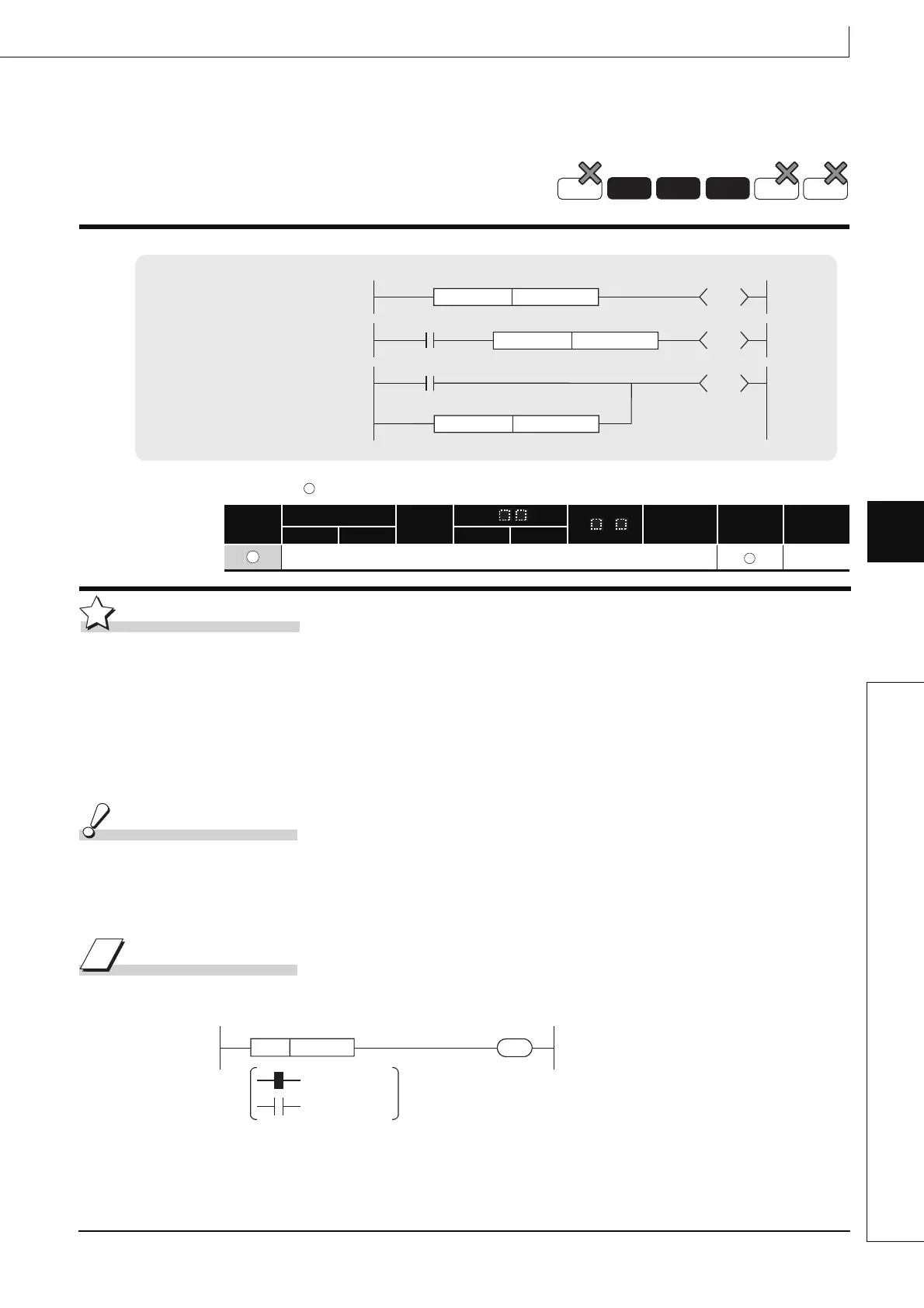7-383
PCHK
1
2
3
4
6
6
7
8
7.17 Program control instructions
7.17.5 Program execution status check instruction (PCHK)
7.17.5 Program execution status check instruction (PCHK)
PCHK
Function
(1) Checks whether the program of the specified file name is in execution or not
(non-execution).
(2) The instruction is in conduction when the program of the specified file name is in execution,
and the instruction is in non-conduction when the program is in non-execution.
(3) Specify the file name without an extension (.QPG).
For example, specify "ABC" when the file name is ABC.QPG.
Operation Error
(1) In the following case, an operation error occurs, the error flag (SM0) turns ON, and an error
code is stored into SD0.
• The program with the designated file name does not exist. (Error code: 2410)
Program Example
(1) Program that keeps Y10 ON when the program file "ABC.QPG" is being executed.
: File name of the program whose execution status will be checked (character string)
Setting
Data
Internal Devices
R, ZR
J\
U\G
Zn
Constants
$
Other
Bit Word Bit Word
–– ––
Process
High
performance
Universal
Basic
Redundant
LCPU
LDPCHK
PCHK
ORPCHK
PCHK
ANDPCHK
PCHK
Command
Command
File name
File name
File name
S
S
PCHK
"ABC"
Y10
Execution
Non-execution
