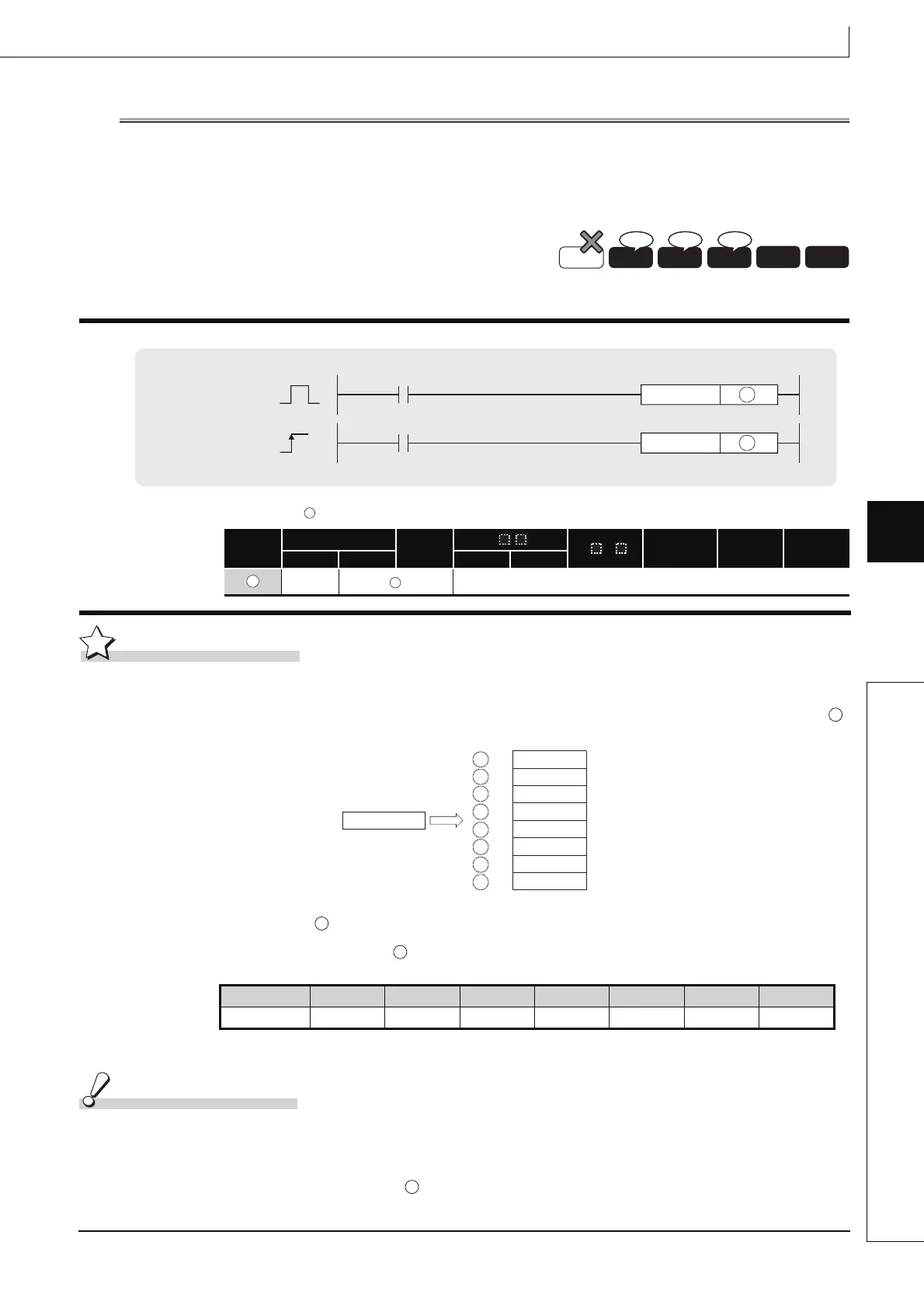7-365
S(P).DATERD
1
2
3
4
6
6
7
8
7.16 Expansion Clock Instructions
7.16.1 Reading expansion clock data (S(P).DATERD)
7.16 Expansion Clock Instructions
7.16.1 Reading expansion clock data (S(P).DATERD)
S(P).DATERD
Function
(1) Reads "year, month, day, hour, minute, second, day of the week, and millisecond" from the
clock element of the CPU module, and stores it as BIN value into the device specified by
or later device.
(2) The "year" at is stored as 4-digit year indication.
(3) The "day of the week" at +6 is stored as 0 to 6 to represent the days Sunday to Saturday.
(4) Compensation is made automatically for leap years.
Operation Error
(1) In the following case, an operation error occurs, the error flag (SM0) turns ON, and an error
code is stored into SD0.
• The device specified by exceeds the range of the corresponding device.
(For the Universal model QCPU, LCPU.) (Error code: 4101)
High performance model QCPU, Process CPU, Redundant CPU:
The serial number (first five digits) is "07032" or later.
: Head number of the devices where the read clock data will be stored (BIN 16 bits)
Setting
Data
Internal Devices
R, ZR
J\
U\G
Zn Constants Other
Bit Word Bit Word
–– ––
Day of week Sunday Monday Tuesday Wednesday Thursday Friday Saturday
Stored data0123456
Universal
Ver.
Process
Ver.
High
performance
Ver.
Redundant
Basic
LCPU
S.DATERD
SP.DATERD
Command
Command
S.DATERD
SP.DATERD
D
D
D
D
D
Year
Month
Day
+1
+2
(1980 to 2079)
(1 to 12)
(1 to 31)
+3
(0 to 23)
+4
(0 to 59)
+5
(0 to 59)
+6
(0 to 6)
Hour (24-hour clock)
Minute
Second
Day of week
Clock element
D
D
D
D
D
D
D
+7 (0 to 999)
Millisecond
D
D
D
D
