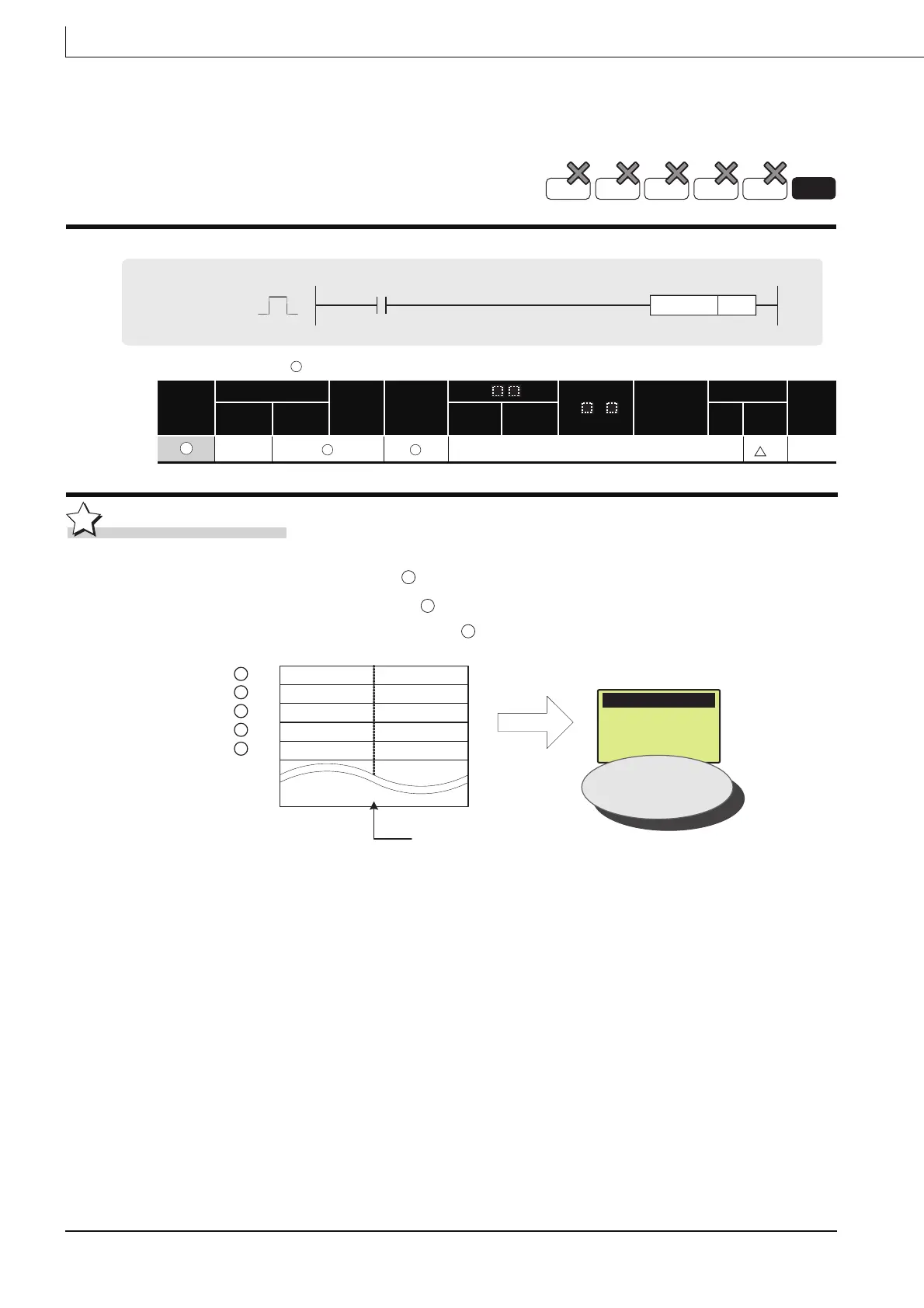7-456
7.18.20 User Message (UMSG)
*1: Only strings can be used
Function
(1) The string data specified by is displayed as a user message in the display unit.
The string specified directly by (surrounded by double quotation marks (")) or the string
from the device number specified by until the device number storing "00
H" is displayed.
(2) Strings of up to 128 single-byte characters can be displayed in the display unit.
: String to display on display unit, or lead number (string) of device storing string to display
Setting
Data
Internal Device
R, ZR
Indirect
Specifica-
tion
J\
U\G
Zn
Constants
Others
Bit Word Bit Word K, H
Real
String
–– ––
*1
––
Basic
Process
High
performance
Redundant
LCPU
Universal
UMSG
Command
UMSG
S
S
S
S
S
S
b15 to b8 b7 to b0
2nd char 1st char
4th char 3rd char
6th char 5th char
8th char 7th char
10th char 9th char
Run UMSG
instruction
00
Indicates end of string.
Message appears
on display unit.
S
+1
+2
+3
+4
S
S
S
S
H
User message
Process A complete.
