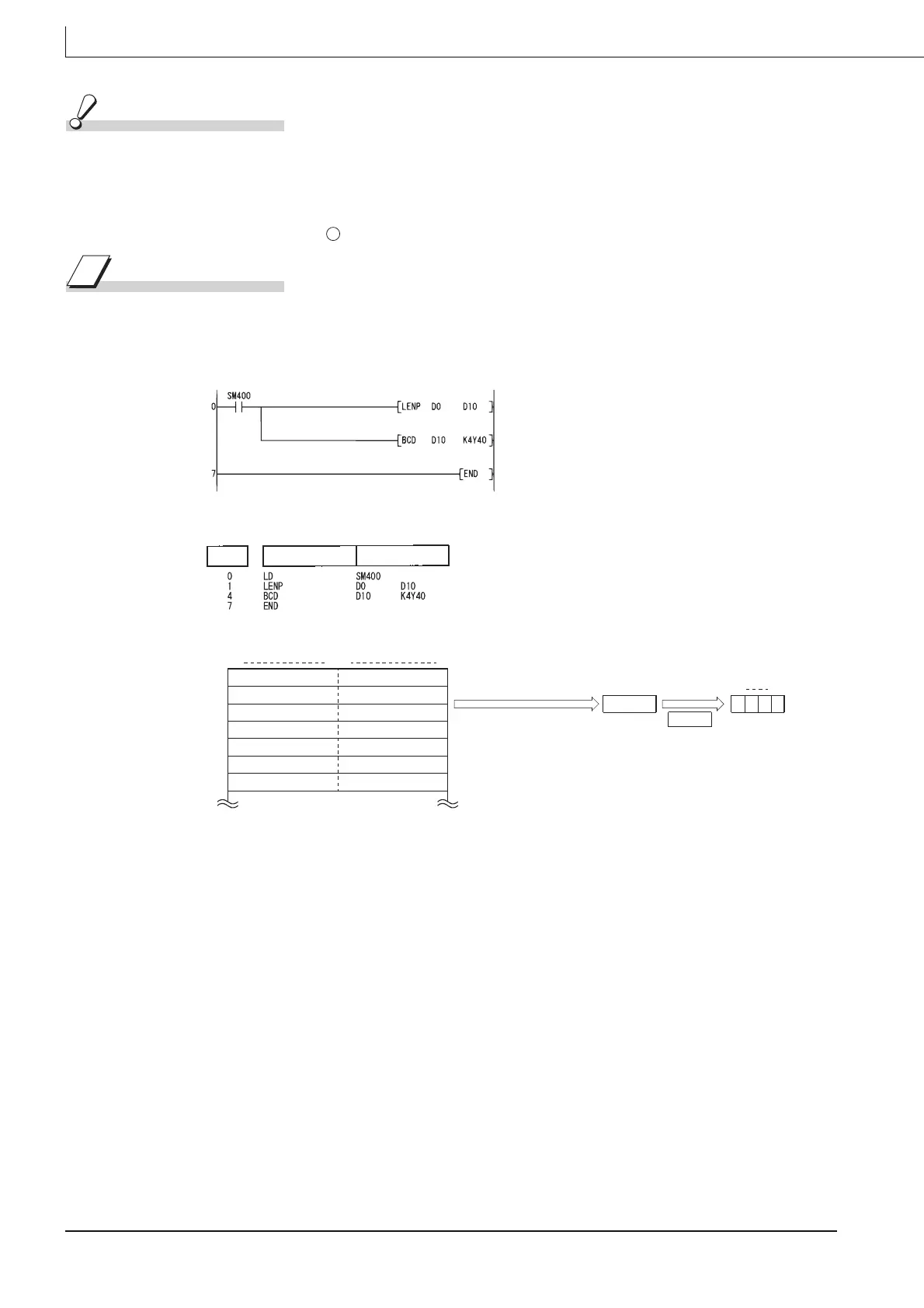7-204
LEN(P)
Operation Error
(1) In the following case, an operation error occurs, the error flag (SM0) turns ON, and an error
code is stored into SD0.
• There is no "00
H
" set within the relevant device range following the device number
designated by . (Error code: 4101)
Program Example
(1) The following program outputs the length of the character string from D0 to Y40 to Y4F as
BCD 4-digit values.
[Ladder Mode]
[List Mode]
[Operation]
S
Outputs the length of character
string to a display device.
Step Instruction Device
D1
D2
D3
4D
H
(M)49
H
(I)
54
H
(T)53
H
(S)
b15 b8
b7
b0
55
H
(U)42
H
(B)
D0
49
H
(I)53
H
(S)
10
BCD value
0 010
D10
Y4F Y40
48
H
(H)49
H
(I)
00
H
41
H
(A)
43
H
(B)42
H
(C)
D4
D5
D6
"MITSUBISHI"
(Characters "ABC"
that follow 00
H
are ignored)
BCD
BCD conversion
