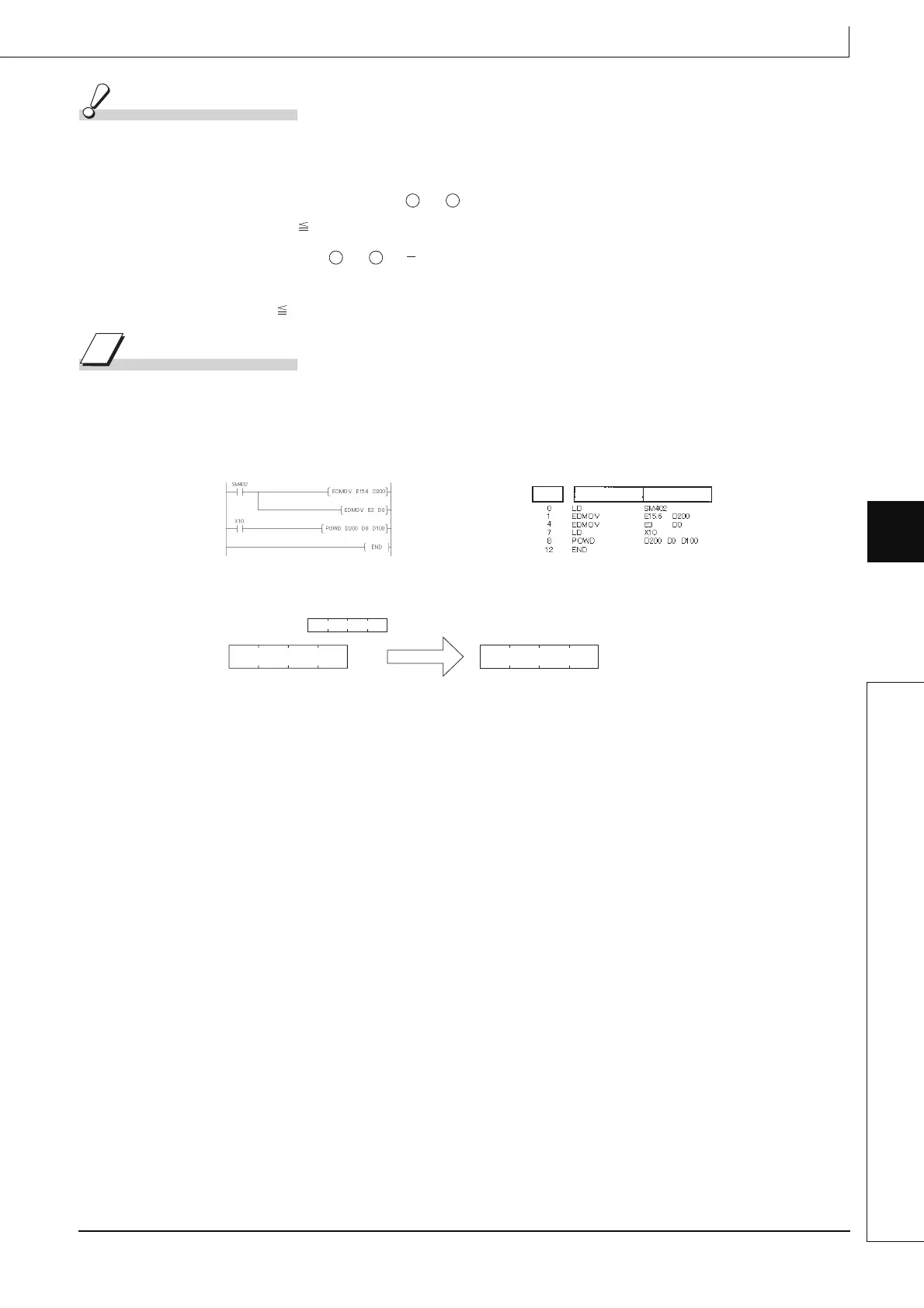7-285
POWD(P)
1
2
3
4
6
6
7
8
7.12 Special function instructions
7.12.18 Exponentiation operation on floating-point data (Single precision) (POWD(P))
Operation Error
(1) In any of the following cases, an operation error occurs, the error flag (SM0) turns on, and an
error code is stored into SD0.
• The values specified by or are out of the range shown below. (Error code: 4140)
0, 2
-1022
| Set values (Storage values) | < 2
1024
• The value of or is 0. (Error code: 4140)
• The values resulted from the operation is within the range shown below.
2
1024
| Value resulted from operation | (Error code: 4141)
Program Example
(1) The following program raises the 64-bit floating-point data type real number specified by
D200 to D203 to the number nth specified by D0 to D3 power, when X10 is turned on. Then
the program stores the operation result into D100 to D103.
[Ladder Mode] [List Mode]
[Operation]
S1
S2
S1
S2
Step
Instruction
Device
15.6
D203 D202 D201 D200
3796.416
D103 D102 D101 D100
3
D3 D2 D1 D0
Exponentiation
operation
