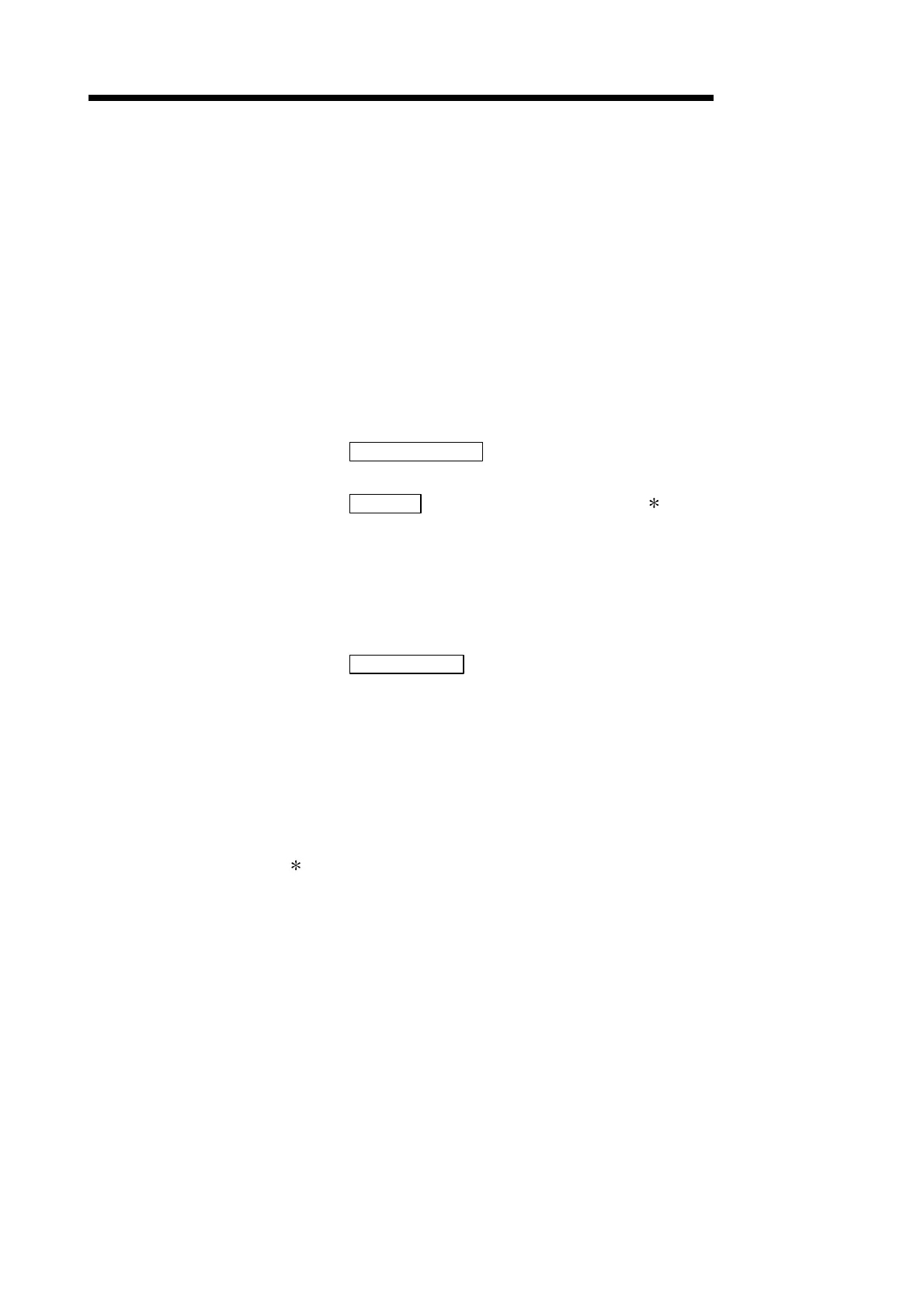4 - 33 4 - 33
MELSEC-Q
4 SETTINGS AND PROCEDURES PRIOR TO OPERATION
4.9.2 When mounting/dismounting the module
Please read 4.1, "Handling Precautions" before mounting or dismounting the module,
and make sure to pay attention to safety and handle the module properly during the
operation.
When replacing the Q series C24 and QCPU, it becomes necessary to register the
following data on the Q series C24 again for the module to be replaced.
• Q series C24: System setting data in the flash ROM
• QCPU: PLC parameters (I/O assignment, switch setting, etc.)
The procedure for replacing a module, including re-registration of data, is as follows.
<Operation procedure when replacing the Q series C24>
(Step 1) Read all the system setting data of the Q series C24 using the
Read from module
function of GX Configurator-SC.
(Step 2) Save the system setting data read to the specified file using the
File Save
function of GX Configurator-SC ( 1).
(Step 3) Turn the power supply to the Q series C24 off.
(Step 4) Dismount the cables and the module itself.
(Step 5) Replace the module and start up the module according to "4.2 Settings
and Procedures Prior to Operation."
(Step 6) Read the data saved in (Step 2) back into the system and register the
system setting data to the flash ROM of the Q series C24 using the
Write to module
function of GX Configurator-SC.
<Operation procedure when replacing the QCPU>
(Step 1) Read the PLC parameters with GX Developer from the QCPU and save
them.
(Step 2) Replace the QCPU. (See the user's manual for QCPU.)
(Step 3) Register the PLC parameter saved by GX Developer back into the
QCPU again.
1 It is recommended to record and save the system setting parameters not
only when replacing the module, but also when changing the system setting
parameters using GX Configurator-SC.
