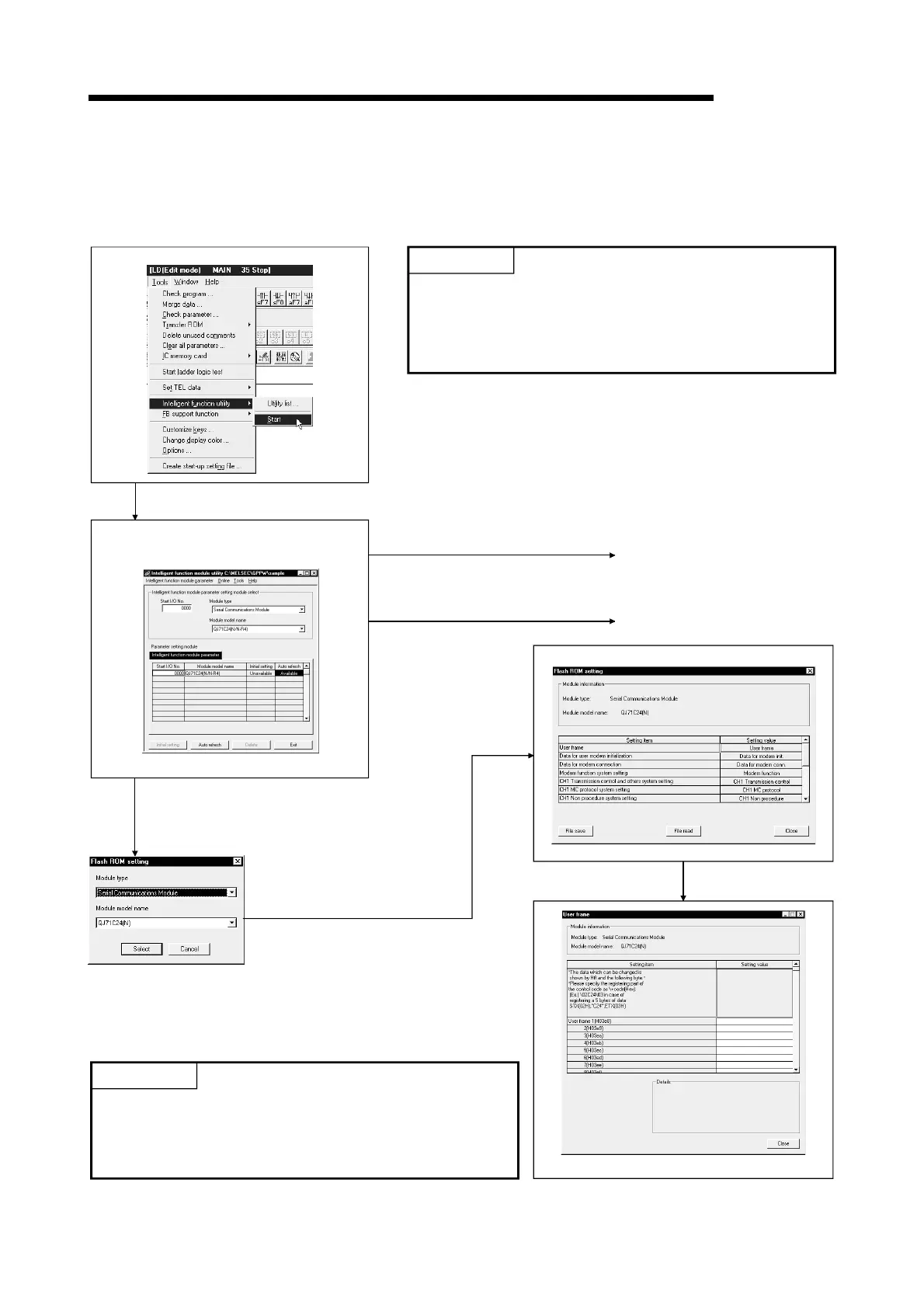8 - 6 8 - 6
MELSEC-Q
8 UTILITY PACKAGE (GX Configurator-SC)
8.3 Explanation of Utility Package Operation
8.3.1 Operation overview
GX Developer screen
POINT
The following settings must be performed before starting
the intelligent function module utility:
• Set the project using the GX Developer
• Set "QCPU (Q mode)" for the PC series.
Intelligent Function Module
Select Parameter Setting Module screen
See Section 8.3.2
[Tools] – [Intelligent function utility] – [Start]
When auto refresh is set
2) Go to next page
When used via online operation
1) Go to next page
Select [Tools] – [Flash ROM stting] from the menu bar.
When used via offline operation
Select the module type and
module model name.
See Sections 8.4.1 through 8.4.10
POINT
The various setting values to be registered in the Q series C24's
flash ROM can be saved in a file of the PC via offline operation.
Use online operation to write system setting values to the Q series
C24.
Flash ROM settings screen
See Section 8.4
To each setting screen
