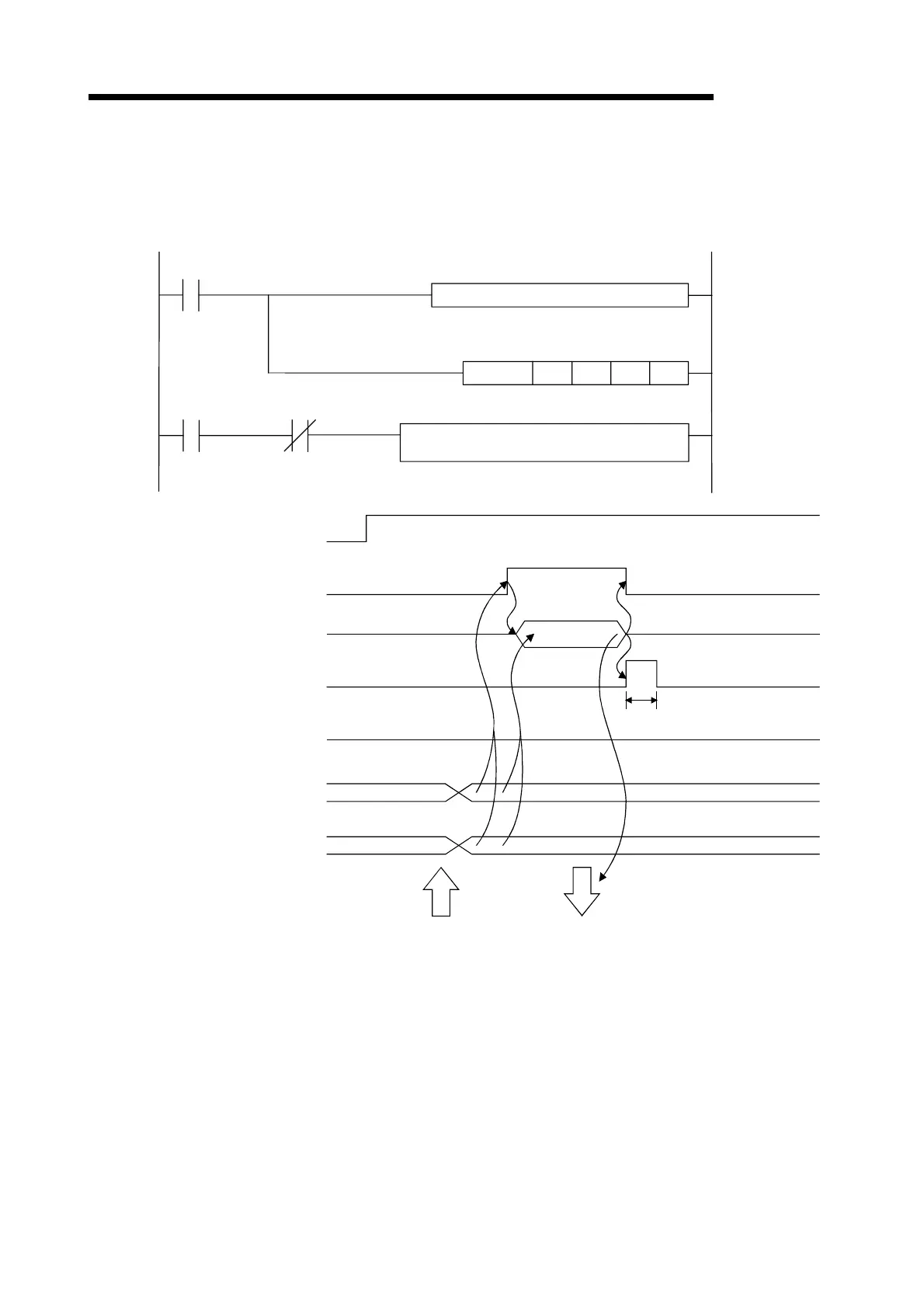7 - 10 7 - 10
MELSEC-Q
7 DATA COMMUNICATIONS USING BIDIRECTIONAL PROTOCOL
7.1.3 Sequence program for data reception
This section explains the sequence program for data reception.
For details on the BIDIN instruction for data reception, see Chapter 9.
X3 Read request
Create control data from D0
G.BIDIN Un D0 D10 M0
M0 M1
(CH1)
Processing for normal completion
(stores receive data, etc.)
(X1E)
(X3)
1)
2)
3)
4)
Reception data read
request signal
BIDIN instruction
BIDIN instruction complete device
BIDIN instruction complete device +1
(Normal completion)
Receive data count storage area
(Buffer memory address: 600
H
)
Receive data storage area
(Buffer memory address: 601
H
to 7FF
H
)
Receive data
One scan
Response transmissionData reception
Q series C24 ready signal
BIDIN
(OFF)
mn
1) Start the local station PLC.
The values specified with GX Developer are stored in the Q series C24.
2) When data is received from the external device, the reception data read request
signal turns ON.
3) After the control data for the BIDIN instruction is stored in the device, the sequence
program executes the BIDIN instruction and reads the receive data.
4) When the reading of receive data is completed, a response message (ACK
message when the operation was completed normally) is sent and the device that
has completed the BIDIN instruction turns ON.
