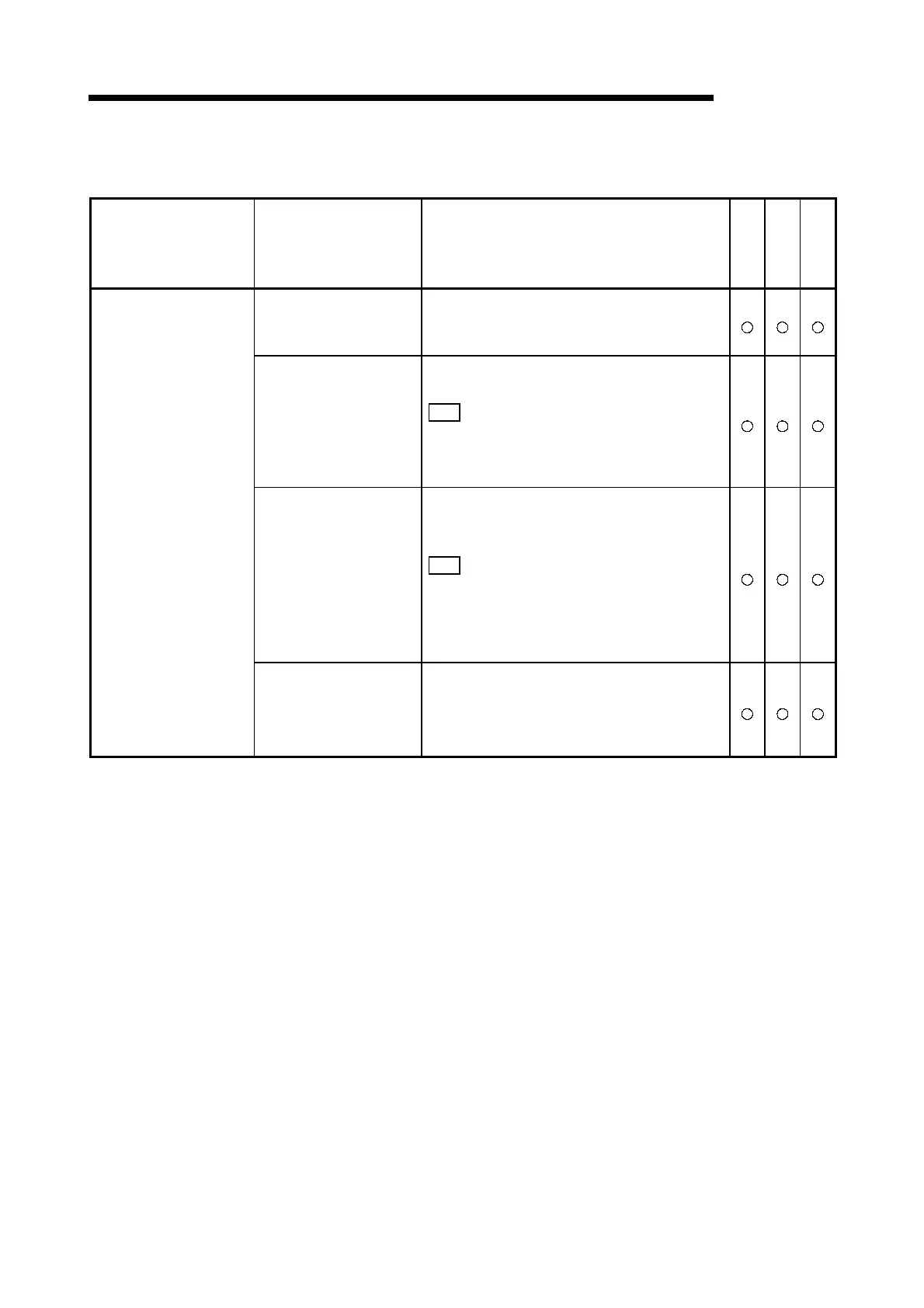10 - 29 10 - 29
MELSEC-Q
10 TROUBLESHOOTING
10.3.1 Troubleshooting when "RUN" LED is turned OFF
Symptom Cause Corrective action MC
Bidirectional
Non
procedure
• A transmission setting
switch is set to an
unusable position.
• Set the switch by GX Developer correctly and
after writing to the CPU reset the CPU.
• PLC CPU error.
• Remove the cause of the CPU error and reset
the CPU.
Note
• During the Q series C24 and external device
loopback test, the minimum parameters file
must be written to the CPU beforehand.
• Power module 5 V
current capacity is
insufficient.
• Calculate the 5 V current drain of each installed
module. If the current capacity is insufficient,
check power module selection.
Note
• Whether or not the current capacity is
insufficient can be checked by disconnecting
the expansion base and installing only the Q
series C24 to the basic base.
• The Q series C24
"RUN" LED turned off.
• Extraneous noise
caused the Q series
C24 to abnormal
operation.
• Check if the shield wire is 2-point ground.
• When ground is used with other devices,
ground the Q series C24 independently.
