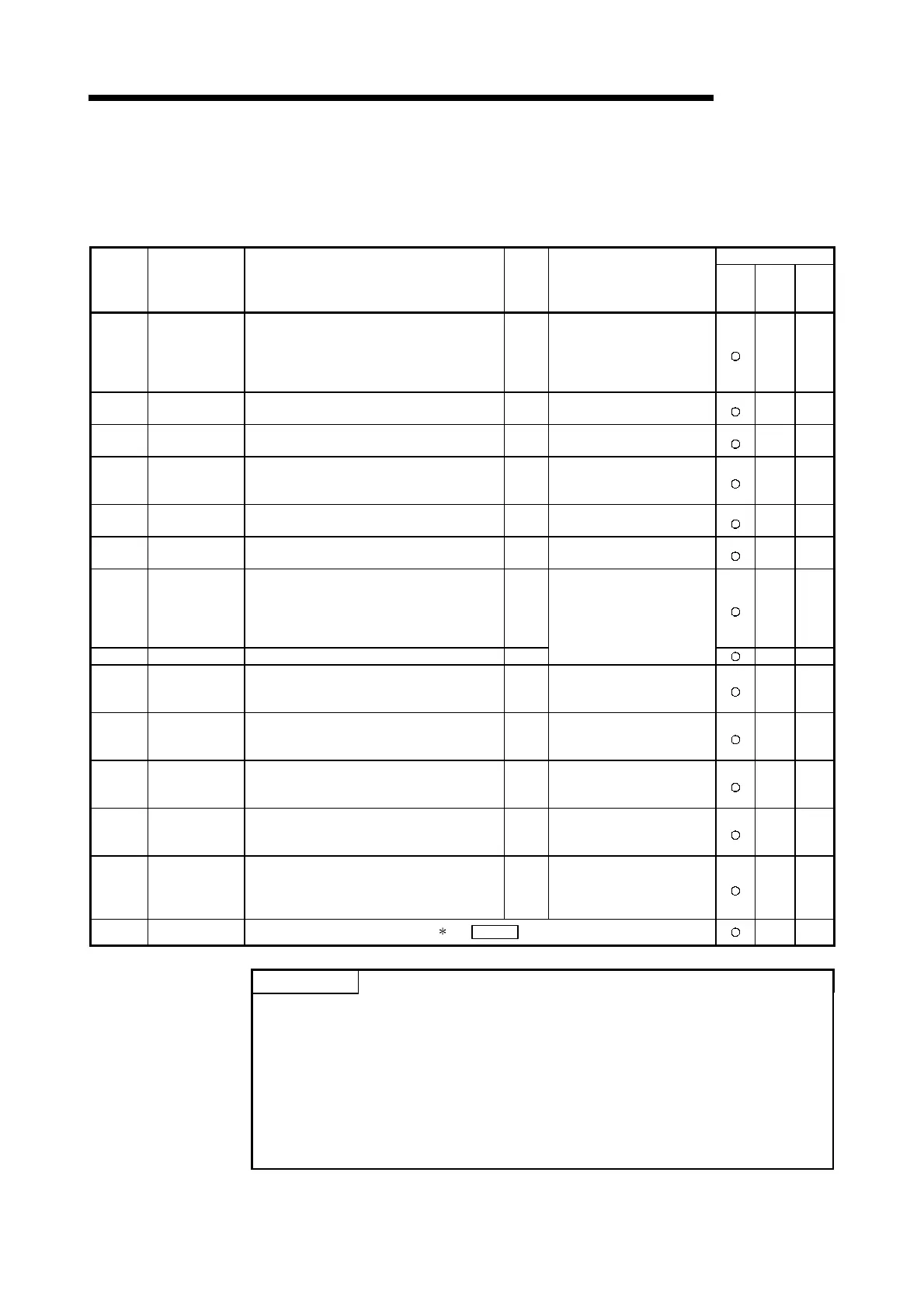10 - 24 10 - 24
MELSEC-Q
10 TROUBLESHOOTING
10.2.2 A compatible 1C frame communications error code table
The following table lists the error code, error contents, and corrective action for errors
generated during A compatible 1C frame communications.
Protocol
Error code
(Hexa-
decimal)
Error
Error Contents
Signal
name
Corrective action
MC
Non
Proce-
dure
Bidire-
ctional
00H
Disable during
RUN
• A write command was designated when "Disable
write during RUN" was set.
• Parameter or sequence program was written during
RUN.
C/N
• Change the setting to "Enable
write during RUN" and restart
data communications.
• Stop the CPU and restart data
communications.
01H Parity error • The data does not match the parity bit setting. P/S
• Match the Q series C24 and
external device settings.
02H Sum check error
• The sum check calculated by the Q series C24 and
the transmitted sum check are not the same.
P/S
• Check the external device sum
check.
03H Protocol error
• Received message that is different from the control
procedure with the communication protocol setting.
PRO
• Check and correct the external
device transmit message and
restart data communications.
04H Framing error • The data does not match the stop bit setting. SIO
• Match the Q series C24 and
external device settings.
05
H
Overrun error
• The next data was received before the Q series C24
received all the preceding data.
SIO
• Decrease the transmission rate
and restart data communications.
06H
Character area
error
• Designation method error in part of a message.
• A command that does not exist was designated.
• The number of processing points is outside the
range for the command.
• A device that does not exist was designated.
PRO
07
H
Character error • Received data that cannot be used. PRO
• Check and correct the external
device transmit message and
restart data transmission.
08H PLC access error
• The CPU cannot communicate with the Q series
C24.
C/N
• Replace the CPU with a CPU that
can communicate with the Q
series C24.
10H PLC No. error
• The PLC No. is not "FF", or a station No. set in the
network parameters.
C/N
• Check and correct the external
device transmit message and
restart data communications.
11
H
Mode error
• An error was detected upon access to the PLC
CPU.
—
• Send again.
• Conduct individual station recovery
test and check the Q series C24.
12H
Special function
module designation
error
• A special function module does not exist at the
specified position.
C/N
• Check and correct the external
device transmit message and
restart data communications.
21H
Special function
module bus error
• An error was detected upon access to a special
function module at the specified position.
C/N
• Check the error and take
corrective action according to the
manual of the corresponding
module.
42
H
Other errors
See POINT .
POINT
• If an error occurs during A compatible 1C frame communications, the Q series C24
adds a 2-character error code (00
H
to 10
H
, 42
H
) to the "NAK" code and returns the
"NAK" code to the external device and stores the error code (equivalent to QnA
compatible 2C/3C/4C frame error code) to buffer memory address 25A
H
(CH1) or
26A
H
(CH2).
The exact error contents can be checked by reading the value stored to the
buffer memory.
See Section 10.2.1 for a detailed description of the error codes.
