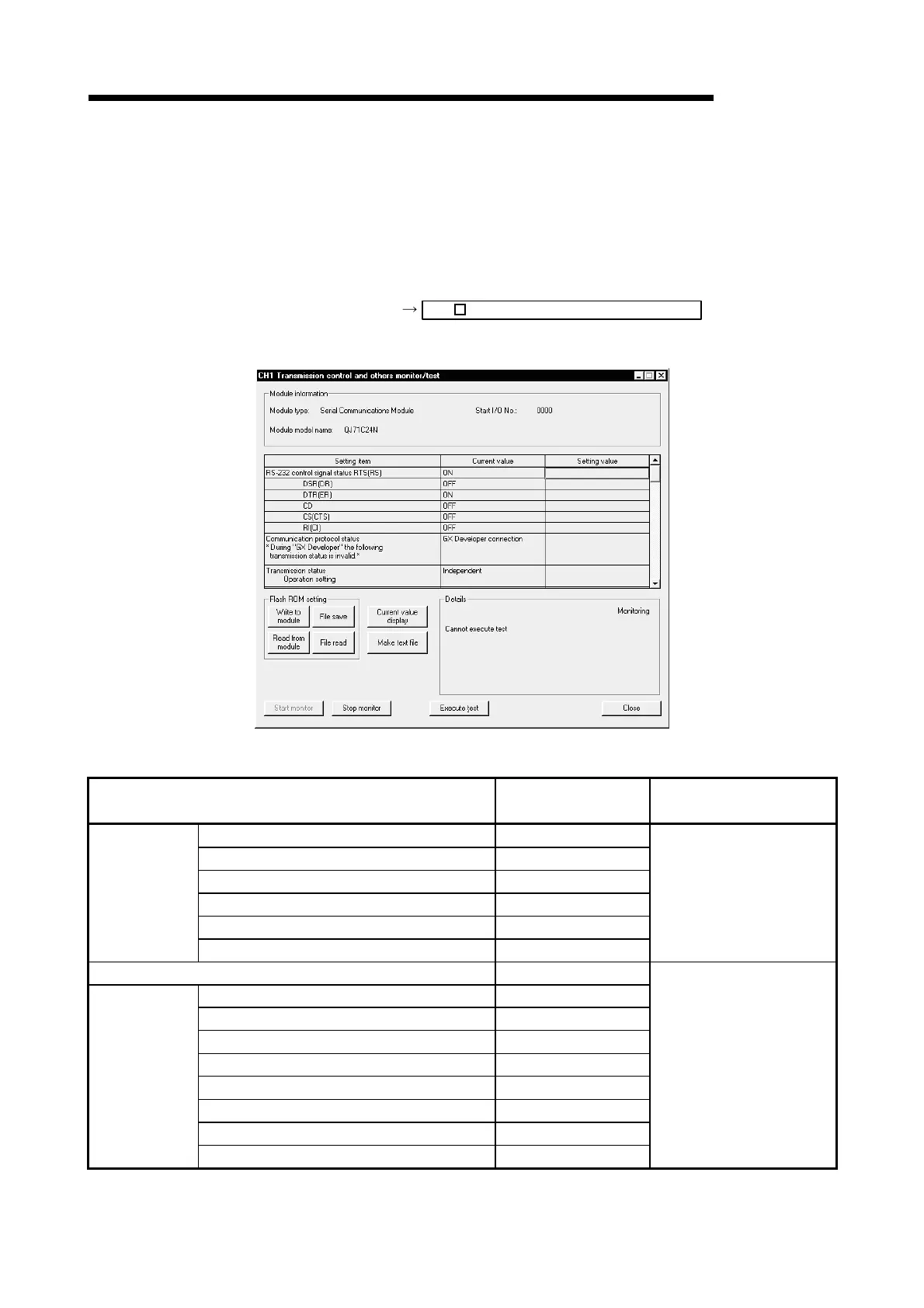8 - 37 8 - 37
MELSEC-Q
8 UTILITY PACKAGE (GX Configurator-SC)
8.6.3 Transmission control and others monitor/test
[Purpose]
Monitor the RS-232 signal status and the various setting values for data
communication.
[Startup procedure]
[Monitor] screen CH Transmission control monitor/test
[Monitor/test screen]
[Monitor/test items]
Monitor/test items
Setting value storage
buffer memory address
Reference section containing
detailed explanation
RTS (RS) 254
H
/264
H
…
b0
DSR (DR) 254
H
/264
H
…
b1
DTR (ER) 254
H
/264
H
…
b2
CD 254
H
/264
H
…
b3
CS (CTS) 254
H
/264
H
…
b4
RS-232 control
signal status
RI (CI) 254
H
/264
H
…
b5
Section 4.4.1 of
User's Manual (Basic)
Communication protocol status 252
H
/262
H
Operation setting 253
H
/263
H
…
b0
Data bit 253
H
/263
H
…
b1
Parity bit enable/disable 253
H
/263
H
…
b2
Even/odd parity 253
H
/263
H
…
b3
Stop bit 253
H
/263
H
…
b4
Sum check code 253
H
/263
H
…
b6
Write during RUM 253
H
/263
H
…
b6
Transmission
status
Setting modification 253
H
/263
H
…
b7
Section 4.5.2 of
User's Manual (Basic)
