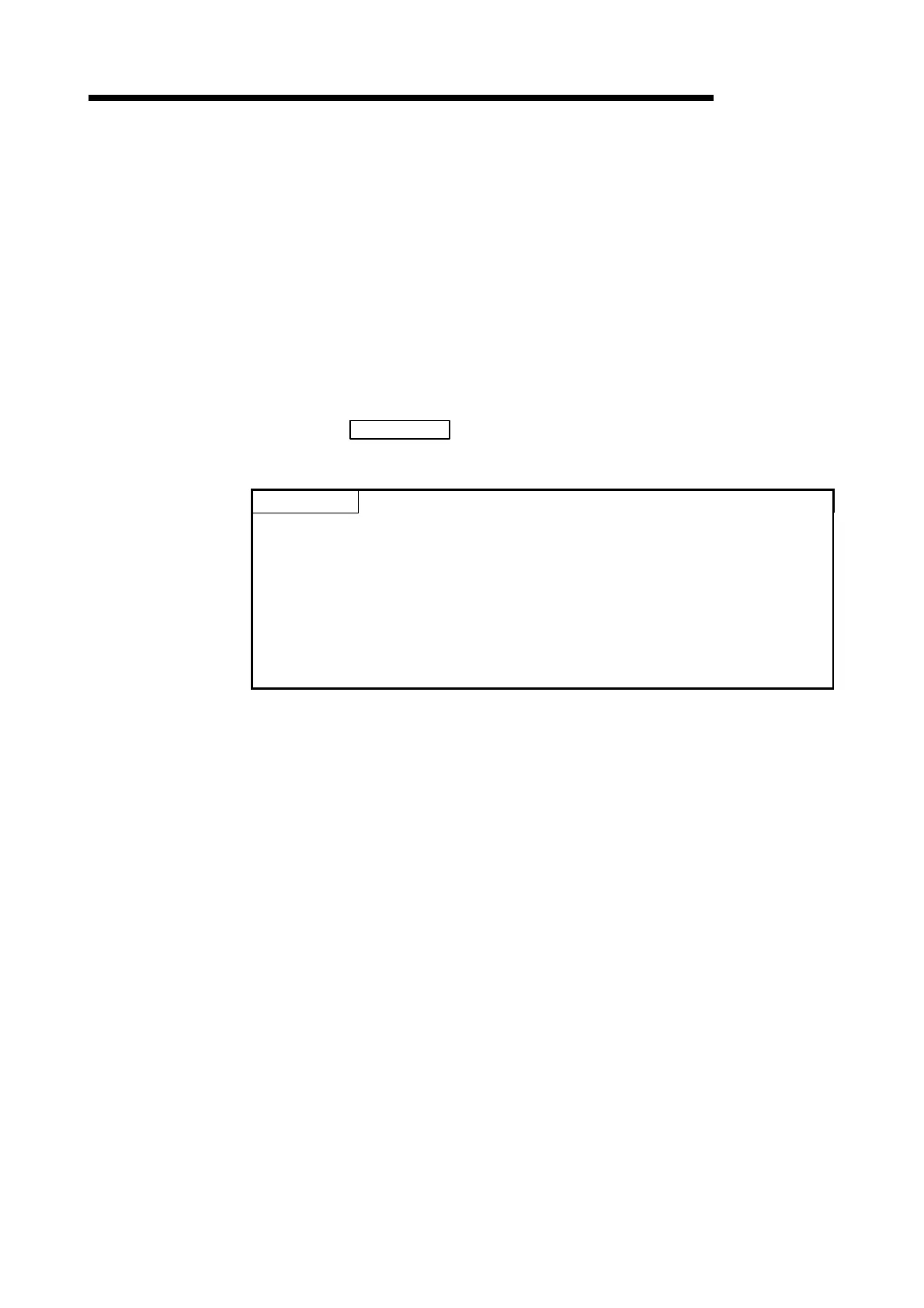8 - 51 8 - 51
MELSEC-Q
8 UTILITY PACKAGE (GX Configurator-SC)
8.7 Non Procedure Protocol Receive Data Clear
This section explains how to clear the received data using the non procedure protocol.
By using this function, the receive data can be cleared from GX Configurator-SC while
the communication with the non procedure protocol is still in progress, without resetting
the PLC CPU or turning off the power.
[Operation procedure]
(Procedure 1) Display the [Non procedure monitor/test] screen. (See Section 8.6.5.)
(Procedure 2) Set [Clear request issued] for "Receive data clear request".
(Procedure 3) Click on Execute test
.
The received data will be cleared.
POINT
Clear the received data when transmission/reception are not in progress with the
external device.
Executing a receive data clear while the data transmission is in progress causes
the Q series C24 to stop the data transmission abruptly, resulting in an abnormal
completion of the dedicated transmission instruction. (The transmission completion
signal will not be lit.)
When the receive data clear is executed while the data reception is in progress, the
data received up to that point will be cleared.
