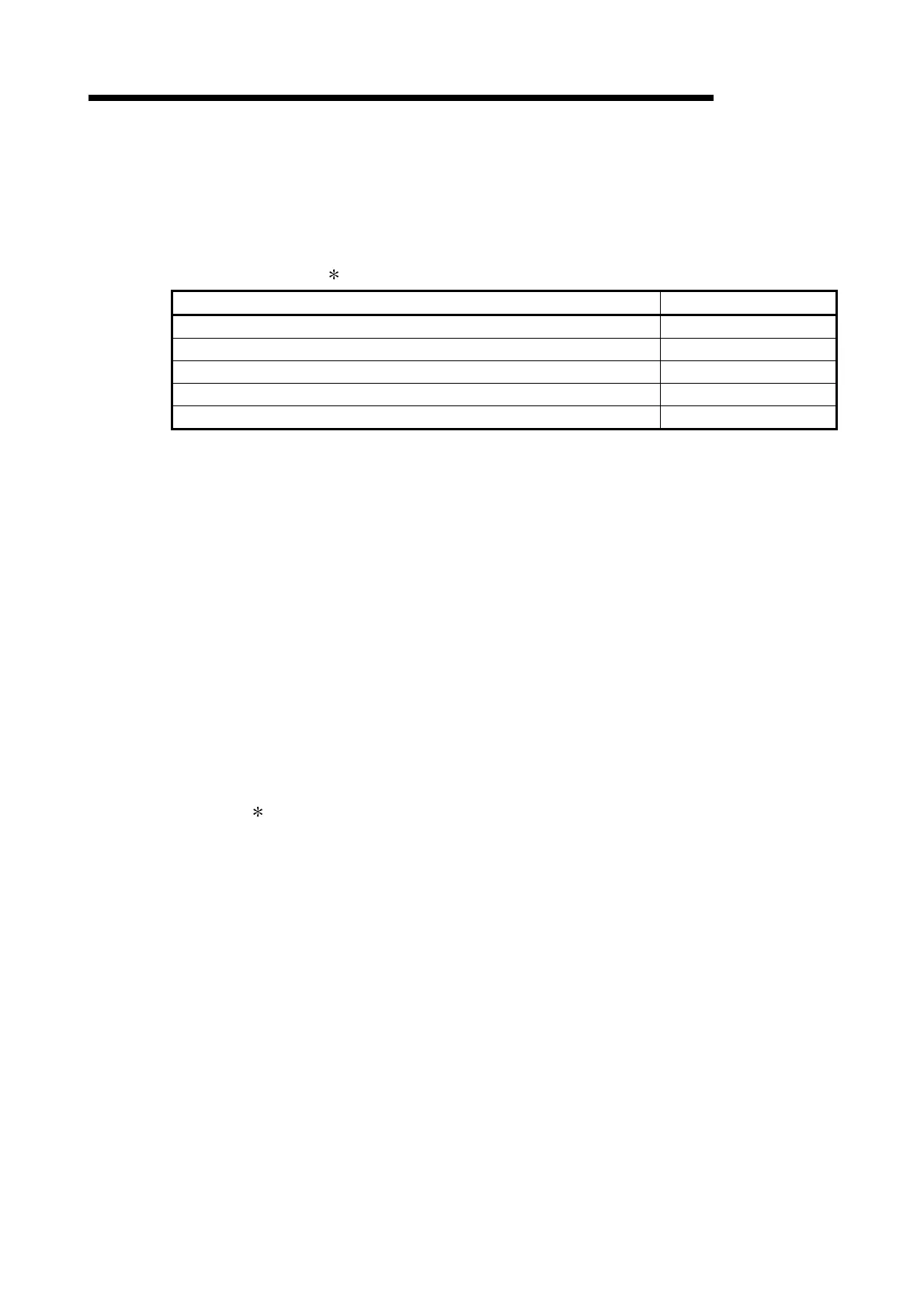5 - 6 5 - 6
MELSEC-Q
5 DATA COMMUNICATION USING THE MELSEC COMMUNICATION
PROTOCOL
(b) Modem function monitor/test by GX Configurator-SC
It is possible to monitor the setting values for the remote password and the
number of occurrences up to the present, such as the designation of the
number of times before notifying an unmatched remote password and the
current number of occurrences.
It is possible to set each monitor value to "0."
Monitored items in the “modem function monitor/test” screen Buffer memory address
Remote password mismatch notification count designation 8204 (200C
H
)
Remote password mismatch notification accumulated count designation 8205 (200D
H
)
Accumulated count of unlock process normal completion 8955 (22FB
H
)
Accumulated count of unlock process abnormal completion 8956 (22FC
H
)
Accumulated count of lock process based on circuit disconnection 8959 (22FF
H
)
5.2 Utilizing the MX Component
If the external device is a PC running one of the basic operation systems below, it is
possible to create a communication program for the external device without
considering the detailed MC protocol (transmission/reception procedures) using one of
the following separately sold communication support tools.
See Appendix 7 for the overview of MX Component.
(Supported basic operation systems)
• Microsoft
®
Windows
®
95 Operating System
• Microsoft
®
Windows
®
98 Operating System
• Microsoft
®
Windows NT
®
Workstation Operating System Version 4.0
• Microsoft
®
Windows
®
Millennium Edition Operating System
• Microsoft
®
Windows
®
2000 Professional Operating System
• Microsoft
®
Windows
®
XP Professional Operating System
• Microsoft
®
Windows
®
XP Home Edition Operating System
Depending on the version of MX Component used, different operating systems are
supported.
See the manual of MX Component for details.
(Communication support tools)
• MX Component (SW0D5C-ACT-E or later.)
