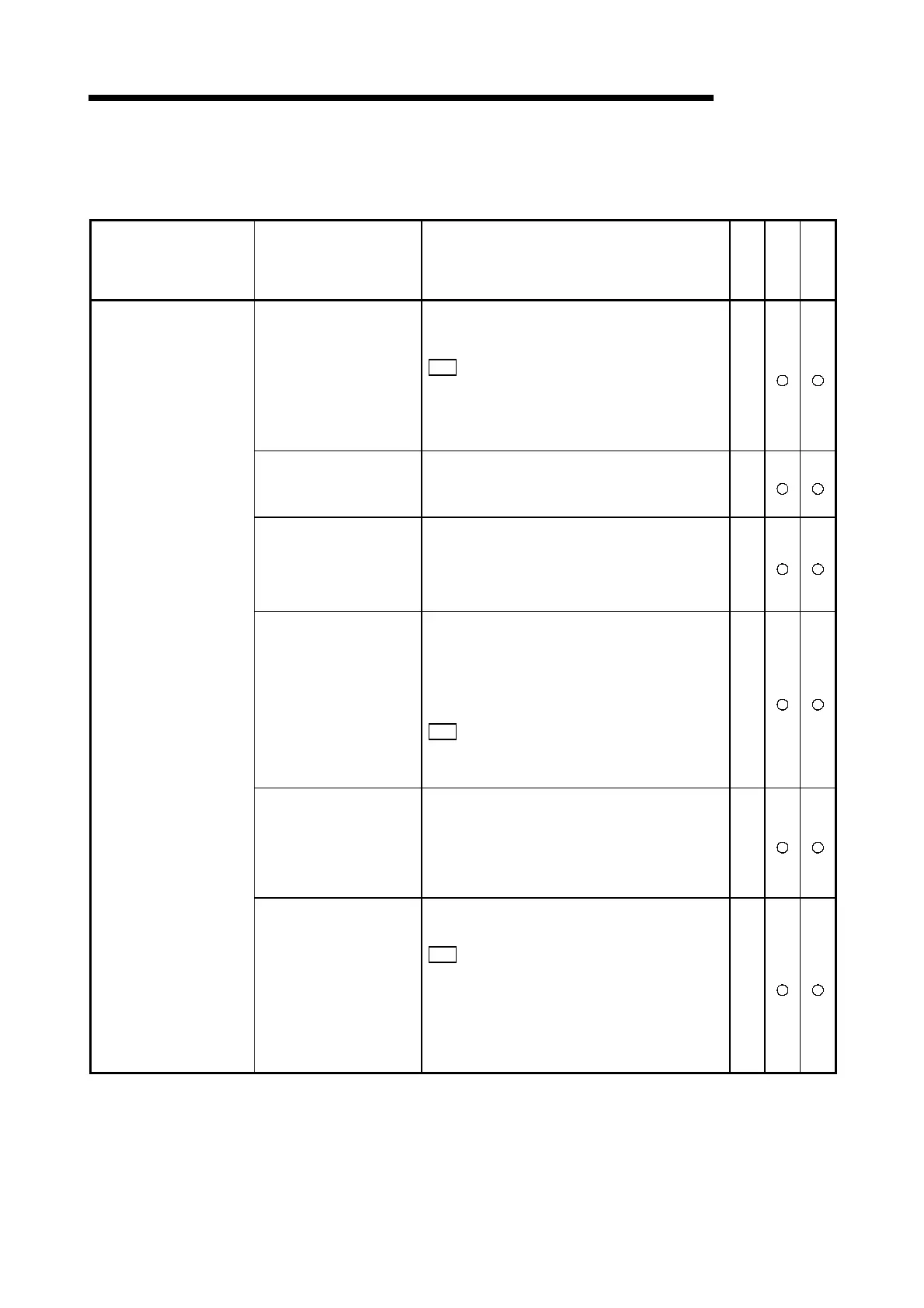10 - 32 10 - 32
MELSEC-Q
10 TROUBLESHOOTING
10.3.4 Troubleshooting when an external device transmitted a message and "RD" LED
blinked, but the Read Request signal was not turned ON
Symptom Cause Corrective action MC
Bidirectiona
Non
procedure
• Communication protocol
is set incorrect.
•
Check if the communication protocol is set correctly.
• Check if the mode was switched without using the
buffer memory mode switching area.
Note
• The communication protocol setting contents and
the communication protocol in the current operation
can be checked at buffer memory addresses 250
H
to (CH1) and 260
H
(CH2).
• When "Check CD
terminal" was set, the CD
terminal was turned off.
•
Since messages are skipped when the CD terminal is
turned OFF when "Check CD terminal" is set, change
the wiring so that the CD terminal remains on all the
time.
• When DC control is
selected, the necessary
DC codes are not
transmitted.
• Check if a message is transmitted without transmitting
"DC1 (11
H
)" after the external device transmits "DC3
(13
H
)" during DC1/DC3 external control.
• Check if the next message is transmitted without
adding "DC2 (12
H
)" after the external device transmits
"DC4 (14
H
)" during DC2/DC4 external control.
• The end code was not
received, or fixed length
data was not received.
• Check if the end code set at the Q series C24 and the
end code transmitted from the external device are the
same.
• Check if the external device transmitted the fixed
length designated at the Q series C24.
• Check if the trailer frame was transmitted during
communications by user frame.
Note
• When the send data from the external device is
correct, take the corrective action described in
Sections 10.3.10 and 10.3.11.
• The Q series C24
setting and message
format do not match.
• The data count basics, message format, etc. depend
on the following settings.
⋅ ASCII-BIN conversion enable/disable
⋅ Transparent code setting
⋅ User frame setting
See the relevant section for a description of operation
according to the set contents and setting of each item.
• An external device
transmitted a message
and "RD" blinked, but
the read request signal
(X0) was not turned
ON.
• The Q series C24 data
communications
monitoring time is set to
"infinite", or the
monitoring time is too
long.
•
Set, or shorten, the monitoring time and retransmit the
message from the external device and determine the
trouble from the contents of the time-out error.
Note
• Error detection by the watchdog timer (timer 0 to
timer 2) is possible in the following cases.
⋅ When part of a message is skipped.
⋅ When transmission from an external device is
interrupted.
See Chapter 6 of User's Manual (Application) for a
detailed description of the monitoring time.
