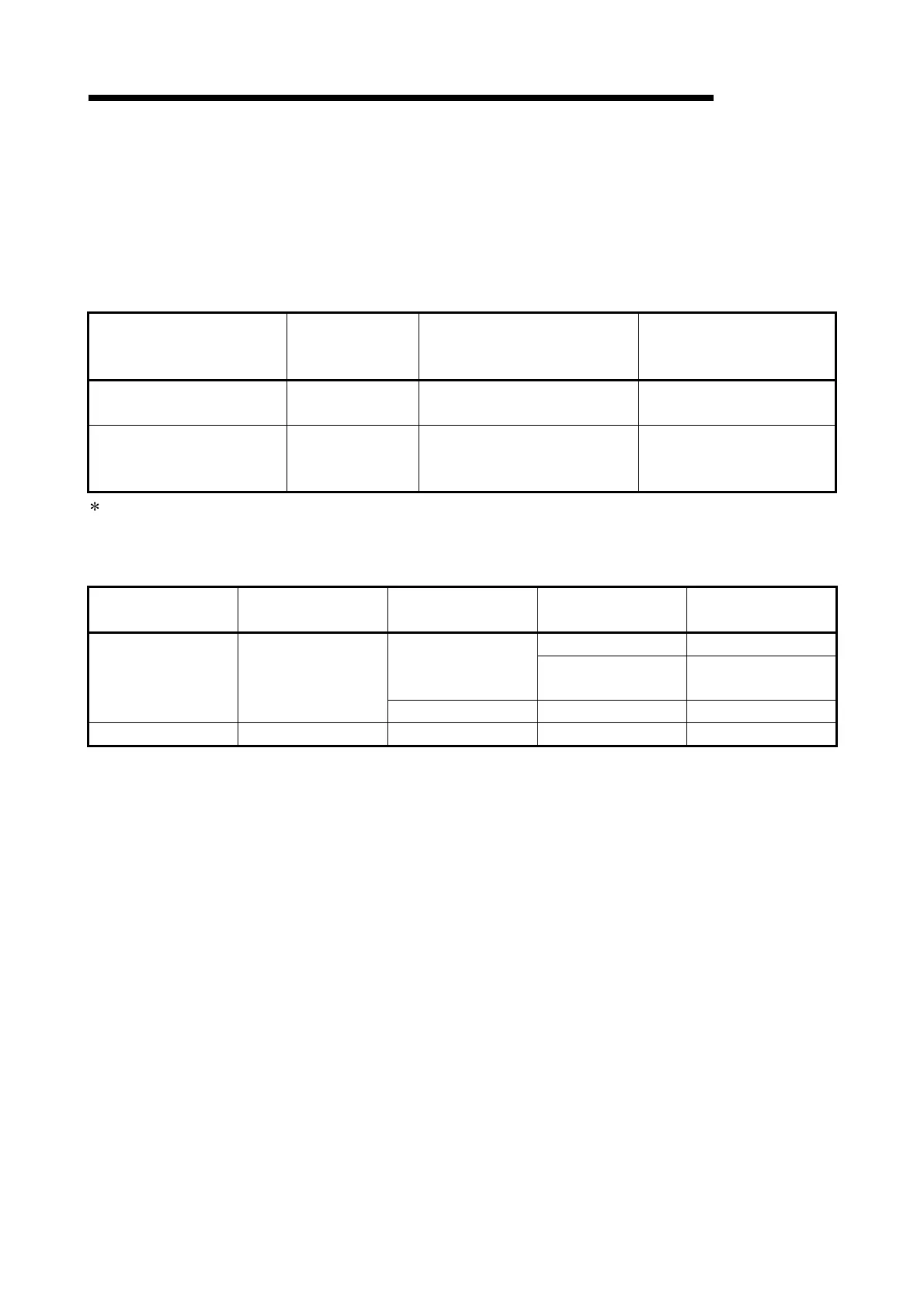App. - 20 App. - 20
MELSEC-Q
APPENDIX
Appendix 6 Example of Connection when a Converter is Used
The following shows an example of a connection where the RS-232 to RS-422/485
converters are used in order to communicate data using data communication functions
with the MC, non-procedure, or bidirectional protocol.
The converters covered in the Appendix are as follows:
Manufacturer
Model name
(Recommended
product)
Contact
Tel No.
Fax No.
EL Engineering Ltd. EL-LINE-II
Funato-cho 7-16, Nakagawa-ku,
Nagoya, 454-0805
Tel: (052) 361-2290
Fax: (052) 363-1050
System Sacom Co., Ltd.
KS-1
KS-10P
KS-485
Shibuya Property West Bldg 12F,
Higashi 1-32-12 , Shibuya-ku,
Tokyo, 150-0011
Tel: (03) 3797-0211
Fax: (03) 3797-0231
A recommended product is a product that this company has verified and has found to satisfy this company’s standards.
When using this products, use it so that it conforms to the recommended product’s specifications (standards).
(1) Combination between available converters and connections
Q series C24 side
connection interface
System configuration
with external devices
External device
interface
Available converter
Description No. of
connection example
EL-LINE-II Connection example 1
RS-422
KS-1
KS-10P
Connection example 2
RS-232 1:1
RS-485 KS-485 Connection example 3
RS-422/485 1:1, 1:n, m:n RS-232 KS-485 Connection example 4
