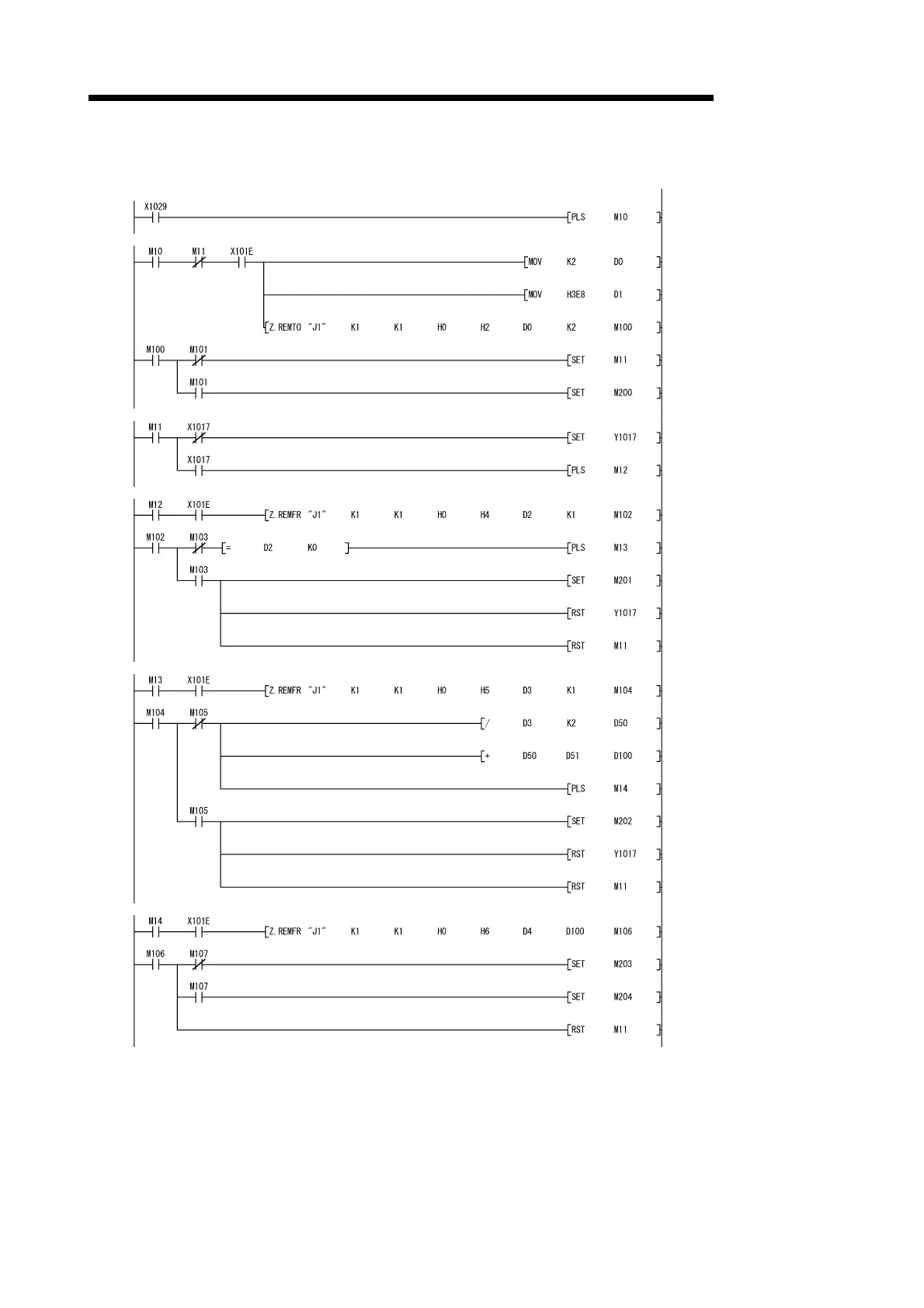App. - 51 App. - 51
MELSEC-Q
APPENDIX
(2) Program example
Sets the read flag.
<Read command>
<Setting of read instruction>
<Flash ROM read request>
<Read of read result>
<Read of the number of data bytes registered >
<Read of user frame>
Changes the read
command into pulses.
Sets the read instruction.
Sets the frame No.
Transfers the setting values to the
flash ROM access area of the
buffer memory.
Sets the read flag.
Abnormal completion of REMTO
instruction
Turns ON the flash ROM read
request signal.
Registration result acquisition
command
Reads the read result from the
flash ROM access area of the
buffer memory to D2.
No. of data byte registered
acquisition command
Abnormal completion of REMFR
instruction
Turns OFF the flash ROM read
request signal.
Sets the read flag.
Reads the number of registered
data bytes from the flash ROM
access area of the buffer
memory to D3.
Converts the number of registered
data bytes into the word units.
Adds 1 word when the number of
registered data bytes is odd.
User frame acquisition command
Abnormal completion of REMTO
instruction
Turns OFF the flash ROM read
request signal.
Sets the read flag.
Reads the user frame from the
flash ROM access area of the
buffer memory to D4 and higher.
Normal completion of REMFR
instruction
Abnormal completion of REMFR
instruction
