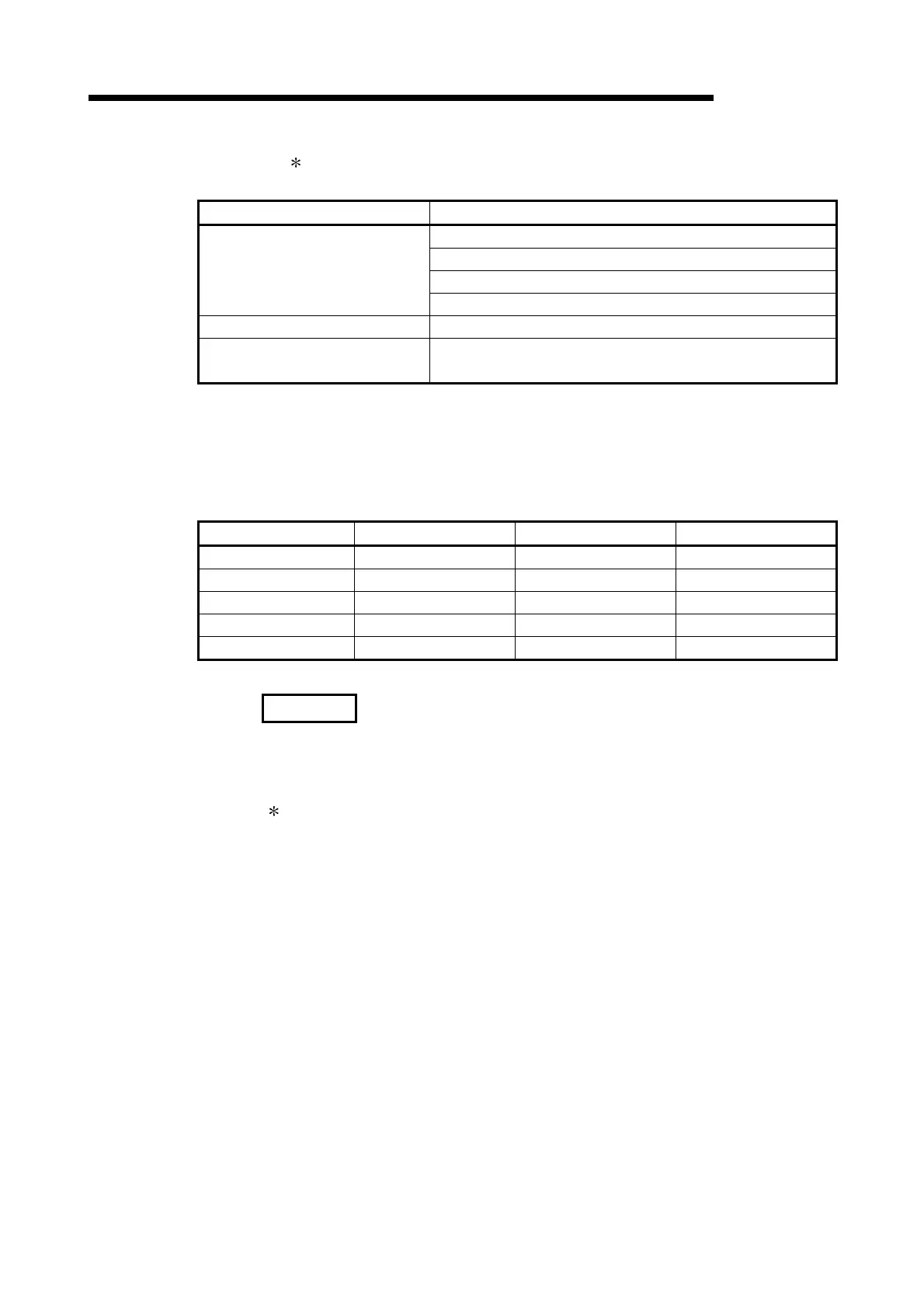2 - 9 2 - 9
MELSEC-Q
2 SYSTEM CONFIGURATION AND AVAILABLE FUNCTIONS
1 The following functions are available when communicating with the
MELSECNET/H remote I/O station using the MC protocol.
Available function Function
Batch read and batch write
Random read, test (random write)
Monitor data registration, monitoring
Device memory read/write
Batch read of multiple blocks, batch write of multiple blocks
Buffer memory read/write Reading/writing from/to the buffer memory of the Q series C24
Reading/writing buffer memory of an
intelligent function module
Reading/writing from/to the buffer memory of the specified
intelligent function module
The following devices of a MELSECNET/H remote I/O station can be accessed
by the device memory read/write function. Note that the accessible devices and
the ranges vary depending on the type of frames used for the data
communication.
See the Reference Manual for a detailed explanation.
Device name Device symbol Device name Device symbol
Special relay SM Link relay B
Special register SD Data register D
Input relay X Link register W
Output relay Y Link special relay SB
Internal relay M Link special register SW
REMARK
It is only possible to read/write from/to the buffer memory of an intelligent function
module for the MELSECNET/10 remote I/O station compatible with the QnA/A series.
2 PLC CPU monitoring can be registered using the MC protocol or GX
Configurator-SC.
The dedicated instruction CSET cannot be used for registration.
The device to be monitored can be registered within the device range of the
MELECNET/H remote I/O station.
