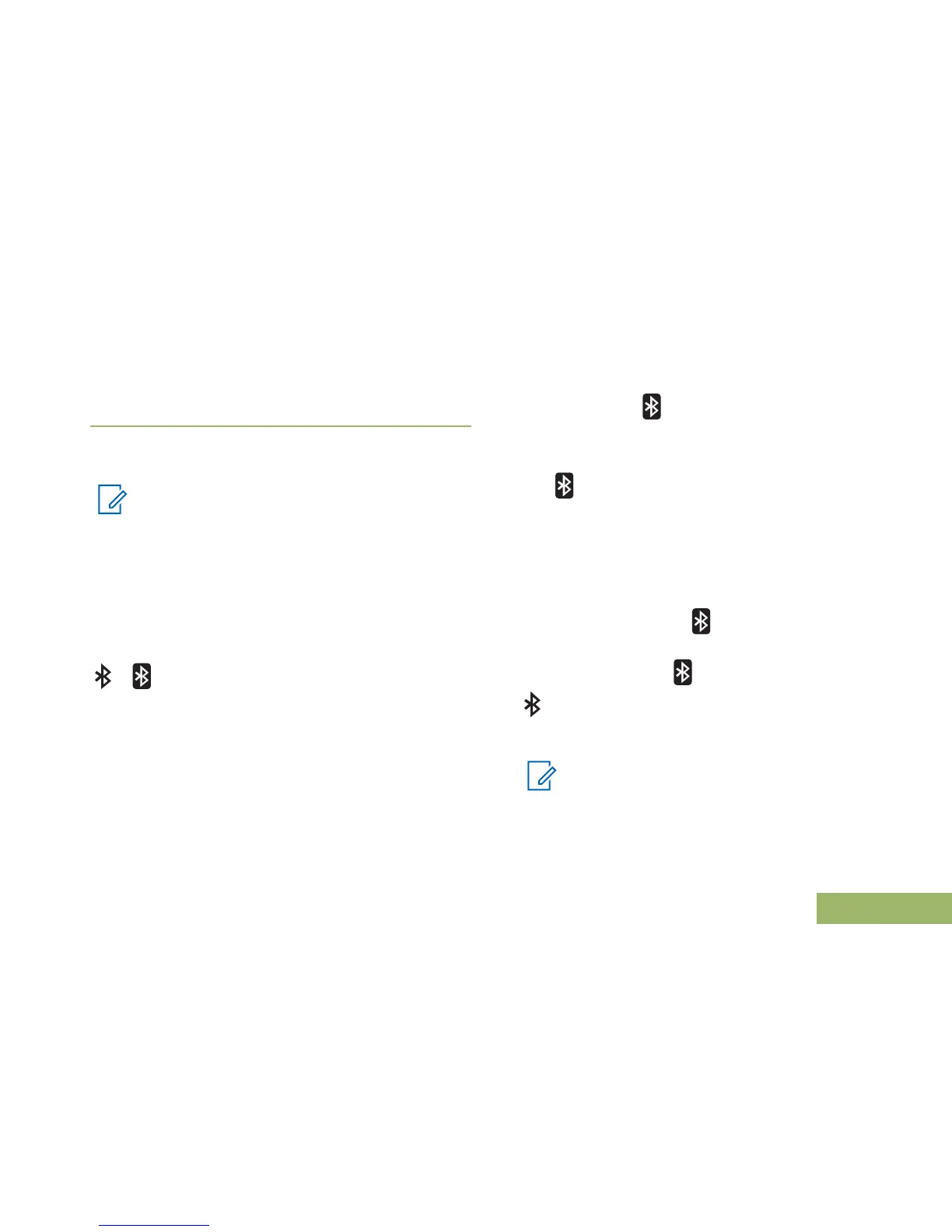If the pairing process fails, you hear a short, low-
pitched tone. The display shows Bluetooth
pairing failed. Repeat this step.
The radio tries to establish connection with the device
once paired.
Note
If the connection fails within 6 seconds, you
hear a decremental-pitched tone to indicate
that the device is unpaired. The display shows
<Device Type> unpaired. Repeat this step
to re-initiate the pairing process.
If the connection is successful, you hear an
incremental-pitched tone. The display shows <Device
Type> connected and the Bluetooth icon turns from
to .
If the radio has the pairing record of the device and
the connection fails, you hear a short, low-pitched
tone. The display shows <Device Type> connect
failed.
Radio Indications of Lost Bluetooth Connection
The radio shows when the device has a Bluetooth
connection. Below is the scenario and radio
indications when the connection is interrupted.
The starts blinking for up to 10 seconds. You hear
a decremental-pitched tone. The display shows
<Device Type> alternating with disconnected.
If the Bluetooth device successfully re-connects
before the Bluetooth 10 second Re-Connection Timer
expires, the display shows momentary <Device
Type> connected, and stops blinking, or if the
Bluetooth device fails to re-connect within 10
seconds, the blinking is replaced by a persistent
.
Standard Pairing Feature
Note
Bluetooth tones, Bluetooth menu and
preprogrammed buttons must be
preprogrammed by a qualified radio
