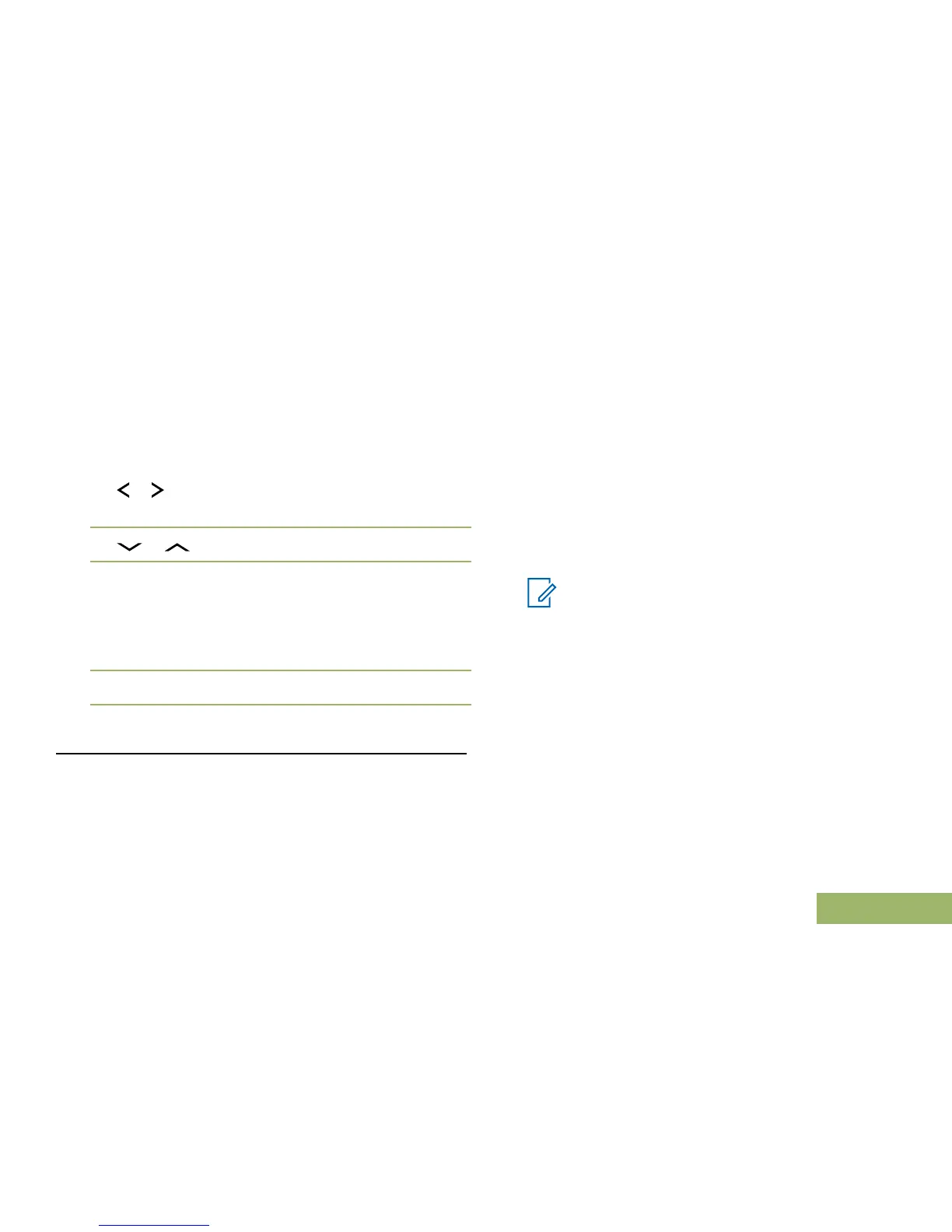Initiating a Quick Call II Transmission
The broadcasting or transmitting radio must be pre-
programmed to see the tone in the Quick Call II tone
list. The receiving radio must also be pre-
programmed to decode the tone to broadcast.
1
or to QCII, and press the Menu Select button
directly below QCII.
2 or to select the tone to broadcast.
3 Press the PTT to broadcast the selected tone, or
press and hold the PTT to broadcast the selected
tone and transmit with your vocal transmission.
You hear the radio sounds the selected tone. You
can begin your call after the tone ends.
4 Release PTT to listen.
Emergency Operation
The Emergency feature is used to indicate a critical
situation.
If the Top (Orange) button is preprogrammed to send
an emergency signal, this signal overrides any other
communication over the selected channel.
Your radio supports the following Emergency modes:
• Emergency Alarm
• Emergency Call (Trunking Only)
• Emergency Alarm with Emergency Call
• Silent Emergency Alarm
Check with your dealer or system administrator for
more information on the programming of this feature.
Only one of the Emergency modes above can be
assigned to the preprogrammed Emergency button.
Note
To exit emergency at any time, press and hold
the preprogrammed Emergency button for
about a second. This timer is programmable
from 0 – 6250 milliseconds by a qualified
technician.
The radio operates in the normal dispatch
manner while in Emergency Call, except if
enabled, it returns to one of the following:
Tactical/Non-
Revert
The radio sends
emergency alarm and/or
make emergency call on
the current selected
channel.
