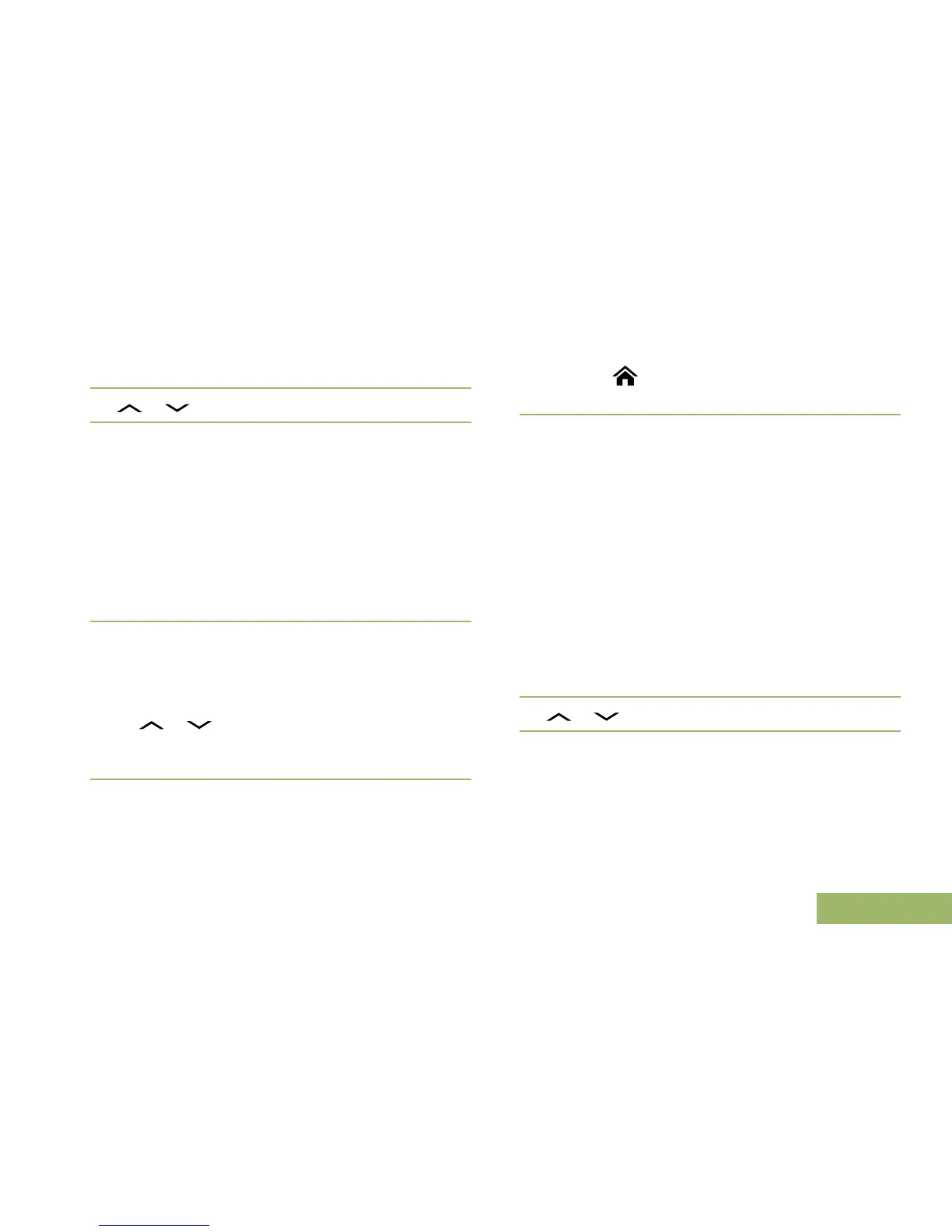The display shows the lists that can be changed.
2 or to the entry you want to edit.
3 Perform one of the following actions:
• Press the Menu Select button directly below
Sel to add and/or change the priority of the
currently displayed channel in the scan list.
• Press the Menu Select button directly below
Del to delete the currently displayed channel
from the scan list.
• Press the Menu Select button directly below
Rcl to view the next member of the scan list.
4 Perform one of the following actions to select
another channel that needs to be added or deleted
then repeat step 3. Otherwise, proceed to the next
step.
• or to the desired channel.
• Use the keypad to enter the desired channel
name.
5 Perform one of the following actions:
• Move the Scan List Programming switch out
of programming position.
•
Press to exit scan list programming and
return to the Home screen.
See Viewing and Changing the Priority Status on
page 78 for more information on how to add and/or
change the priority of the currently displayed channel
in the scan list.
Changing the Scan List Status
1 Perform one of the following actions:
• Long press the preprogrammed Scan List
Programming button (side button).
• Move the preprogrammed Scan List
Programming switch to programming position.
The display shows the programming mode icon
and the first list member.
2 or to the member you want to edit.
3 Perform one of the following actions:
• Press the Select button once to add the
currently displayed channel to the scan list.
