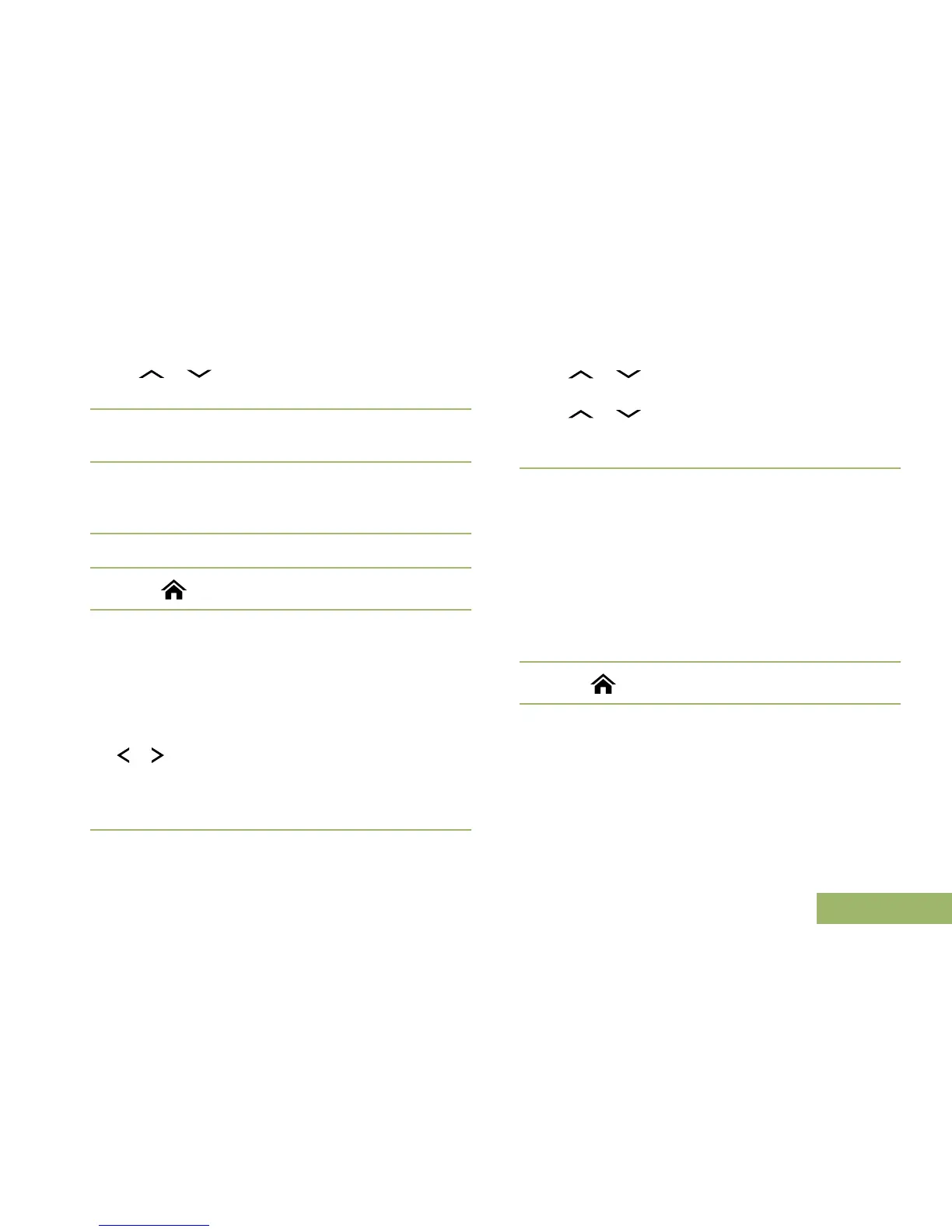• or to the required ID.
• Use the keypad to enter the required ID.
4 Hold the radio vertically 1 to 2 inches (2.5 to 5.0
cm) from your mouth.
5 Press and hold the PTT button to start the
Selective Call.
The display shows the ID of the target radio.
6 Release the PTT button to listen.
7
Press to return to the Home screen.
Talkgroup Call Feature (Conventional Operation Only)
This feature allows you to define a group of
conventional system users so that they can share the
use of a conventional channel.
Selecting a Talkgroup
1
or to Tgrp and press the Menu Select button
directly below Tgrp.
The display shows the last Talkgroup that was
selected and stored.
2 Perform one of the following actions:
•
or to Preset for the preset
preprogrammed Talkgroup.
• or to the required Talkgroup.
• Use the keypad to enter the number of the
corresponding Talkgroup in the list.
3
Press the Menu Select button directly below Sel
to save the currently selected Talkgroup and
return to the Home screen.
If the encryption key associated to the new
Talkgroup is erased, you hear a momentary key
fail tone and the display shows Key fail.
If the encryption key that is associated to the new
Talkgroup is not allowed, you hear a momentary
key fail tone and the display shows Illegal key.
4
Press to return to the Home screen.
Sending a Status Call
This feature allows you to send data calls to the
dispatcher about a predefined status.
Each status can have up to a 14-character name. A
maximum of eight status conditions is possible.
