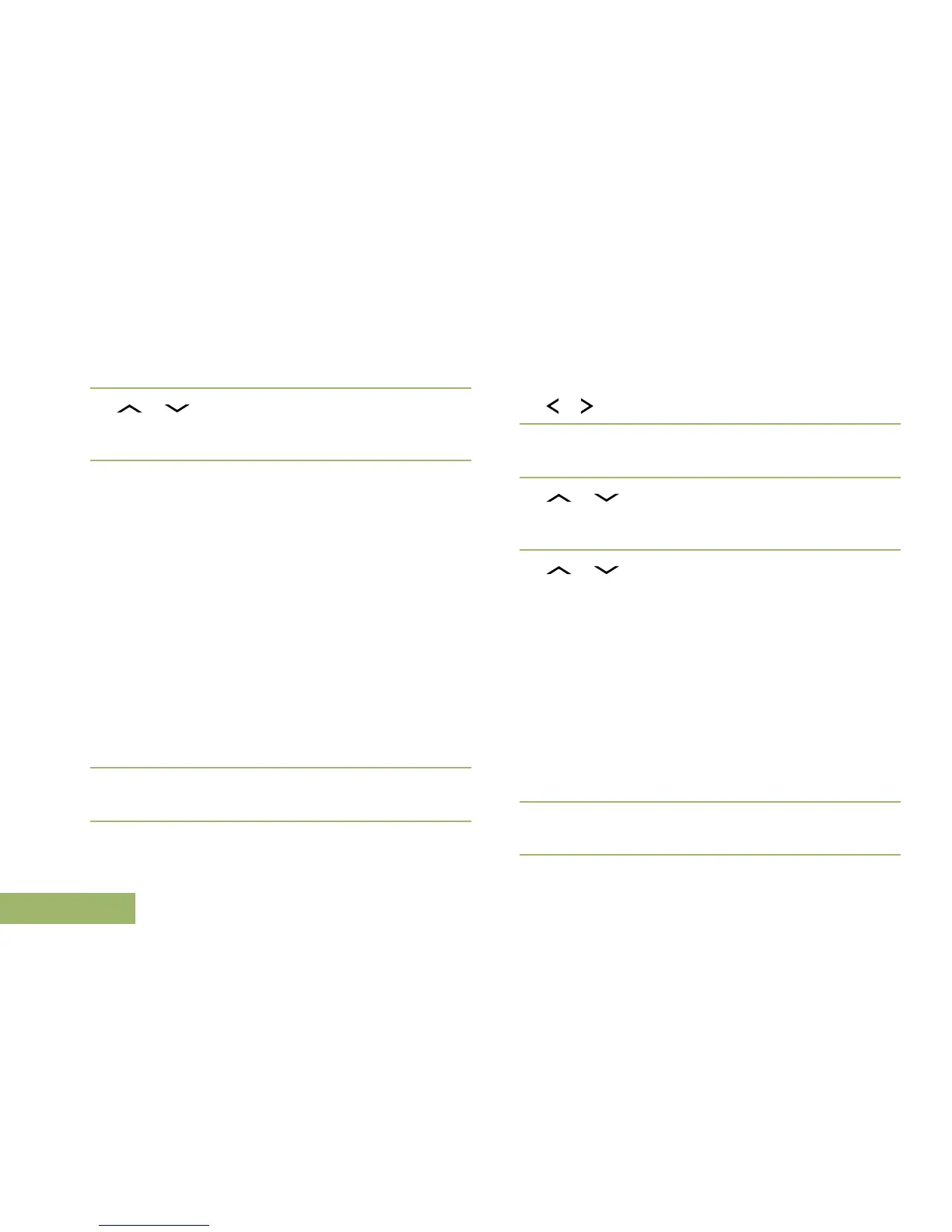The display shows the Select Site screen.
4
or to [SiteID Entry] and press the
Menu Select button directly below Edit.
The display shows the Enter SiteID screen.
5 Key in the required Site ID and press the Menu
Select button directly below Send.
One of the following scenarios occur:
• If a wrong Site ID is entered, the display shows
Invalid ID and prompts to enter the Site ID
again.
• If a correct Site ID is entered, the display
shows Sending req.
• If the request is successful, the display shows
Req successful.
• If the single site is not available, the display
shows <Site ID> not available.
• If the single site does not exist, the display
shows <Site ID> does not exist.
6 To return to the Home screen, press the Menu
Select button directly below Exit.
The SSA Alert for the designated site stops.
Stopping SSA Notification of All Sites
1
or to SSA.
2
Press the Menu Select button directly below SSA.
The display shows the Site Alert screen.
3
or to Stop Alert and press the Menu
Select button directly below Sel.
The display shows the Select Site screen.
4
or to [All Sites] and press the Menu
Select button directly below Send.
The display shows Sending req.
If radio is out of range, roaming to a foreign
system or in a failsoft situation, the display shows
Req failed.
If the request is successful, the display shows Req
successful.
If one or more sites are not available, the display
shows Not all sites available. Repeat step
3.
5 To return to the Home screen, press the Menu
Select button directly below Exit.
