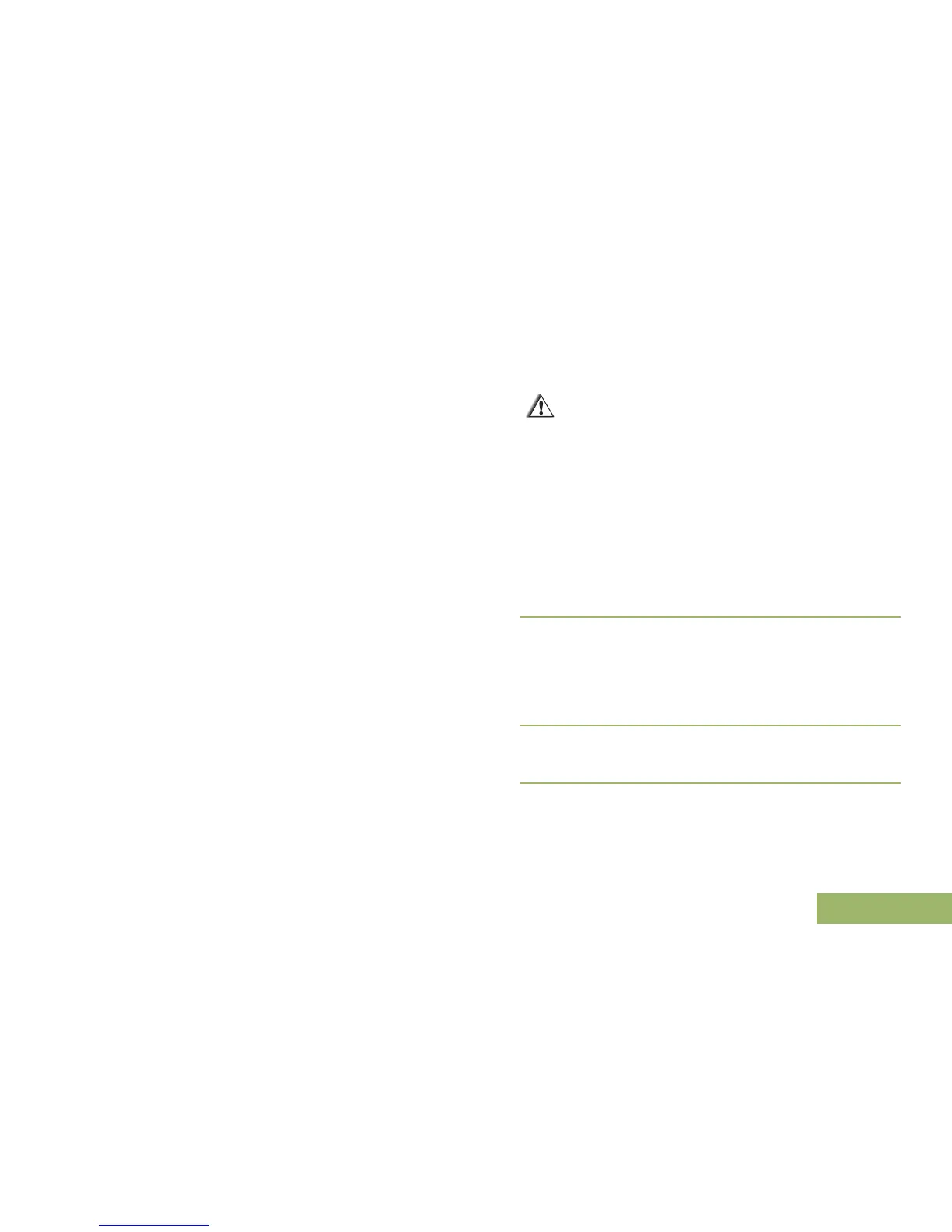radio battery contacts before attaching a
battery to the radio. Otherwise, the water
could short-circuit the radio.
• If the radio has been submerged in water,
shake the radio well so that any water that
may be trapped inside the speaker grille
and microphone port can be removed.
Otherwise, the water will decrease the
audio quality of the radio.
• If the radio has been submerged in a
corrosive substance (e.g. saltwater), rinse
the radio and battery in fresh water then
dry the radio and battery.
• When cleaning the radio, do not use a high
pressure jet spray on the radio as this will
exceed the 1 meter depth pressure and
may cause water to leak into the radio.
• Do not disassemble the radio. This could
damage radio seals and result in leak
paths into the radio. Radio maintenance
should only be done in service depot that is
equipped to test and replace the seal on
the radio.
Cleaning Your Radio
Caution
Do not use solvents to clean your radio as
most chemicals may permanently damage the
radio housing and textures.
Do not submerge the radio in the detergent
solution.
To clean the external surfaces of your radio, follow
the procedure described next.
1 Combine one teaspoon of mild dishwashing
detergent to one gallon of water (0.5% solution).
2 Apply the solution sparingly with a stiff, non-
metallic, shortbristled brush, making sure excess
detergent does not get entrapped near the
connectors, controls or crevices. Dry the radio
thoroughly with a soft, lint-free cloth.
3 Clean battery contacts with a lint-free cloth to
remove dirt or grease.
